Admin panel overview
All of your administrative work will be done in your Admin panel, which you can access by clicking on the ADMIN hyperlink in the navigation bar of your projects page.
Overview of Admin Panel
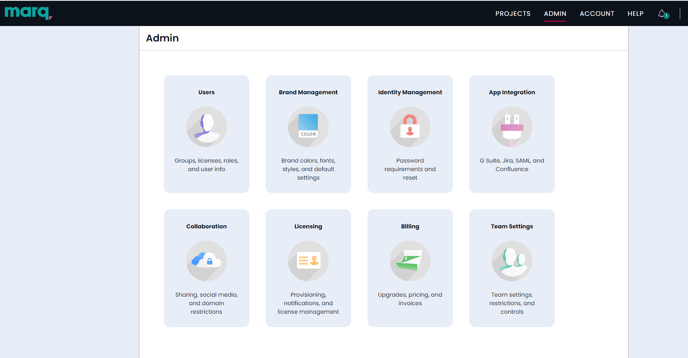
If you are the admin of a team account, many of the features in the admin panel will not be available to you. To upgrade to an enterprise account, check out our pricing page or contact our sales team.
Please see the following articles to learn how to manage your account through the Marq admin panel:
- See The Admin Panel: User Management to learn about user and group management
- See The Admin Panel: Licensing Settings to learn about the settings available for managing user licenses
- See The Admin Panel: Collaboration Settings to learn how to adjust your team's the sharing and collaboration settings
- See the Integrations Page to learn about the variety of integrations available to your account
- To learn how to configure brand assets, see the brand assets page to learn how to configure custom status values and colors to improve organization across your team.
- To learn how to manage the sign-in and authentication settings of your team, see The Admin Panel: Identity Management.