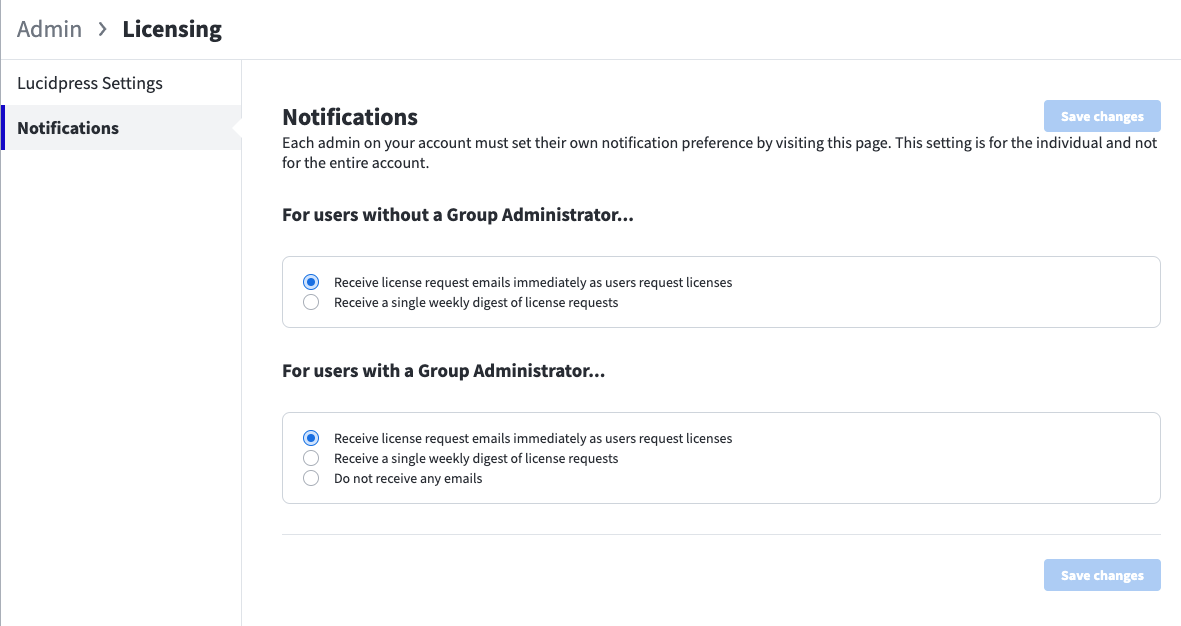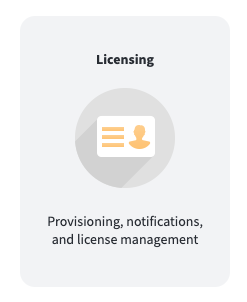Licensing settings
In the Licensing panel, you can adjust the licensing settings of your account to control how your account grows. You can set your account to grow organically or require that each license request is audited.
When a new user joins a team:
Select “Automatically grant license” to give a user a license as soon as they join your team, either after you have added them as a user or they have come in via domain lockdown.When a user requests a license:
Select “Automatically grant license” to grant users a license when they request it.When no more licenses are available:
Select to “Automatically upgrade team to a larger size” to allow your account to grow organically without needing to reach out to Marq for each license increase. When this feature is enabled, your licenses will increase in increments of ten.Allow non-admins to invite new users to team
Select an option from this list to control whether non-admins can invite new users to your team. By allowing non-admins to add new users, you can ensure that members of your team will be able to share projects with anyone.Customize license request dialogue
If you need to customize your license request process, check the box next to “Enable custom dialog.” You can then edit the following fields:
- Custom dialog: If you would like new users to see a custom message, you can type that message here.
- Dialog Button Label: If you would like to edit the text on the License request button you can do so here.
- Dialog Button URL: If you would like to add an http, https, or mailto link you can do so here.
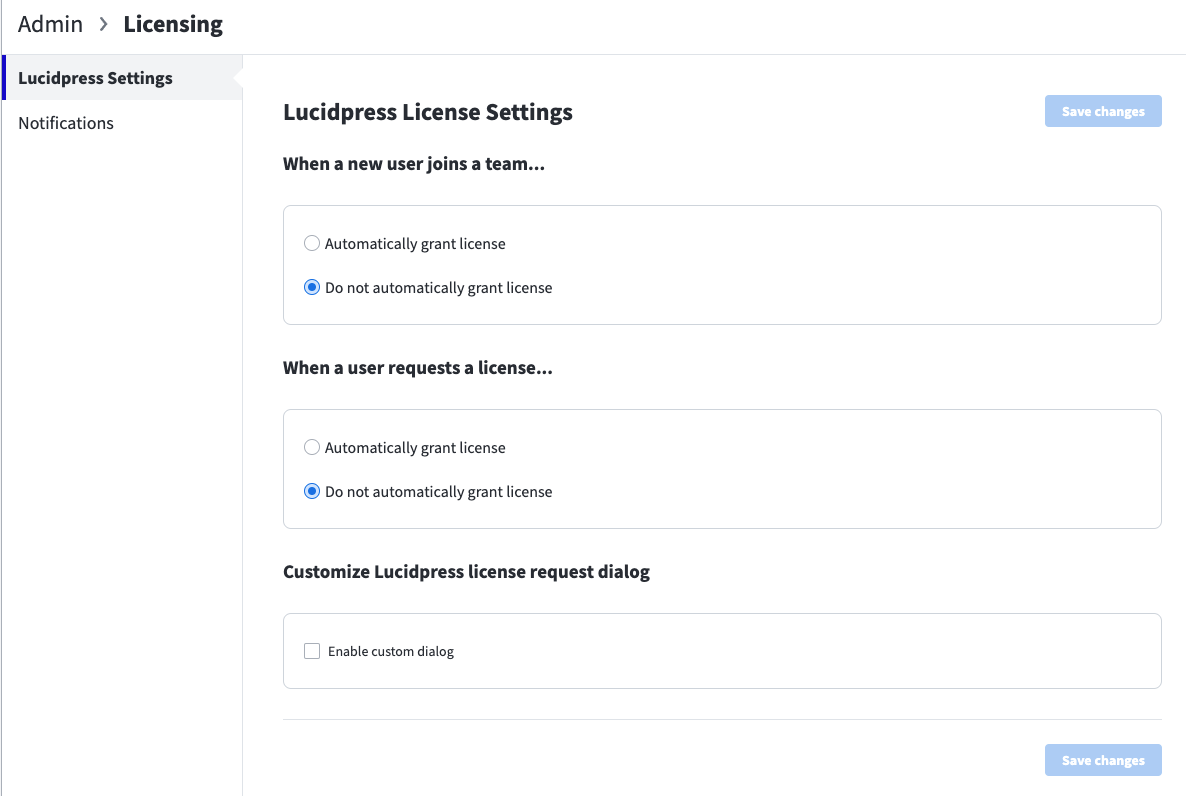
Notifications
If your company is a bigger organization and you’re worried about getting a large amount of license requests in your email every day, you can navigate to the “Notifications” tab and select to “Receive a single weekly digest of license requests” instead of instant notifications.