Add shapes to your project
Add and delete shapes with a click of a button
Add shapes
You can add shapes by clicking the shape icon in the left content pane. Select a shape you want and drag it onto the canvas. Learn more about formatting shapes here.
Note: you can add your own custom shapes by uploading an SVG.
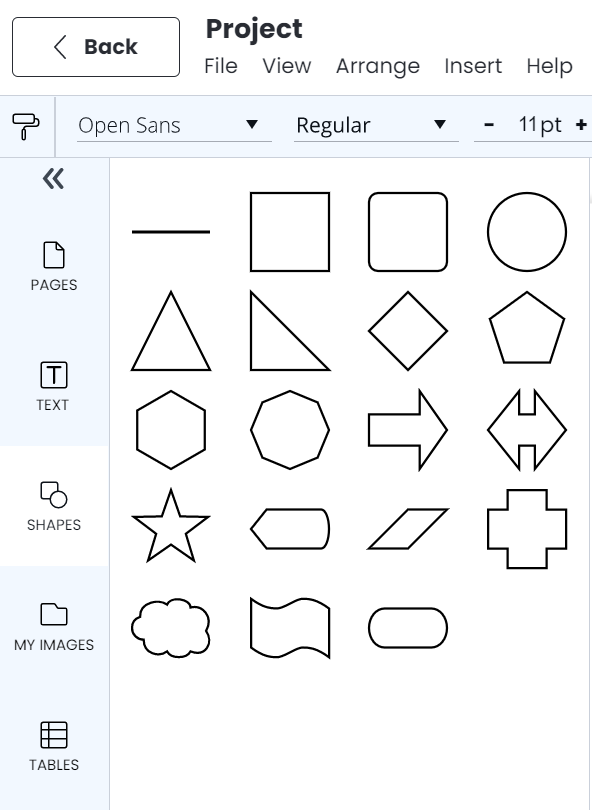
Delete shapes
To delete a shape, right-click and select "delete" or click the shape and then click the "delete" key on your keyboard.