Add and format SVGs
SVGs are custom shapes. There are unlimited shapes and vectors that you can find on the web and upload into Marq:
- Open a project
- Open your image manager
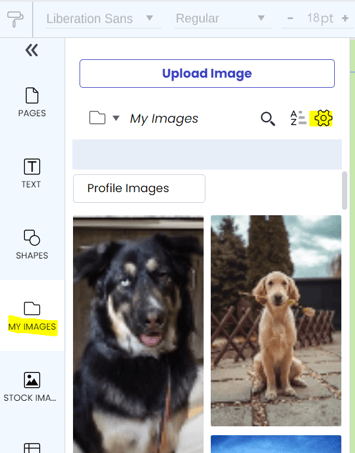
- Click the Upload dropdown and select "SVG"
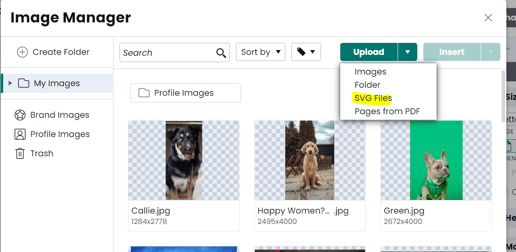
- Select your SVG file
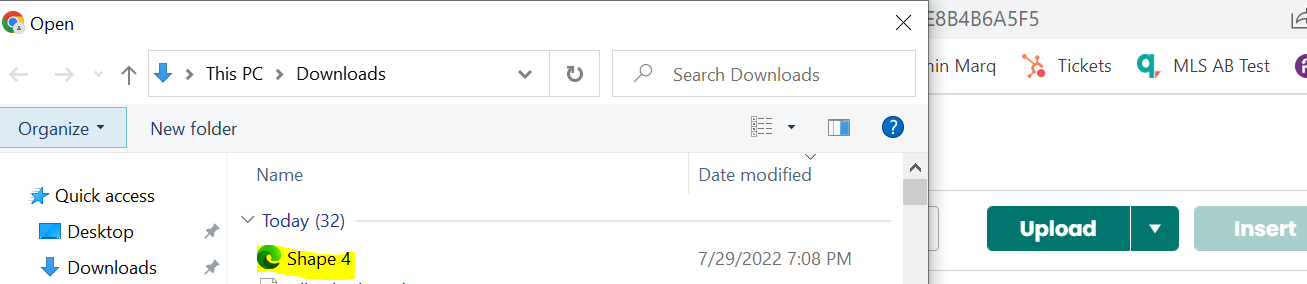
- Confirm the placement in your project
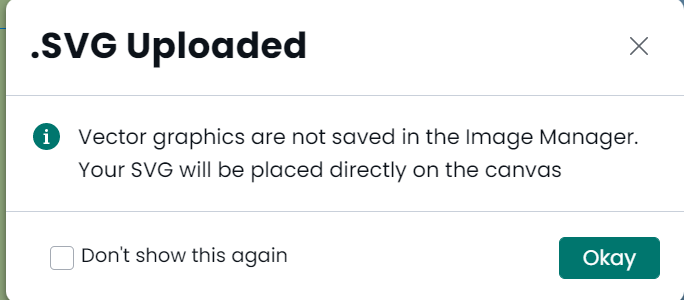
- Modify SVG background/borders as you see fit!
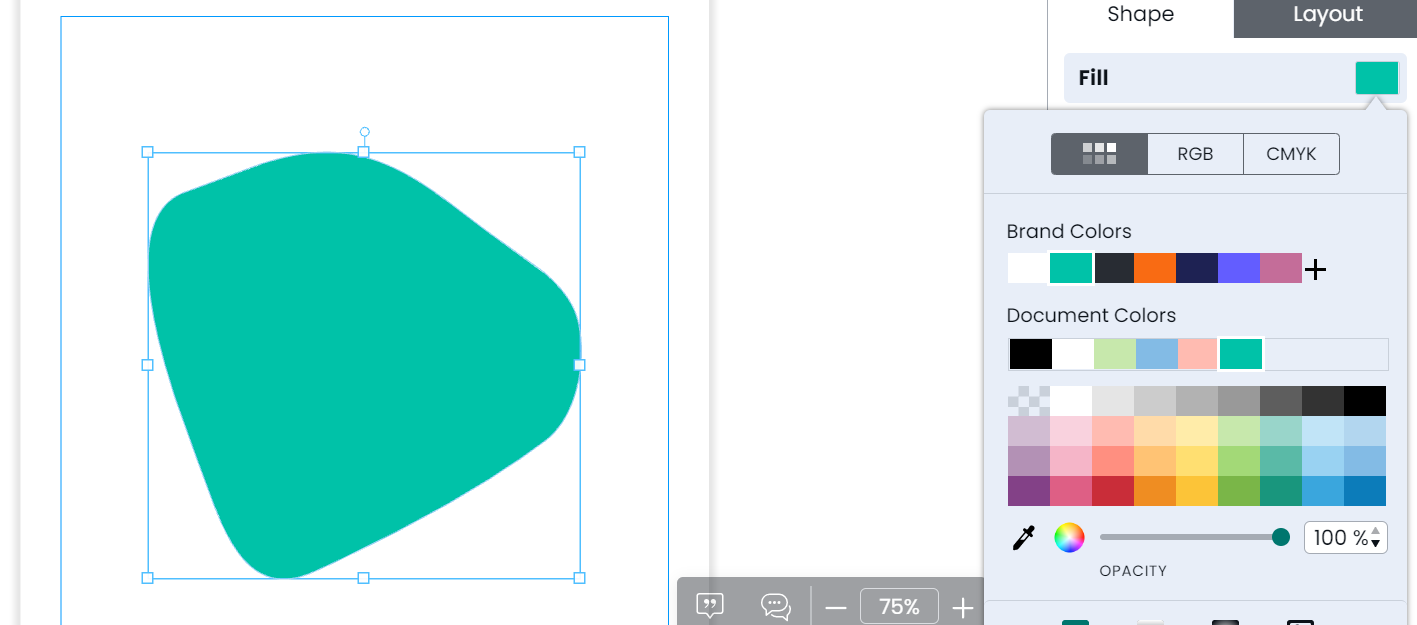
SVGs should be used sparingly as their many and complex shapes can slow down the performance of your project.