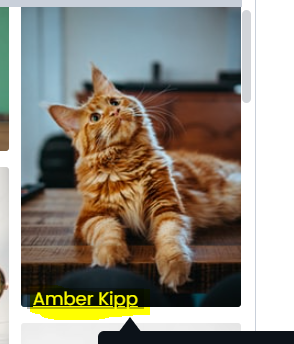Integrate with Unsplash
Unsplash has a huge library of professional stock images. These images are free to use both on personal projects and commercially. You can learn how to add the Unsplash integration to your account.
How to search and add images from Unsplash
To search and add images from Unsplash, open one of your projects and follow these steps:
1) Click the Stock image icon on the left.
2) Click on the drop-down on the left-hand side of the search bar and Select "Unsplash".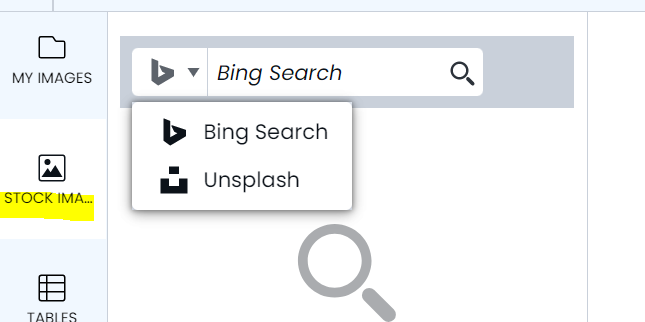
3) Search for an image.
4) Drag the image you would like to use onto your project.
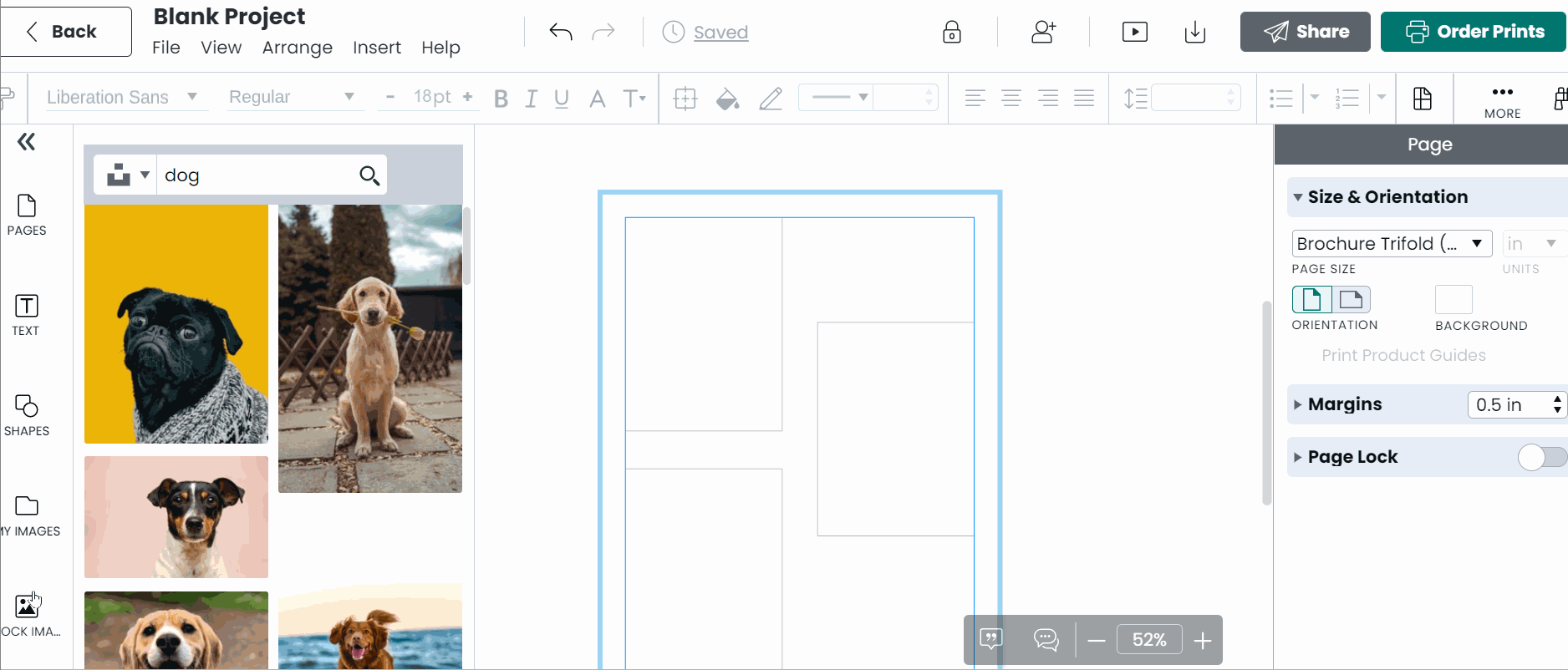
How to enable Unsplash
The best way to enable Unsplash is to open one of your projects. Then, follow these instructions:
1) Click my images icon on the left.
2) Click the Settings icon wheel.
3) The Image Manager will open in a new window. On the bottom left, click "Add Integrations".
4) Find the Unsplash integration and click "Enable".
Unsplash is now added to your Marq account.
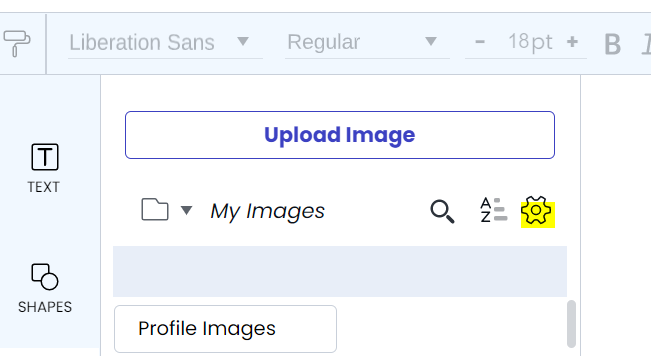
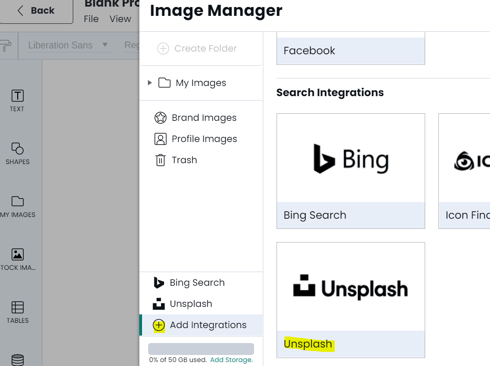
How to disable Unsplash
If you are an admin on a Business subscription, you can disable the Unsplash integration from being used by your users. Navigate to the "Team" tab on the left menu and follow these instructions:
1) Click "Collaboration".
2) Click on or navigate down to "Advanced".
3) Make sure Unsplash is disabled for your account.
FAQ
Do I need to ask for permission or give credit for an image I use?
According to Unsplash's license page, you do not need to ask for permission from or provide credit to the photographer or Unsplash.
How can I see the author?
When you search for an image from Unsplash, you can hover over the image to see the author's name.