Transfer account ownership
Change the owner of the account to a new user. Account owners are able to manage the team and have all the user roles assigned to them.
To transfer account ownership, you must first be the account owner. You can then select any one user and click "actions" > "Make Account Owner" to give them account owner access.
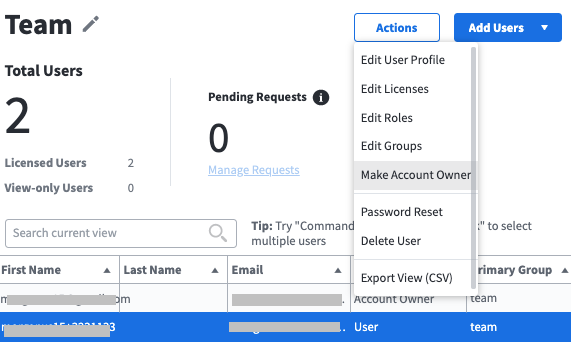
You can also reach out to support@marq.com if you need help.