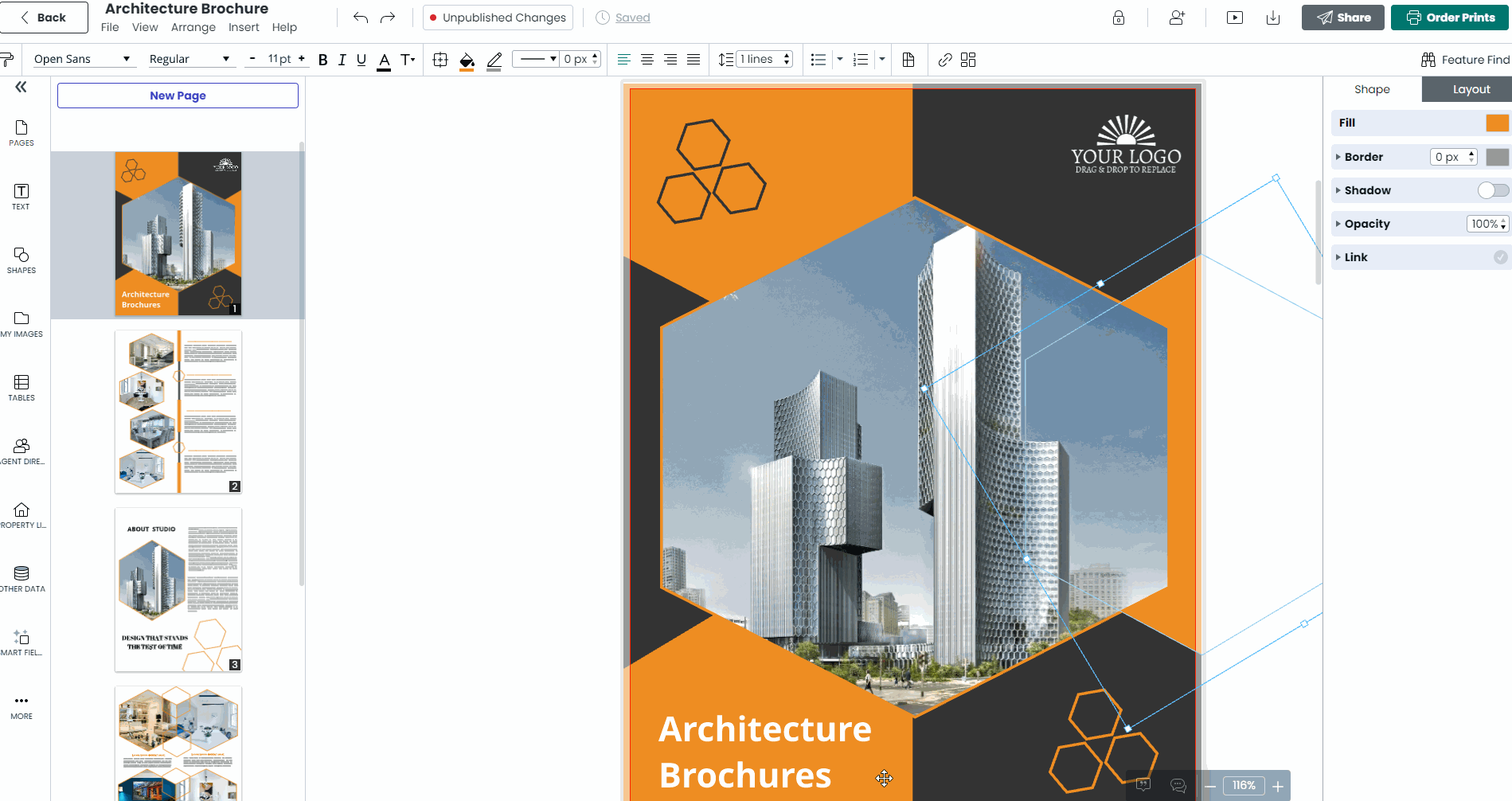Spreads
Spreads will put left and right pages side-by-side in a 'booklet' format
If you are in the project tab of the context pane, you will see a “Spreads” icon underneath the background section. If you are creating a magazine or book, enable this feature to adjust the layout of pages in the canvas to match that of your printed project.