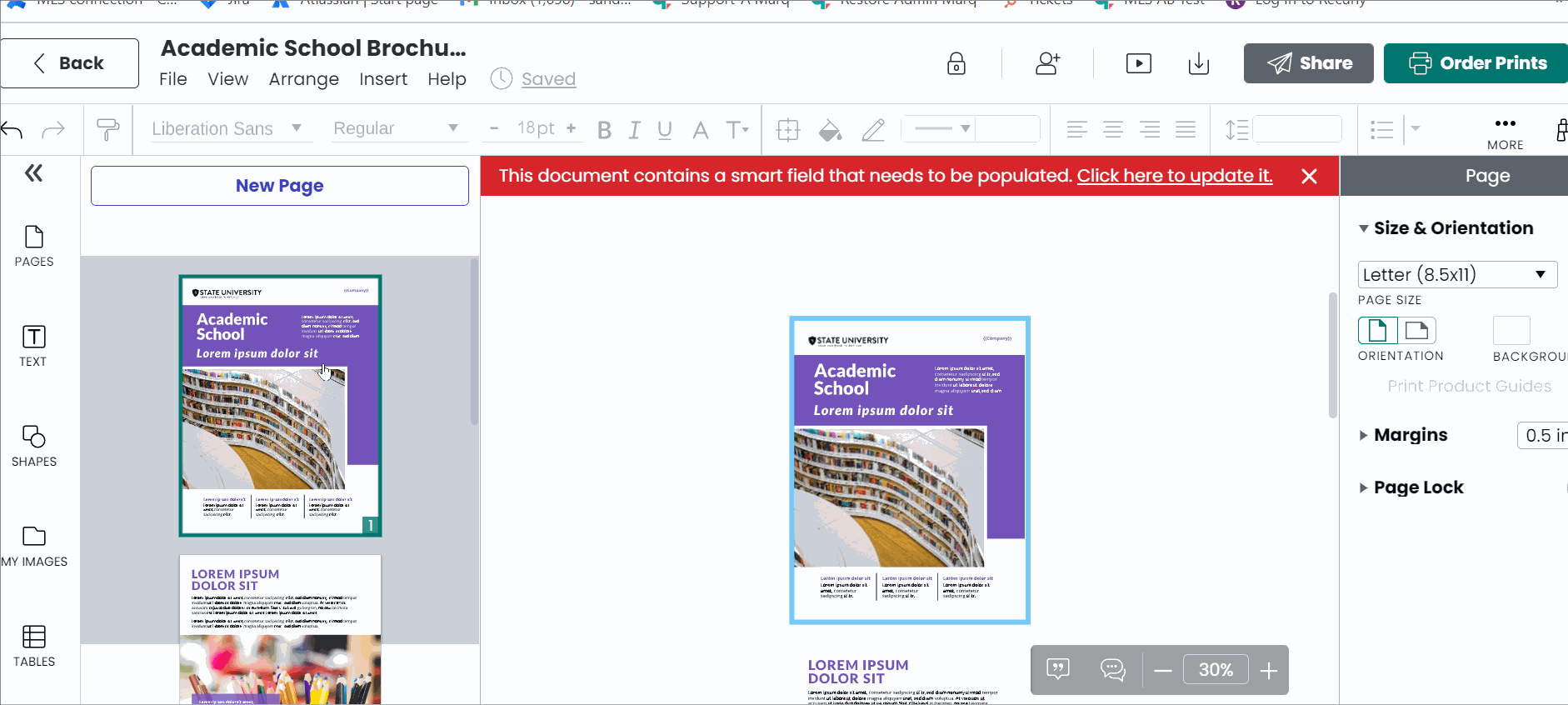Split documents
- Open a blank project
- Open the original project and copy the page thumbnails of the portion you would like to split into the new project. To do this, select your page thumbnails (hold down SHIFT or CMD/CTRL to select multiple), then hit CTRL+C (CMD+C) to copy
- Delete the pages you just copied from the origial project
- Open your blank project. Hit Ctrl+v (or Cmd+V on Mac) to paste those pages into the new project.