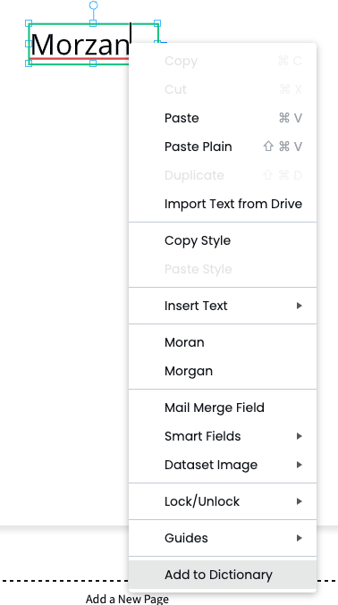Spell checker
Jump to a section
Enable spellcheck
Go to File > check/uncheck spell check. It will underline any word that is misspelled
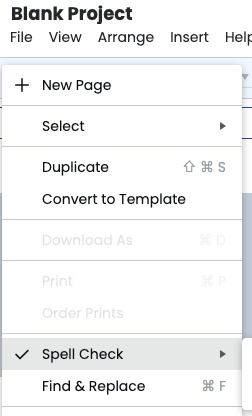
Change spell check language
Go to File > Spell Check > change spell check language > select a language
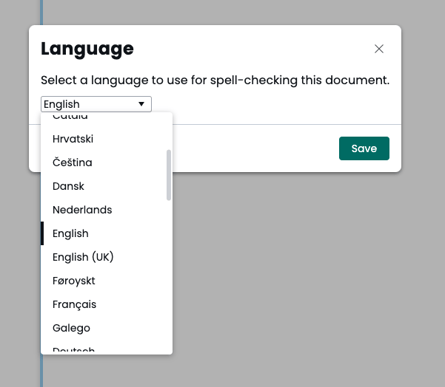
Correcting a misspelled word
Right click and select the correct spelling
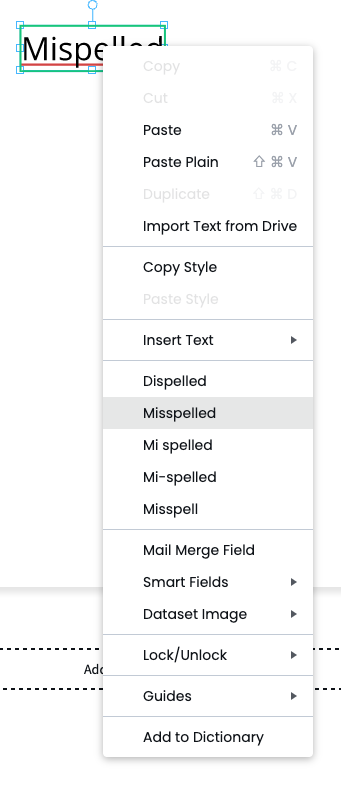
Add a word to the dictionary
If a letter is labeled as misspelled but is correct/unique, you can add it to your dictionary to prevent it from being flagged in the future