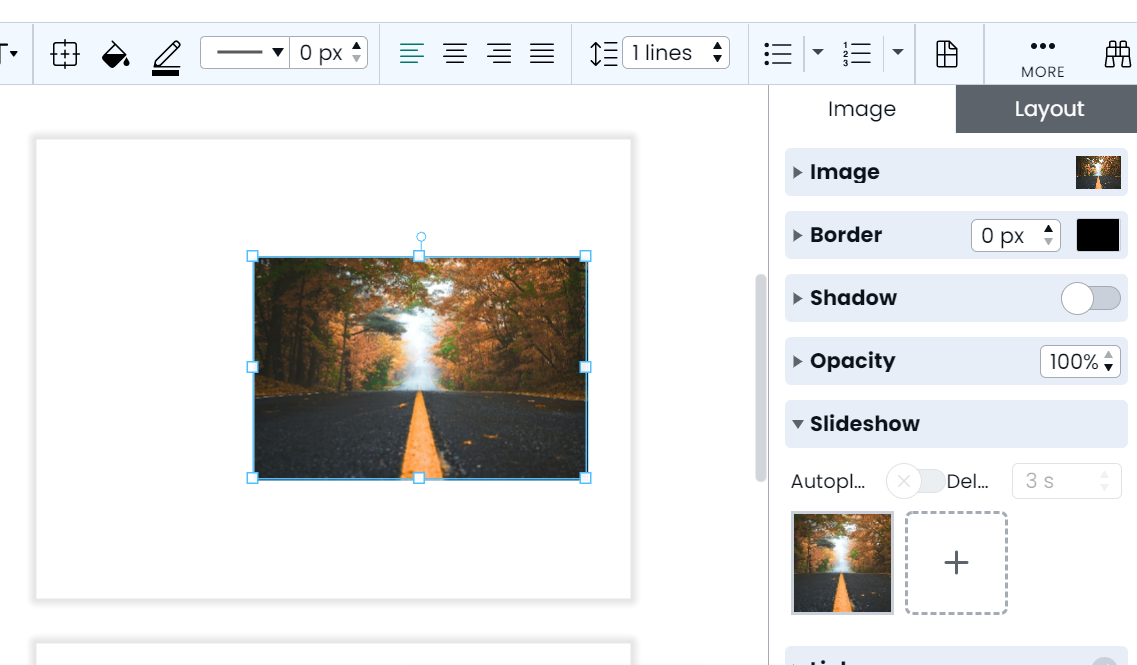Slideshow
You can embed a slideshow directly into a Marq project. The project can be played within a published project. Please note that it will not play within an email, PDF, or image.
Add a slideshow by first adding an image and then adding more images via the slideshow formatting in the right context pane by clicking the plus icon. You can then adjust the delay between each slide. Make sure to toggle "autoplay" if you would like the video to automatically play.