Simplified Editor
Say goodbye to the days of guessing where a feature is in Marq. With the simplified editor, you can quickly access the most important actions and features the second you click on an object in your project.
With the simplified editor, you can quickly access the most important actions and features the second you click on an object in your project.
For example, if you click on a text box, you can easily change the font type, size, position, and weight. You can even add in a smart field or hyperlink.
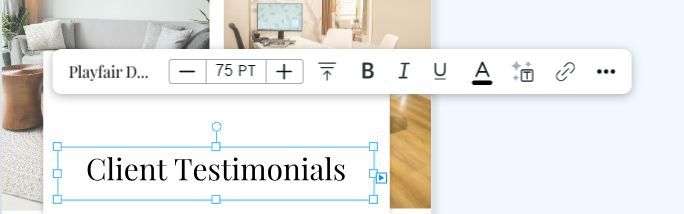
If you need more options, click the three dots on the far right, and the advanced tools menu will magically appear.
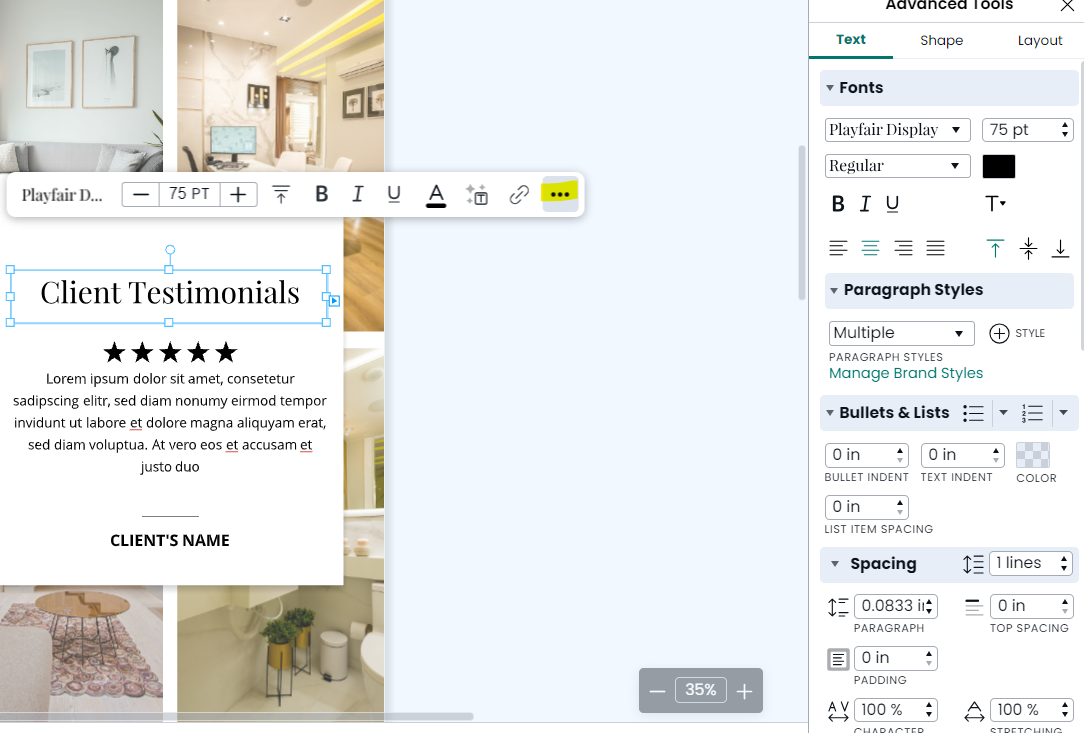
When you click on an image, you can easily replace it with a different image, crop it, add a filter, turn it into an image smart field, or add a hyperlink.
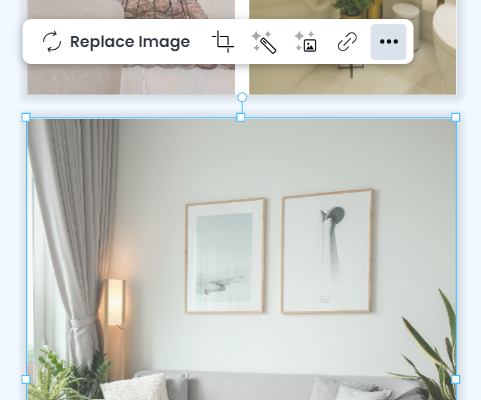
With shapes, you edit the fill color, border color, and weight, or add a hyperlink.
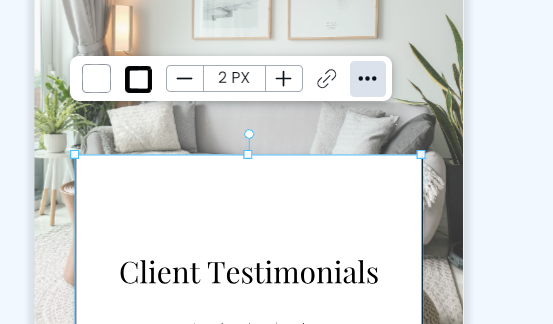
When you click on a page, you can change the layout, copy the page or delete the page entirely.
