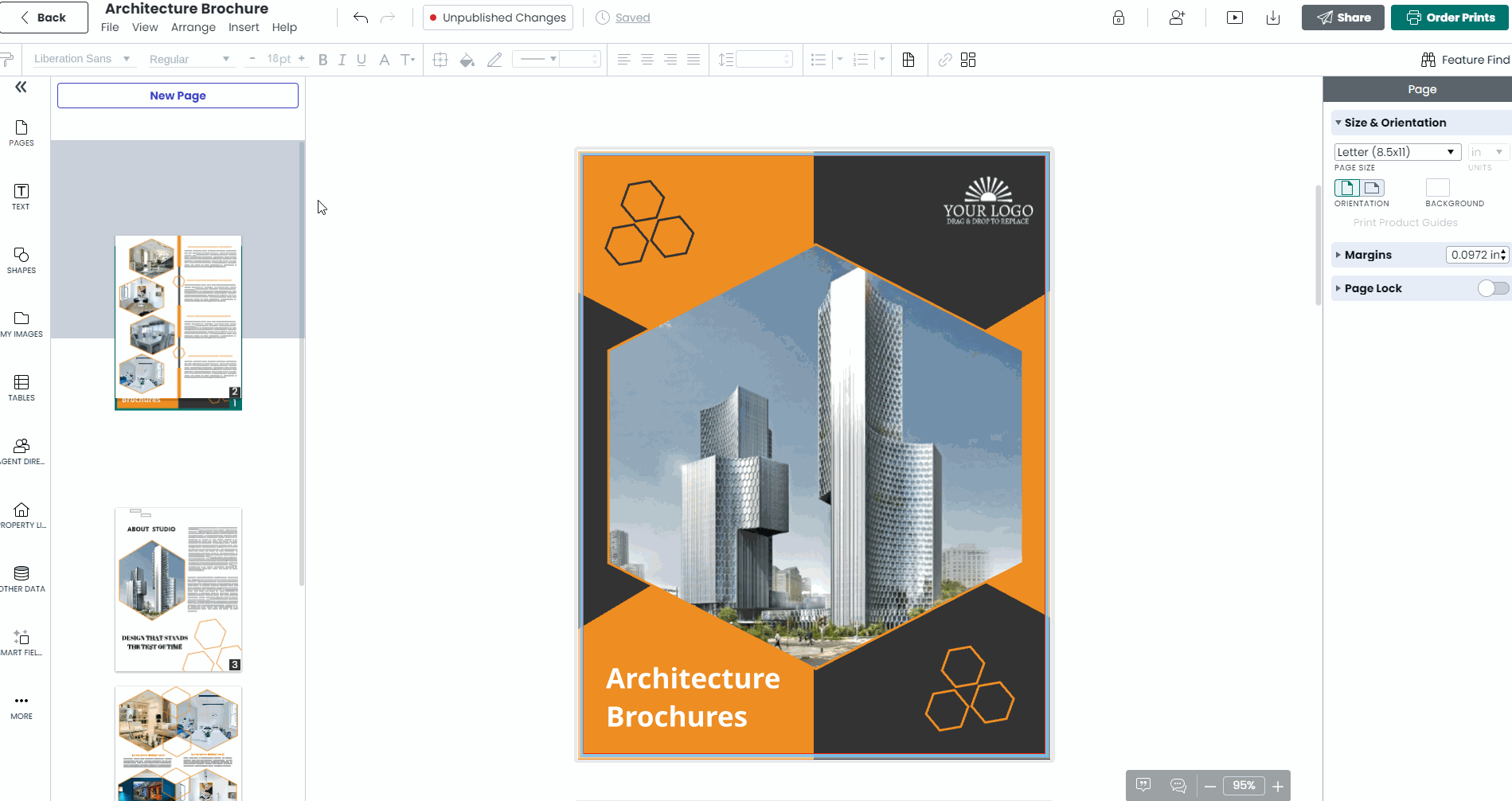Re-arranging pages
To change the page order, toggle the page thumbnails by clicking the arrow button located on the left side of the project. This will show all the thumbnails. To reorder, simply select a thumbnail (or select multiple by holding the shift or CMD key) and then drag it to the new location. The pages will automatically adjust accordingly.