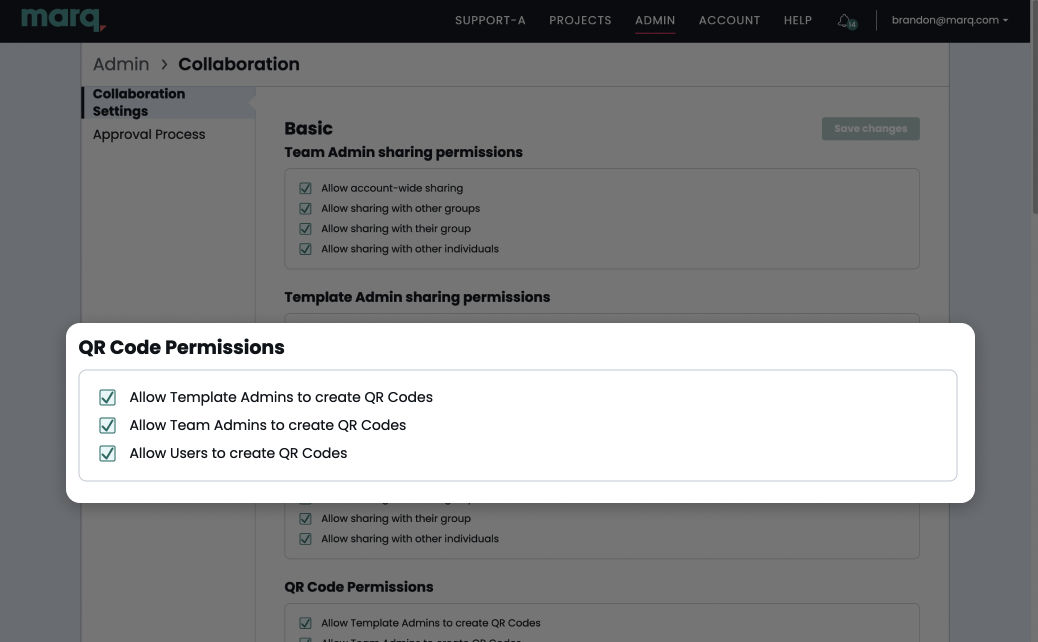Create a QR code and add to designs
Learn how to create QR codes in Marq to add to templates or projects
Adding a QR code to a project/template
To access QR codes, select the QR code option in the left panel within Editor. You are able to add a destination URL and choose either black or white as the QR code color. If you choose white as your QR code color, Marq will generate the QR code with a transparent background.
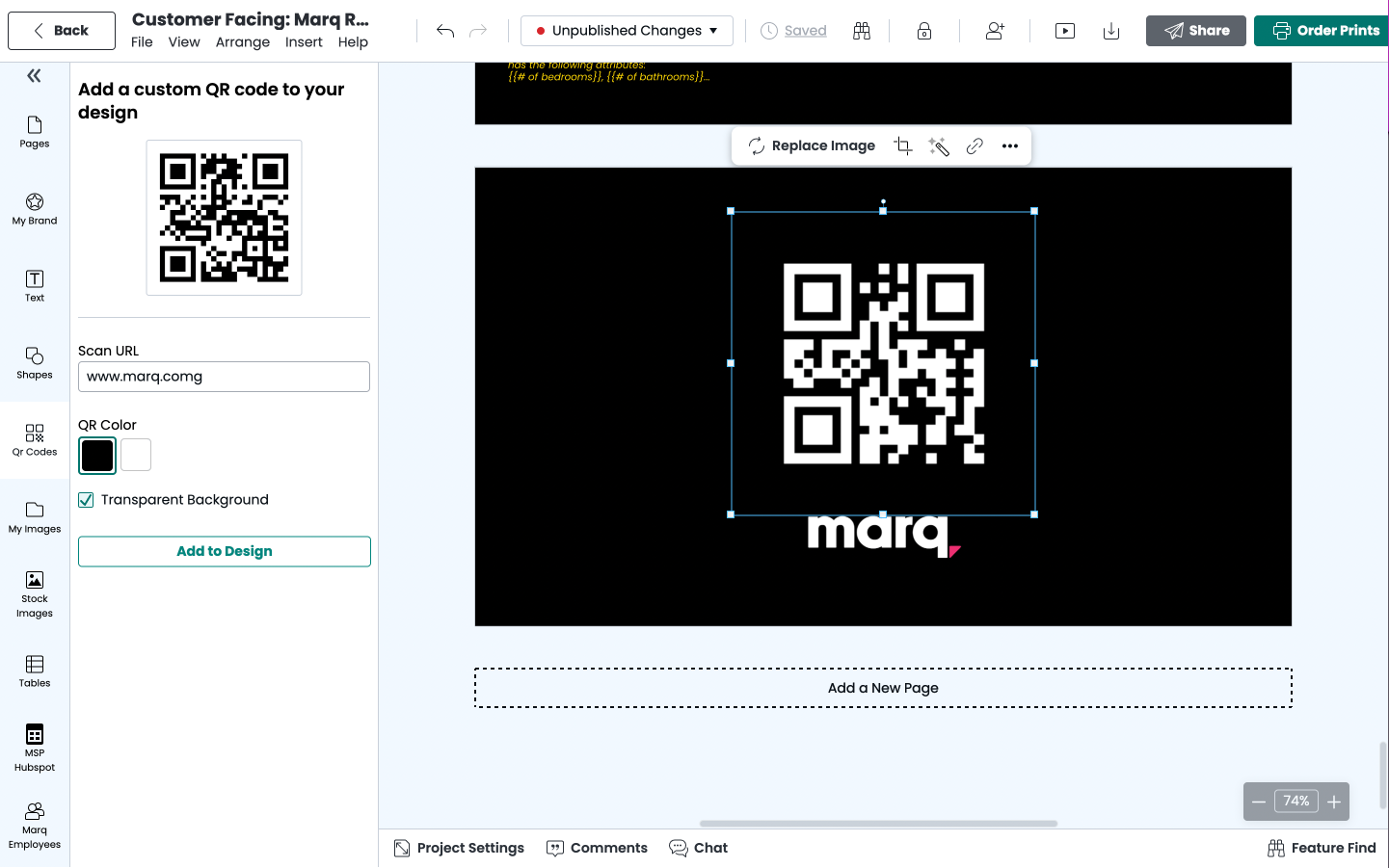
Setting Permission to use QR codes.
Within Marq's settings, in the Collaboration section, a user with the Admin role can configure which users should have access to QR codes: