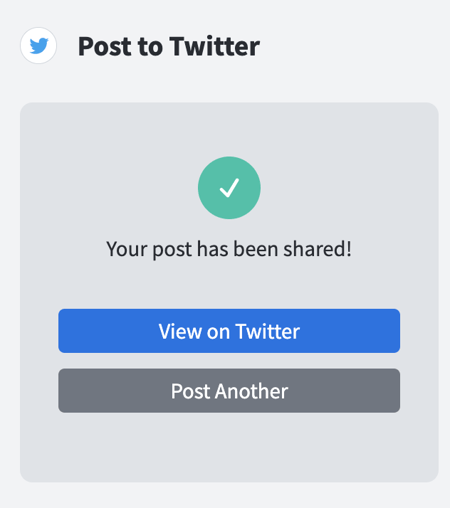Post to Twitter
Share your documents to your twitter feed
Connect to Twitter
- To access the social media sharing screen, click the Share button located on the top right of your screen
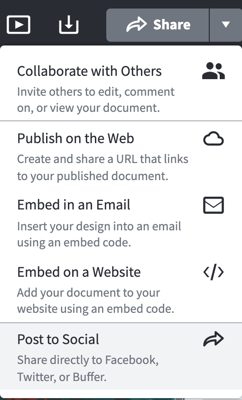
- Click the Twitter logo to prompt the Twitter sharing options
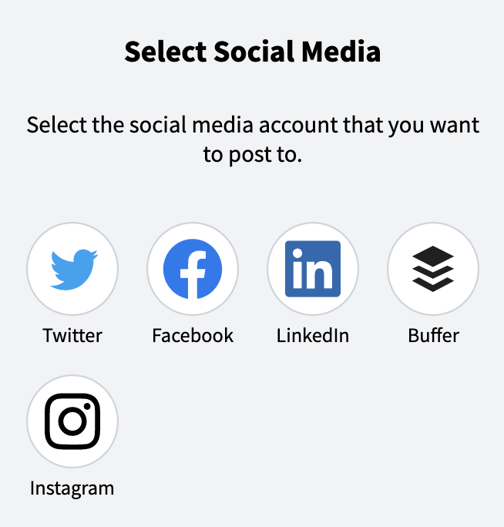
Post to Twitter
- Once you have authorized the Marq app and connected it to twitter, you can now select the page you want shared to the timeline. If your document has multiple pages, use the arrows on the bottom of the page to select which page you want to have displayed on your timeline
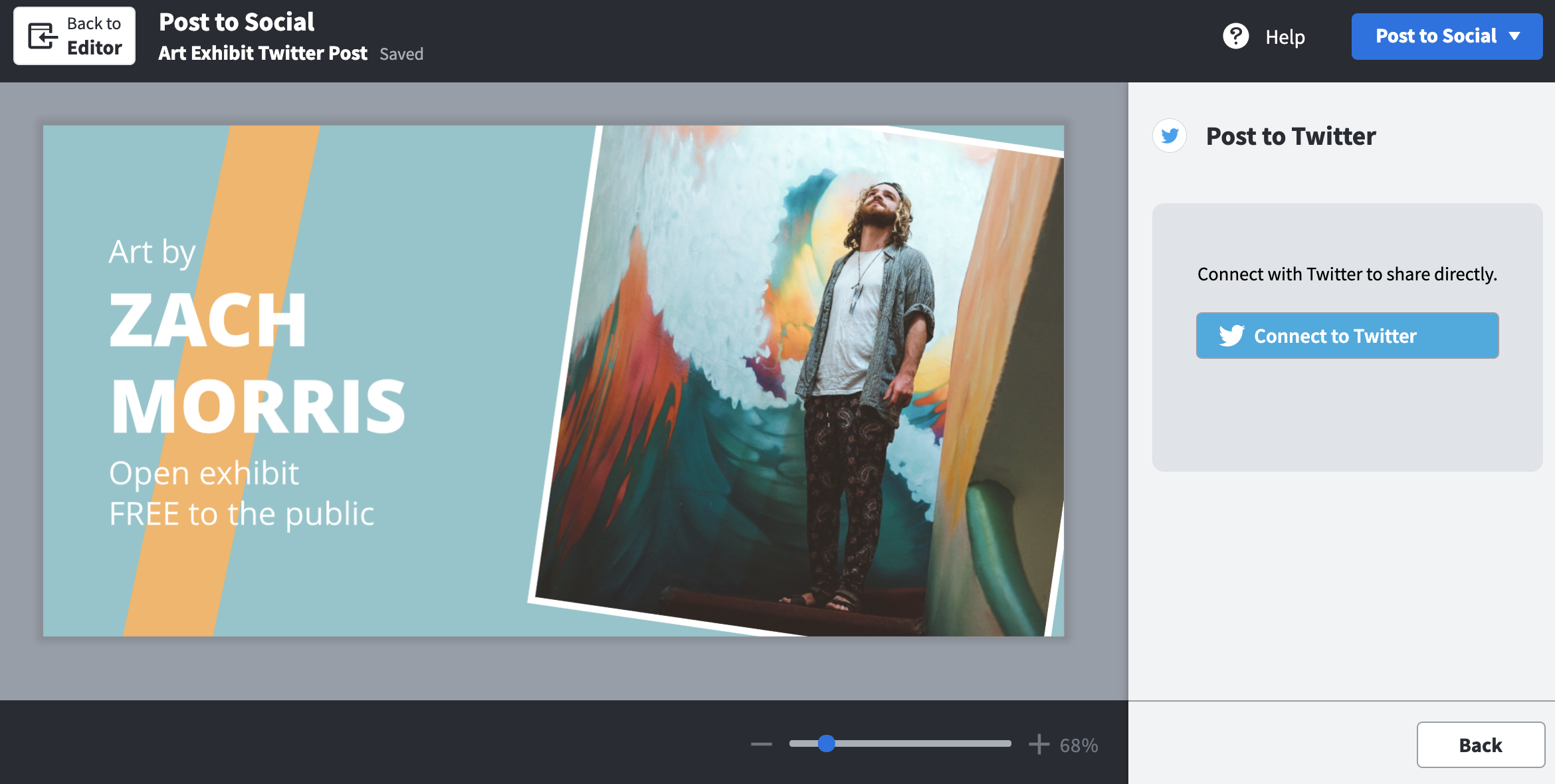
- Type in your description/hashtags and click Post to twitter
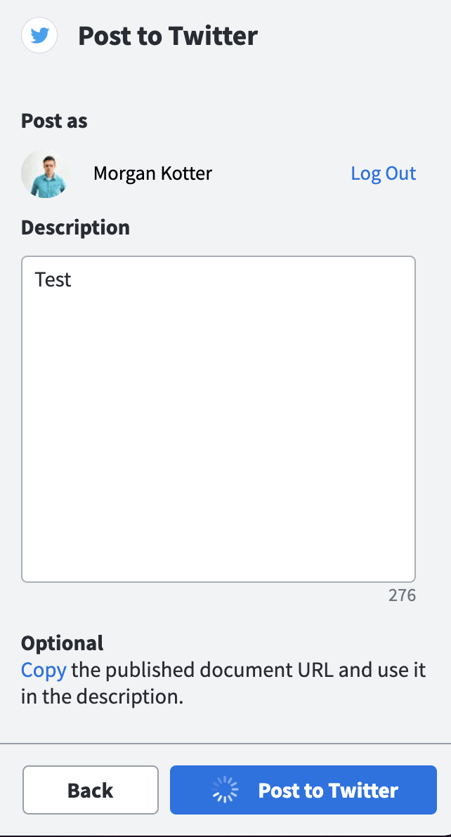
- You will receive a confirmation that your twitter post was successfully shared