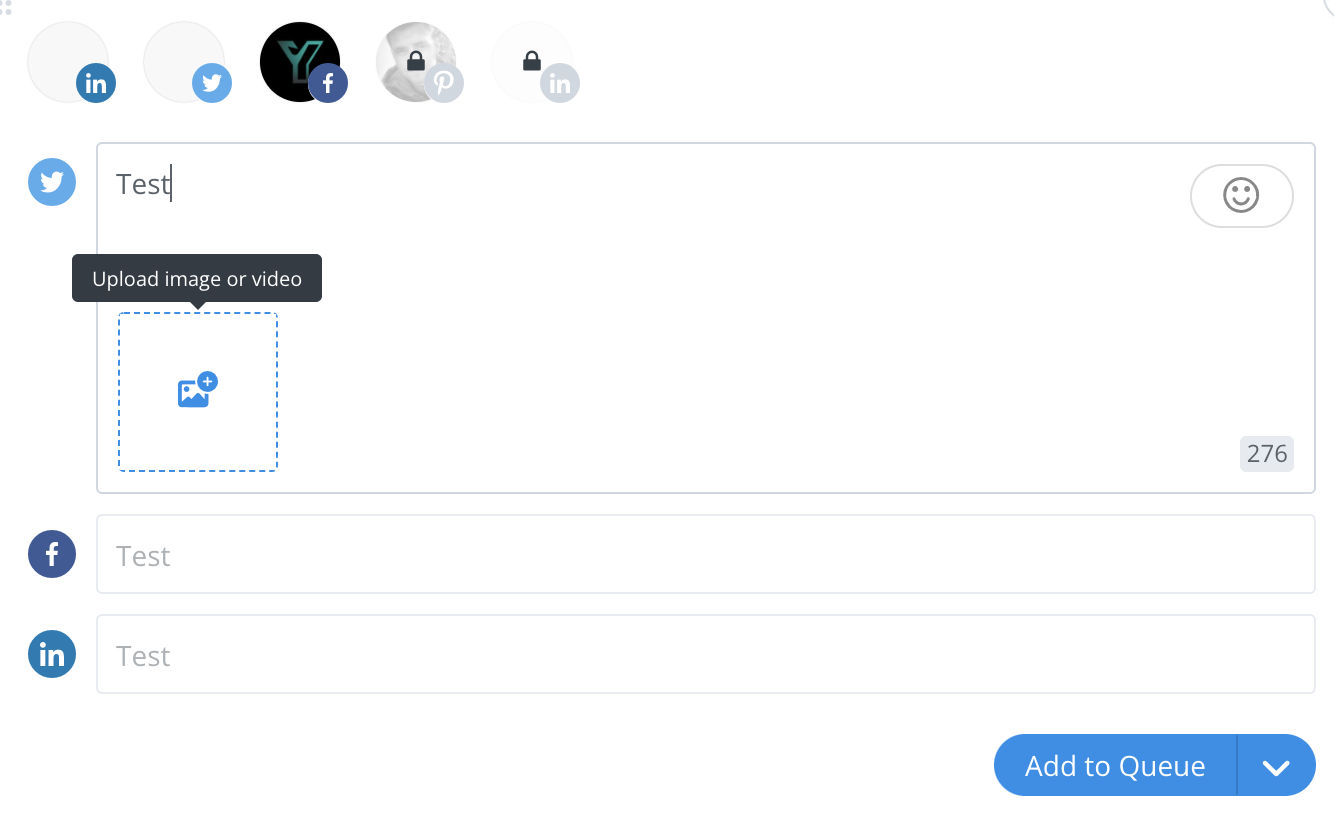Post through Buffer
Use Buffer to connect to all of your social media accounts and schedule posts
- Click share > post to social
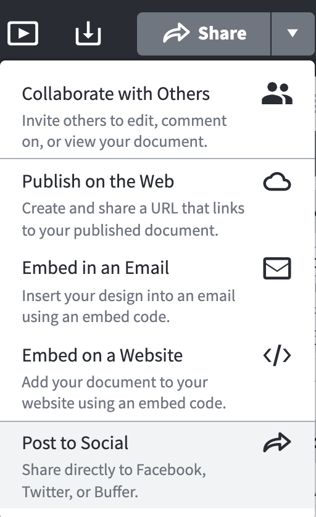
- Select 'buffer'
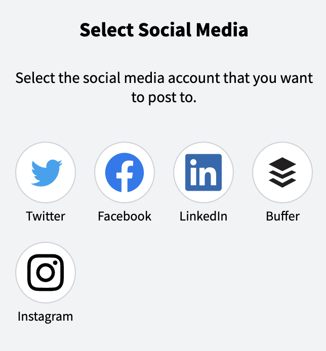
- Download the image to your computer by clicking the Download button
- Upload it to your buffer queue by clicking the Go to Buffer button. Here, you can select the platforms that you want to post to and upload your image.