Pilot group
A pilot group is crucial to a successful launch of Marq to your organization. This group can test out ease-of-use, template and image organization, locking, smart fields, and more.
Pilot group basics
We recommend doing a pilot group after you’ve taken the admin courses, your account settings are configured, and you have some brand templates. Most organizations can do their pilot group three to six weeks after purchase. Here is a general timeline: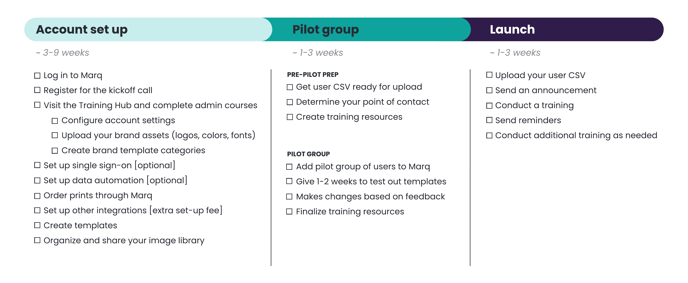
There isn’t a set number, but the more the better. Try having different types of templates (e.g. rack cards, flyers, social media templates).
As soon as you add a person’s email to your account, they will receive a Marq welcome email. Because of that, you should add your pilot group to your account when you’re ready for them to log in.
We recommend a pilot group size 5-20% of the total licenses you have. For instance, if you have 100 licenses, you can have a pilot group size of 5-20 people. Remember that the more people you have, the more opinions and feedback you’ll get.
As a bonus tip, try selecting people from different departments, locations, or skill levels. A diverse group will help you make better improvements.
Usually one to two weeks is enough for people to test out your templates and provide feedback.
- Was it easy for you to log in and get started?
- How easy was it to find a template you were looking for?
- Are there additional templates you would like?
- For XYZ template, did you have any questions about what was locked down? Or about smart fields? Different page templates or layouts?
- Did you have any questions about how to download, share, or print?
You can gather feedback in multiple ways to encourage people to give you feedback — whatever is easiest for them. Ideas include: email, Google Form, in-person discussion, or one shared document.
How to train your pilot group
1. Select your pilot group and set expectations
Send a message or talk to individuals in your pilot group to ask them if they’d be willing to help. Let them know about this exciting offering to test out your new templates. It’s nice to give them a preview before adding them to Marq so they aren’t surprised.
2. Send an introductory email
When you add someone to your Marq account, they’ll automatically get a welcome email. We recommend that you send your own email to provide some more details.
Here is a sample email you can use:
You should have received an email from Marq. This is our new hub for our marketing content. We’re so excited for you to try it out! 🎉
You’ve been selected to be in our “pilot group” to test out Marq before we launch it to [the rest of the organization]. Thank you for helping us!
What’s next?
You should have received a calendar invite for our Marq training. During the meeting, we’ll show you how to log in, navigate the platform, and use the templates.
What can you do with Marq?
We’ve designed various templates for ____ to customize, download, print, and share — all on your own. You can find a template, make your own copy, customize it to your needs, and then export or print. The templates are super easy to use and have our branding ready to go.
What do we expect from you?
Since you’re in our special pilot group, we would like you to give us feedback to make the experience better. We’ll ask you if it was easy to find the templates, if you had questions about what was locked down, how to export, etc.
Who should you contact if you have questions?
Reach out to ____ if you have any questions about Marq.
3. Group training
In step 2, the suggested email copy mentions a group training. This is a training overview for your pilot group. It can be virtual or in-person. Pro tip: record your training so you can use it to train other people.
Here is a sample agenda:
- What is Marq
- How to log in
- Navigate the platform
- Home page
- My Projects
- How to create folders
- How to share
- Templates
- How to preview
- How to create a new project from a template
- My Images
- Edit 1-3 templates
- Smart fields
- Locking
- Exporting options (download, print, and share)
- Resources to get help
- Help Center
- Email support@marq.com
- Point of contact at your organization
4. Do a check-in
The pilot group should be around 7-14 days. Check in halfway through via email or in-person to make sure they can look at your templates.
5. Gather feedback from your pilot group
As mentioned earlier, you can gather feedback in multiple ways to encourage people to give you feedback — whatever is easiest for them. Ideas include: email, Google Form, in-person discussion, or one shared document.
Other resources to train your pilot group
User courses - You can encourage your pilot group to take the Marq user courses from our Training Hub. After they complete the course, they’ll get a certification and you’ll get an email notification they finished the course. Our courses are also a great starting point if you’d like to build your own training.
Video library - This is a section in our Help Center that lets you filter videos by role (admin vs user), level (beginner vs advanced), and content type (InDesign import, set-up, data automation, etc). We recommend our new “Master the Basics” webinars for training new users. It will walk them through everything they need to know to get started in Marq. Great to use as a webinar!
Make your own - Create your own videos, presentations, how-to guides, and practice activities. This gives you total control over what your users see and what they need to know.
After your pilot group is completed, make adjustments as needed to your templates and account. Then you’re ready to launch to the rest of your organization. Check out our Training guide for tips on how to roll out.