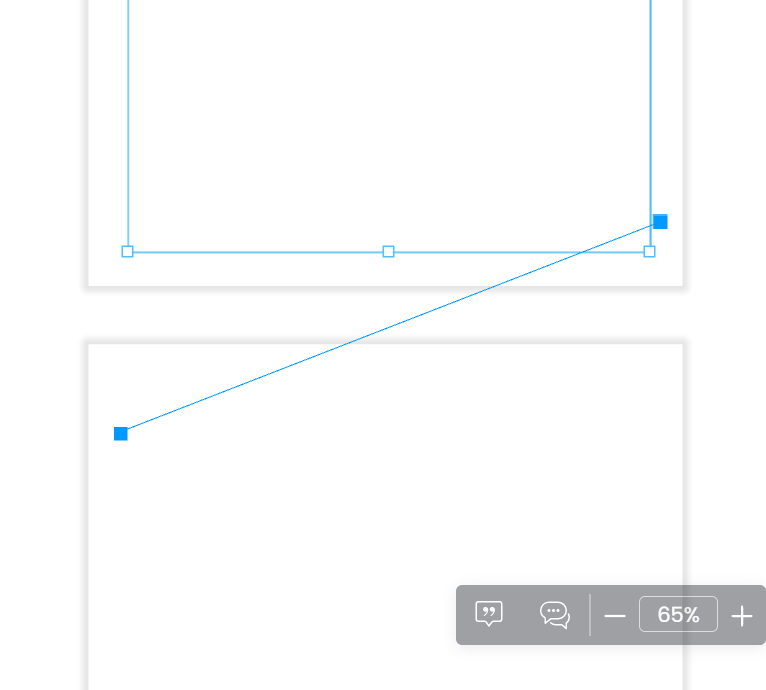Paste multiple pages of text into Marq
To paste multiple pages of text into Marq, we recommend following this helpful tip:
- Create a blank Project
- Insert a text box
- Duplicate the page
You can duplicate by right-clicking the page thumbnail in the left pane and click duplicate - Link the text boxes on both pages together
Click the text box and find the small blue triangle hanging off of the bottom right of the text box. Drag this small box on top of the text box on the next page. Learn more about linking text boxes - Repeat this process until you have enough pages linked together to hold your content
- Go into the first page and double click the text box on the page to toggle the typing feature
- Copy (Ctrl + C) the text from your source and then paste Ctrl + V into Marq.
- The text will auto-fill throughout all of your linked pages