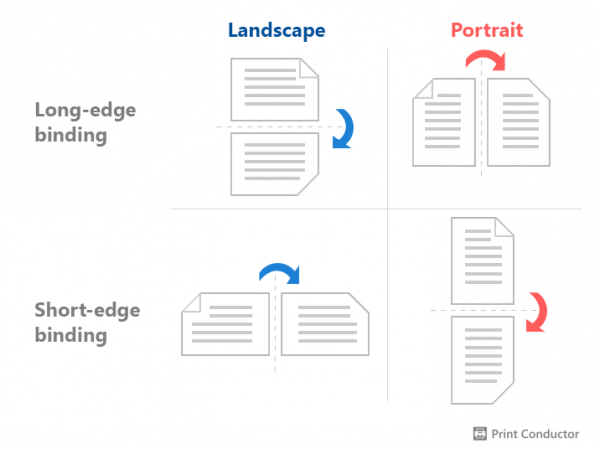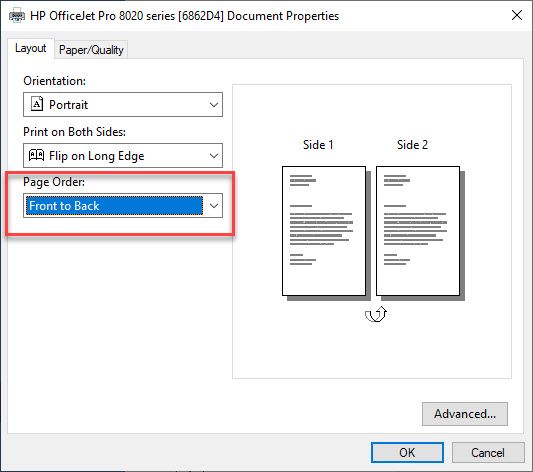Pages printing upside down
When you open your PDF viewer and access the print settings, which edge is the print settings using to print on? There are two options, long-edge and short-edge.
Example
For example Long Edge will mean that you turn from one page to the next along the long edge of the paper, much like an A4 magazine or brochure. Short Edge would mean that you turn the page from the short edge of the paper, much like that of a notepad.
Resolution
If you open the print settings and change the edge you are printing on, this should resolve the issue.