Page lock
Lock your pages and projects
At the bottom of the Page tab of the context pane is a feature called "Page Lock," which you can also find by navigating to the “Page” tab of the menu bar or by right-clicking on a page thumbnail on the left of your canvas. Read on to learn about the different page lock options.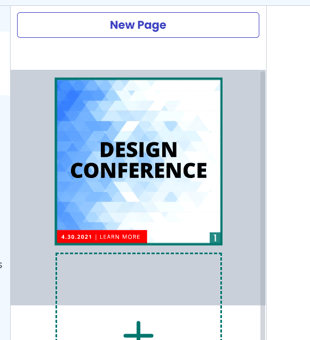
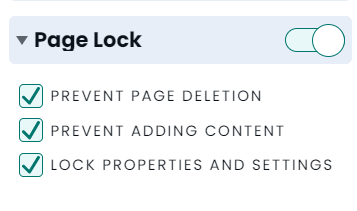
Page Lock: Lock down a page entirely so that edits cannot be made to its content or layout and so that it cannot be deleted, duplicated or copied. Enabling this feature will automatically enable all of the options described below, but you can deselect these options individually to turn them off.
Page Cannot be Deleted: Prevent a page from being deleted.
Prevent Adding Content: Prevent any new content from being added to a page.
Lock Properties and Settings: Lock down all features of a page besides content, including size and orientation, margins, and background.