Page flip animations
Page flipping is a great way to bring life to your publication
You can make a page flip animation for your published documents.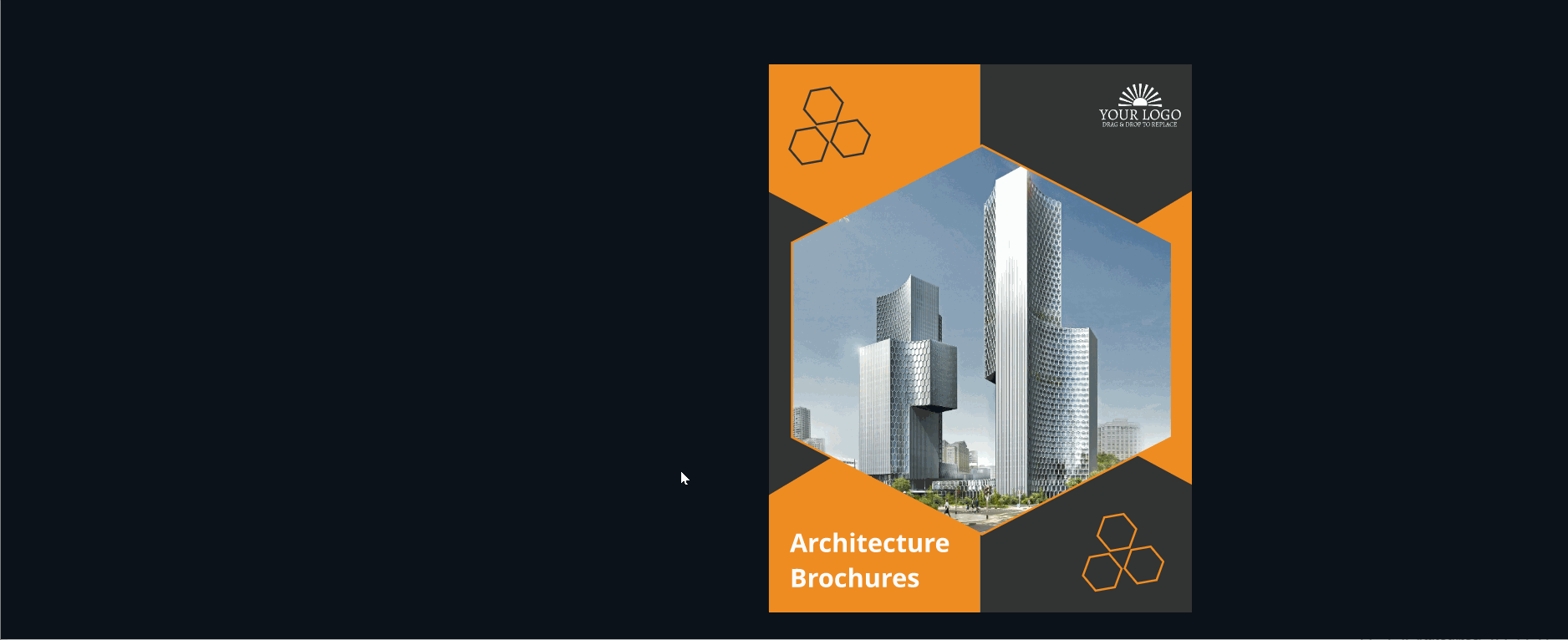
If this is enabled, viewers will be able to see the page flip animation rather than the sliding transition.
Note that the pages must all be the same size and spreads must be disabled for this feature to work. Embedded objects and links will also not work in this view.
To enable, when publishing, select the 'page turn transitions' option.
