Page and project settings overview
Most page and project settings options can be found in the "Page" and "Project" tabs of the context pane. Click on the white background of a page to pull up the Page tab and click on the grey canvas background to open the project tab.
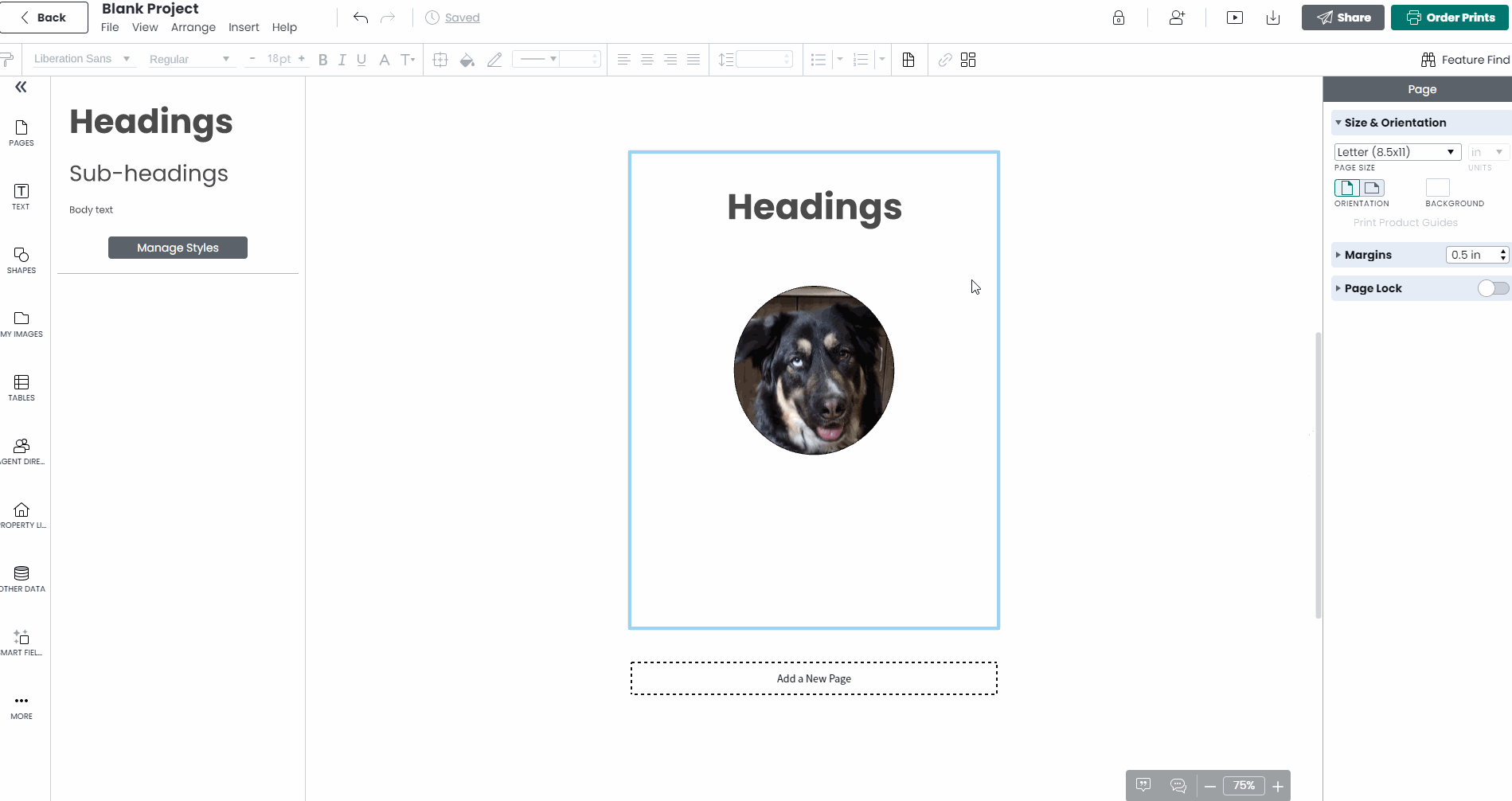
These tabs are similar, but while changes made in the Page tab will only be applied to the selected page, those made in the Project tab will affect every page in the project. Learn more about page formatting.