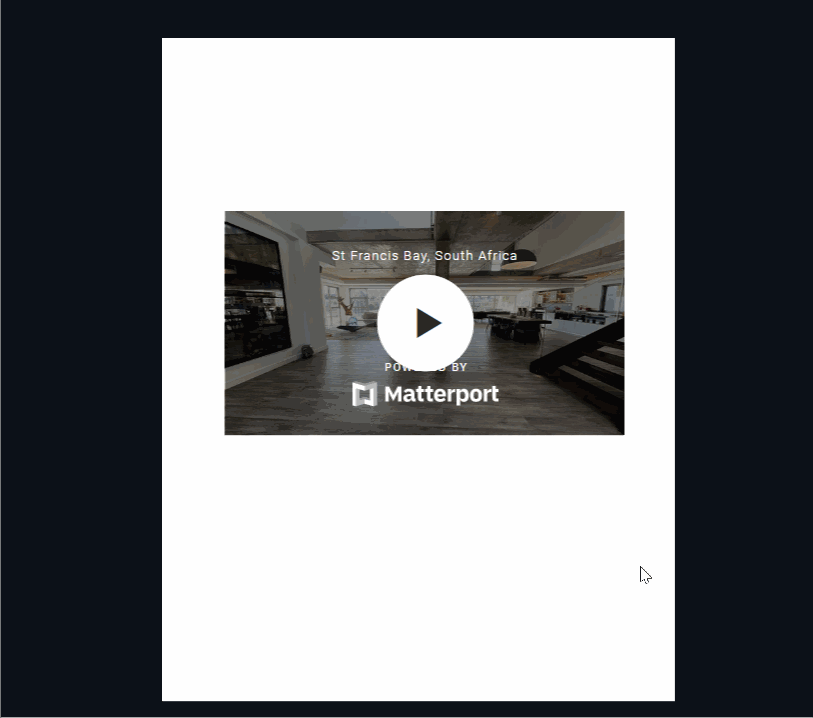Matterport
Allow your viewers to explore an interactive map of your real estate property directly within published project.
How to embed a Matterport interactive object:
- Go to your Matterport gallery
- Select the listing/showing
- Click share
- Copy the share code
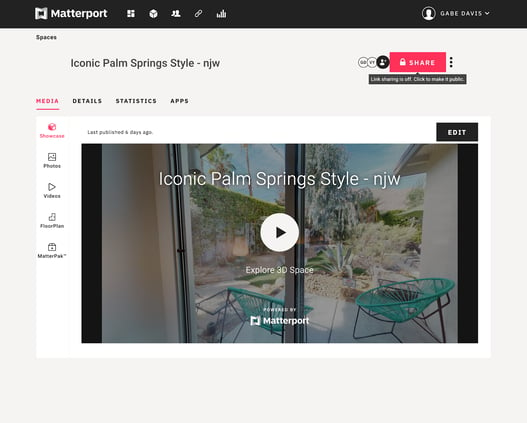
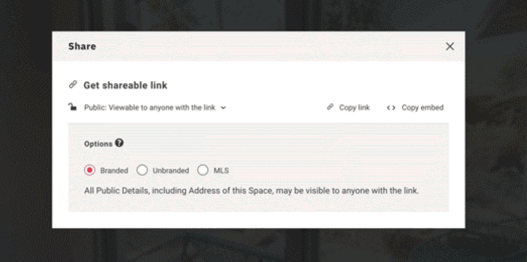
- Insert the Matterport video from the buttons, videos, and scroll areas section from the content pane by dragging it onto the canvas or by double-clicking it
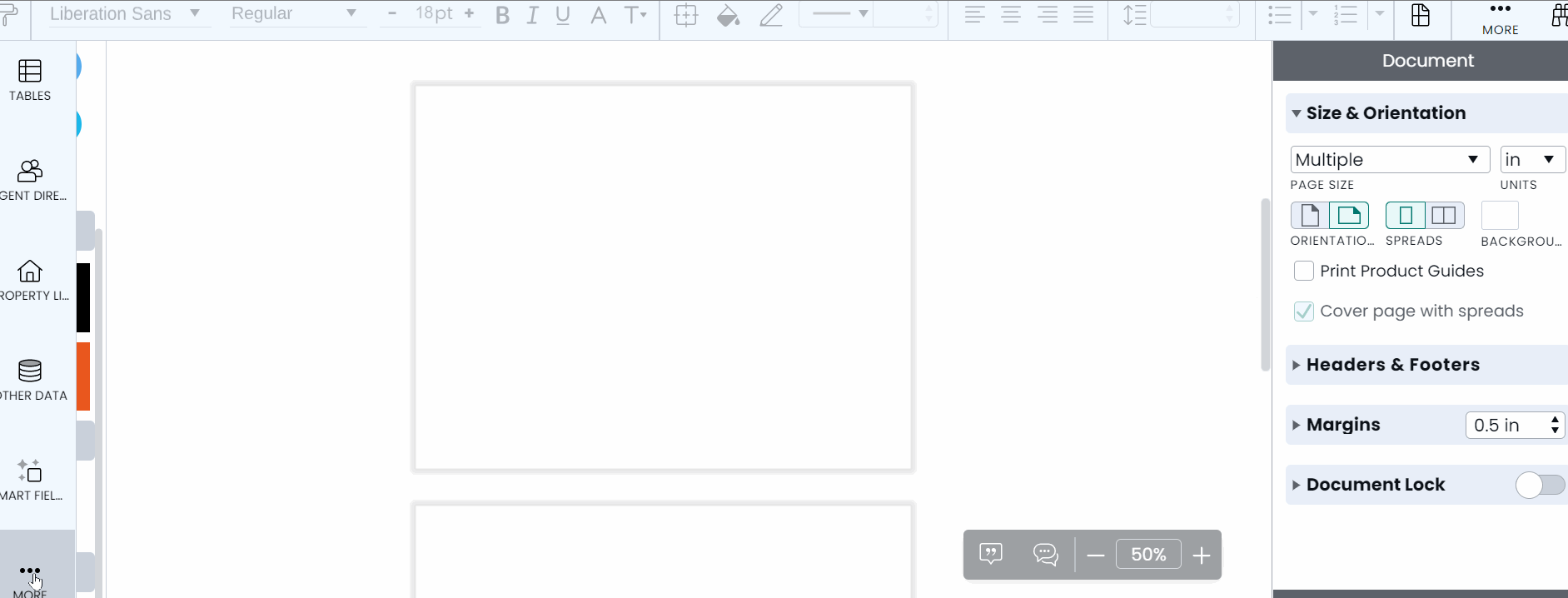
- Click on the Matterport video element and add a link under the interactive tab
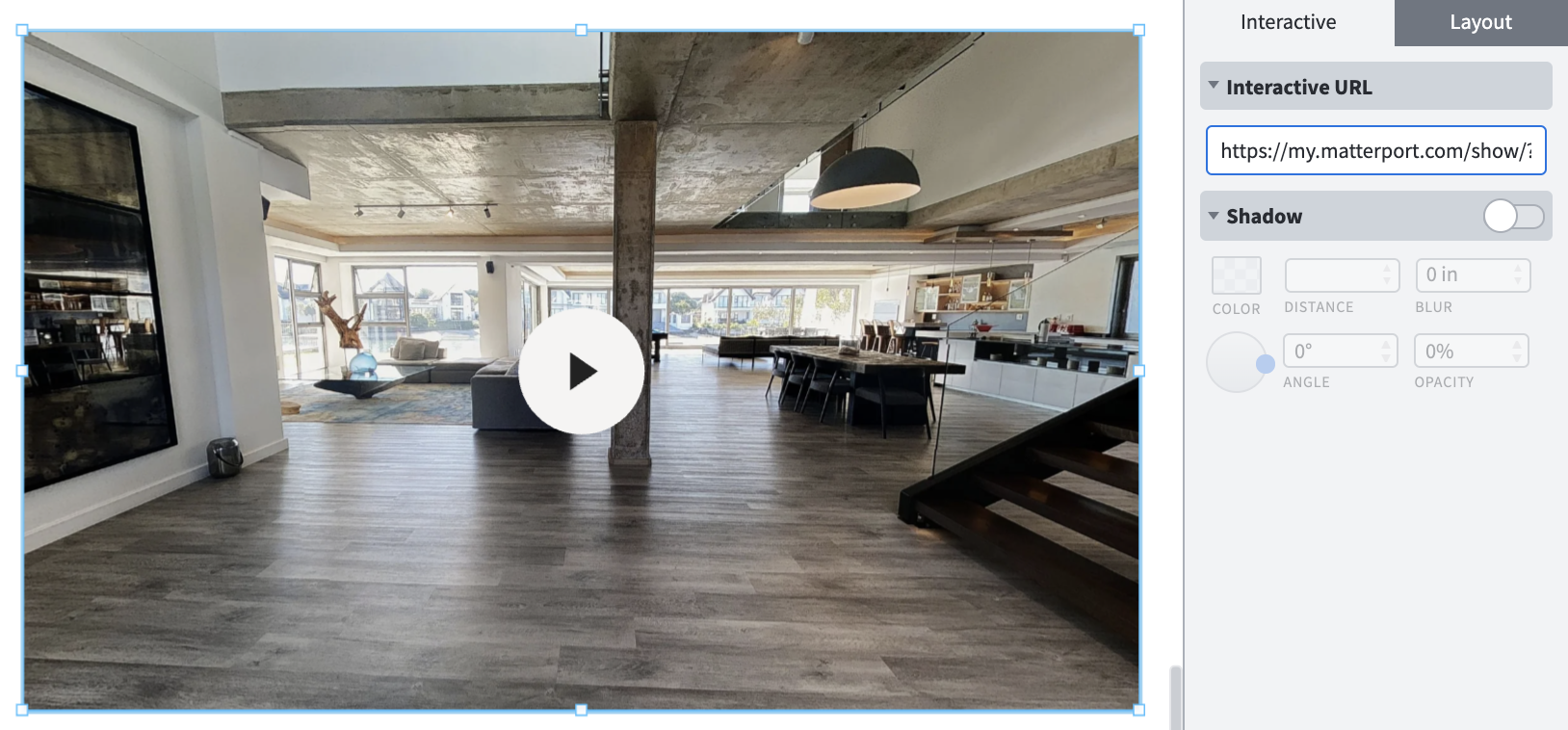
- Publish or preview the project to see your Matterport interactive video come to life!