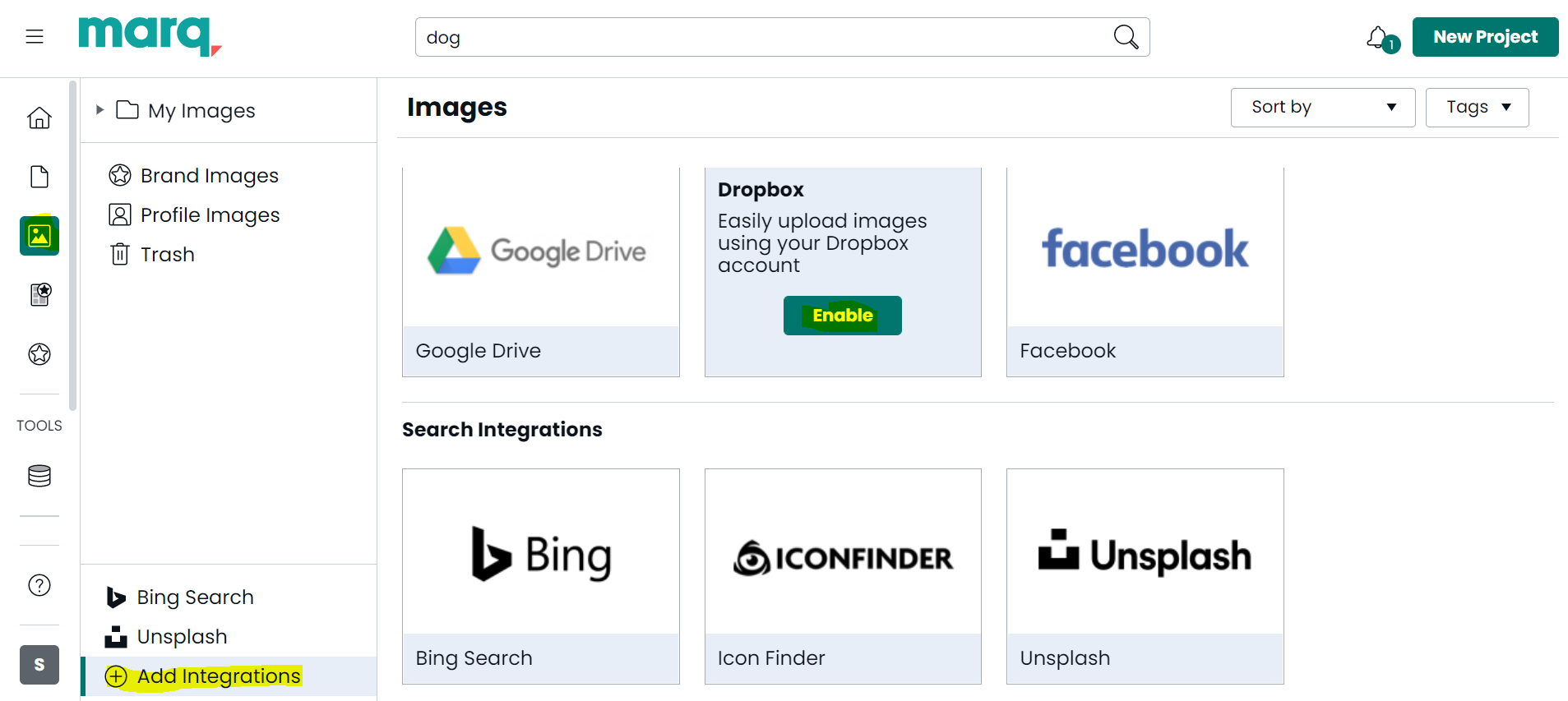Integrate Dropbox photos
You can connect your images in Dropbox directly to Marq. Follow the steps below to connect the integration:
- Go to your image manager tab
- Click Add integrations
- Hover over the Dropbox logo and click "enable"
- Go to the newly enabled Dropbox tab and then click "connect"
- Authorize the Dropbox connection by signing in