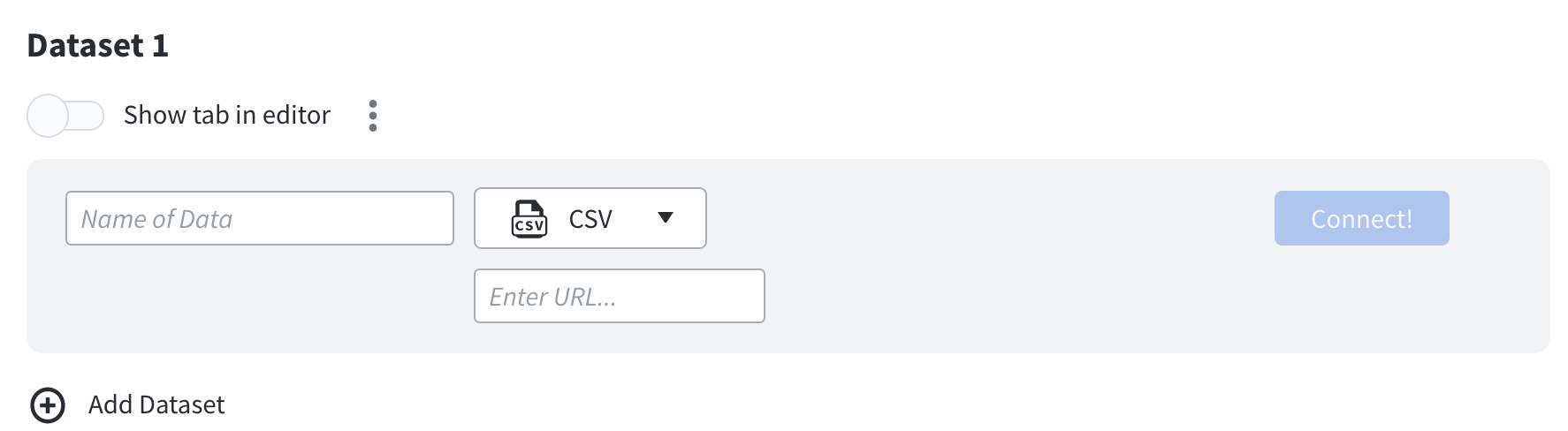Integrate a CSV
CSV
If you use CSV, you will need to host the CSV file on a public URL and paste the URL into Marq. The first row of the CSV should be your “header” row. The items listed in that row will be used as the names of the keys for your smartfields.
- Navigate to the Marq home page. Click the “Data Automation” tab in the left panel. A window will open. Under the correct dataset, add a title to your data source. Make sure CSV is selected from the drop-down.
- Paste the URL for your CSV file and click “Connect!”.