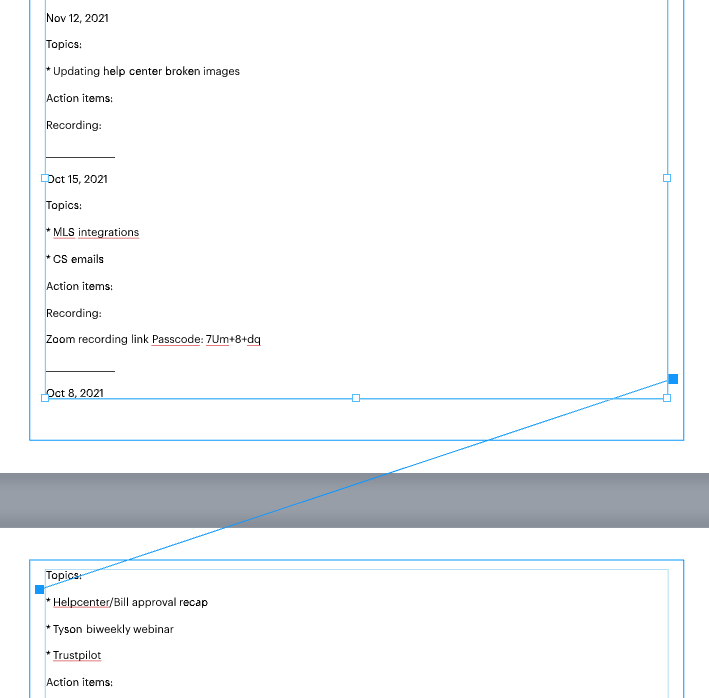- Help Center
- Intro to Marq
- Tips and tricks
Importing a Google Doc into Marq
- Create a blank Project
- Insert a text box and double click so that you have the typing cursor enabled within the textbox
- Insert a textbox and size it to the full size of the page.
- Double click in the textbox so that you have the typing cursor enabled within the textbox
- Duplicate the page for the number of pages you have in your Word doc
- Link the text boxes together between pages so that text will flow from page to page. (Learn more).
- Go to Insert > import text from drive
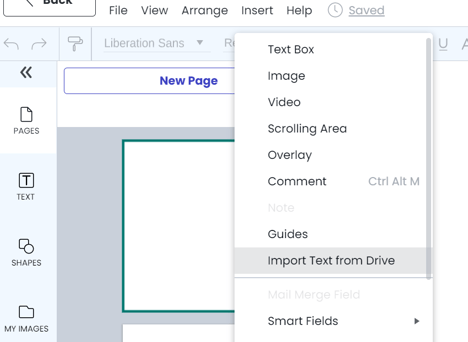
- Select a file to import
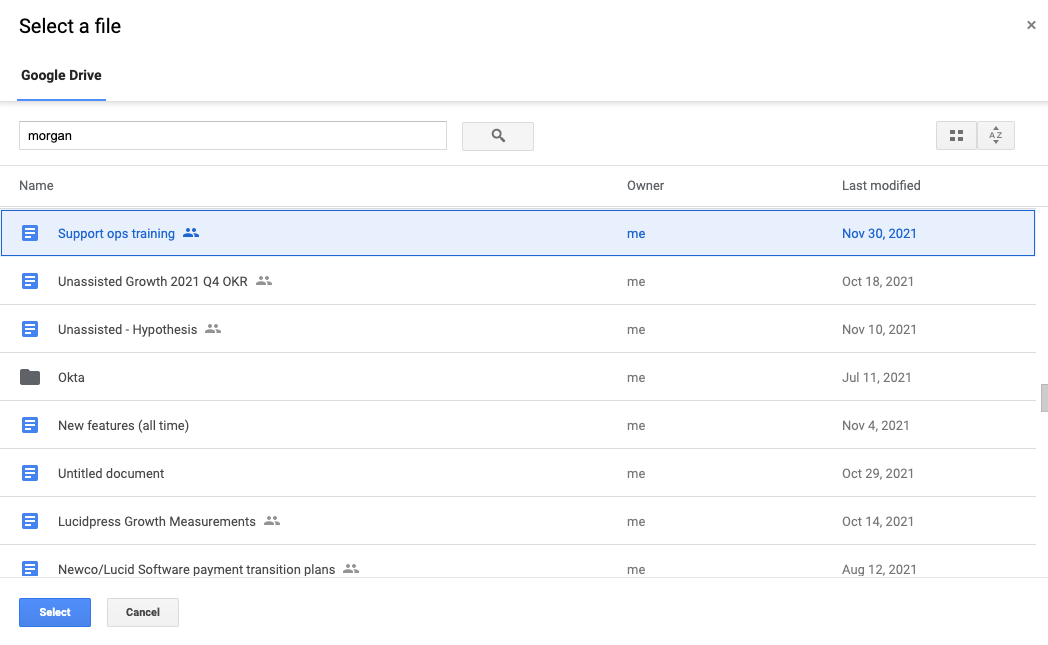
- The text should import and flow through all the pages you have the textboxes linked