How to Integrate with Aprimo
Learn how to integrate Aprimo into Marq as your Digital Asset Manager
Aprimo Connector: Seamless Brand Asset Access in Marq
Connect your Aprimo DAM directly to Marq templates and projects, giving your team instant access to approved brand assets without leaving the editor. This integration streamlines creative workflows and ensures brand consistency across all materials.
Key Benefits:
- One-click asset access - Browse and insert Aprimo images directly within Marq templates
- Brand governance control - Restrict image sources to maintain brand compliance
- User-specific permissions - Each team member sees only assets they're authorized to use
- Seamless workflow - No switching between platforms or downloading/uploading files
- Automatic image replacement - Replace template images instantly while maintaining positioning
Availability: Available for Marq account owners with Aprimo DAM access
What you'll need
- Marq account with admin/owner permissions
- Active Aprimo DAM subscription with user accounts
- Your Aprimo tenant name (the text before ".dam.aprimo.com" in your Aprimo URL)
Install the Aprimo Connector
Setting up the Aprimo Connector requires account-level activation that will make Aprimo available as an image source for all Marq users.
Step 1: Access the Marq App Marketplace
- Log into your Marq account as an account owner
- Navigate to the App Marketplace
- Locate and click on the Aprimo tile
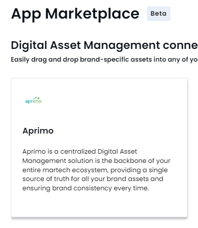
Step 2: Install and Configure the Connection
- Click the Install Aprimo button
- In the configuration modal, enter your Tenant Name
- This is the text that appears before ".dam.aprimo.com" in your Aprimo URL
- Example: If your Aprimo URL is "yourcompany.dam.aprimo.com", enter "yourcompany"
- Click Save to complete the activation

Note: Once activated, Aprimo will be available as an image source for all users working with Marq templates and projects.
Configure Aprimo Integration Settings
After installation, you can customize how your team interacts with Aprimo assets through Marq's admin settings.
Access Brand Management Controls
- Click on your user profile image in Marq
- Select Admin Settings from the dropdown
- Navigate to Brand Management
- Locate the Image Settings section
Control Image Upload Sources
Under Brand Restrictions, you can:
Disable device uploads:
- Toggle off "Allow users to upload images from devices"
- Forces users to select images exclusively from connected sources like Aprimo
Set Aprimo as default source:
- Enable "Aprimo as default image source" in the Image Restrictions section
- When users click "Replace" on images, the Aprimo connector opens automatically
- Users can still dismiss this and choose other sources if needed
Restrict to Aprimo only:
- Enable exclusive Aprimo access to prevent users from accessing other image sources
- Ensures complete brand asset control and compliance

Important: These settings apply account-wide and affect all users' image selection workflows.
How to use the Aprimo Connector
For Template Administrators: Adding New Images
When building or editing templates:
- Open the Marq editor for your template or project
- Click on any image element or use the image tools
- The Aprimo modal opens automatically (if set as default)
- First-time login: Enter your Aprimo username and password
- Browse available assets using Aprimo's familiar interface
- Click on any image to add it to your canvas
- Position and resize the image as needed

Note: After initial login, the connector remembers your credentials for seamless access.
For End Users: Replacing Template Images
When working with existing templates:
- Click on the image you want to replace
- Select Replace from the image options
- The Aprimo connector opens with the current image selected
- Log in with your Aprimo credentials (one-time setup)
- Browse and select your replacement image
- The new image automatically replaces the original in the same position and maintains sizing

User Permission and Asset Visibility
- Each user sees only Aprimo assets they have permission to access
- Asset visibility follows your existing Aprimo user permissions and folder structure
- Users cannot access assets outside their authorized scope
Technical details and limitations
- Single sign-on per session: Users will need to log into Aprimo initially to activate the integration, which will keep them logged in until either Aprimo or Marq initiates the user to re-log in. Check your login settings for users with both platforms to configure the frequency for keeping users logged in.
- Permission inheritance: Asset access follows Aprimo's existing user permission structure
- Image positioning: Replacement images maintain the original image's canvas position and sizing
- File format support: All image formats supported by Aprimo are available in Marq
- Real-time sync: Asset updates in Aprimo are immediately reflected in Marq
FAQs
What happens if I change my Aprimo tenant name or URL?
You'll need to update the tenant name in Marq's App Marketplace. Go back to the Aprimo tile and reinstall with the new tenant information. Existing integrations will need to be reconfigured.
Can users still upload images from their devices after installing Aprimo?
Yes, by default users retain all image upload options. However, account administrators can disable device uploads through Brand Management settings to require Aprimo-only asset selection.
Do users need separate Aprimo accounts to use this connector?
Yes, each user must have their own Aprimo account with appropriate asset permissions. The connector authenticates users individually and shows only assets they're authorized to access.
What if a user doesn't have permission to access certain Aprimo assets?
Users will only see assets available to their Aprimo account. If they need access to additional assets, permissions must be updated within Aprimo's user management system.
Can I make Aprimo the only image source available to users?
Yes, through Brand Management settings you can restrict image sources to Aprimo only, preventing users from uploading device images or accessing other connected image sources.
Does the connector work with all Marq template types?
The Aprimo connector works with all Marq templates and projects that support image editing. It integrates seamlessly with Marq's existing image replacement and insertion tools.
Need more help?
- Aprimo setup issues: Contact your Aprimo administrator for user account and permission questions
- Marq integration problems: Reach out to Marq support through your account dashboard
- Template configuration: Check Marq's template documentation for advanced image handling options