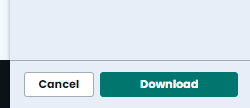How to Export a GIF
You can export a GIF that you have imported either as .gif file or as an MP4.
Note: GIFs will only export the length of the GIF - Instagram requires 3 seconds or more for a reel and so some GIFs may need to be longer for posting (we plan to loop through to make that available in the near future).
How to Export as a .gif file
1. Go to the upper right corner and select the download icon
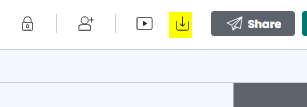
2. Select GIF as the format option
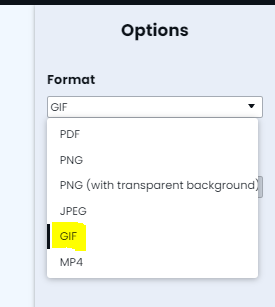
3. Select Download at the bottom of that right-hand pane
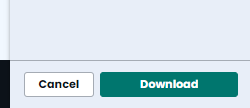
How to Download as an MP4
1. Go to the upper right corner and select the download icon
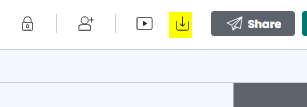
2. Select MP4 from the format option
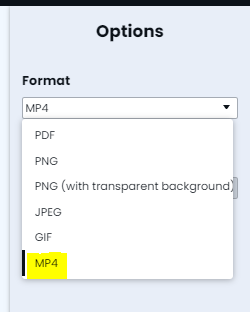
3. Select Download at the bottom of that right-hand pane.