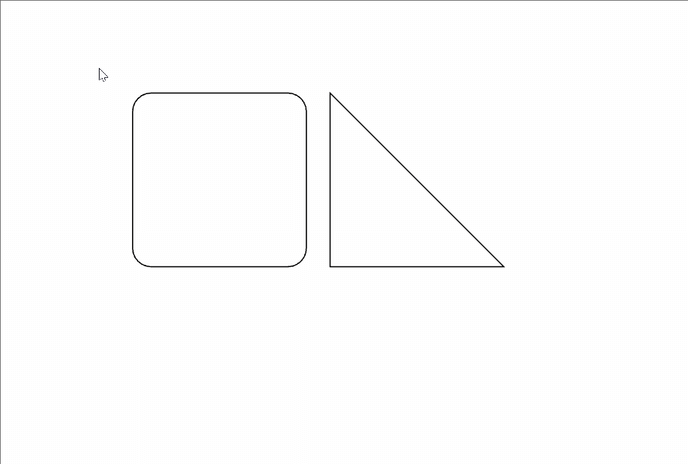Grouping objects
Grouping objects is a powerful way to link objects together to make resizing and rearranging easier when designing your document template.
Adding groups
To start a group, drag your cursor over multiple objects and then right-click and select "group". Alternatively, you can hold the shift key and select multiple objects at once.