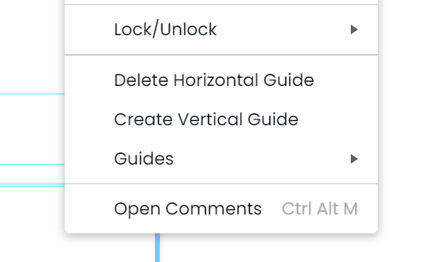Grids and guides
Guides are useful for creating a consistent design or measuring where certain content should be left blank for fold lines or postage. Learn more below:
Print product guides
If you have a project that you are intending on ordering from Marq, it is important that you double-check you are meeting the product standards for fold lines and where postage content may be placed. To enable print-product guides, please follow these steps:
(Below shows an example of brochures. You can enable this for postcards/mailers, and door hangers as well)
- Select a print size under "print and ship"
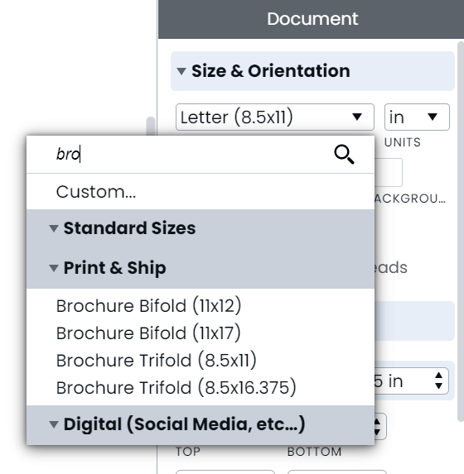
- Match the page specifications. Pro tip: Visit the print product catalog to see the requirements
- Click the checkmark for "print product guides"
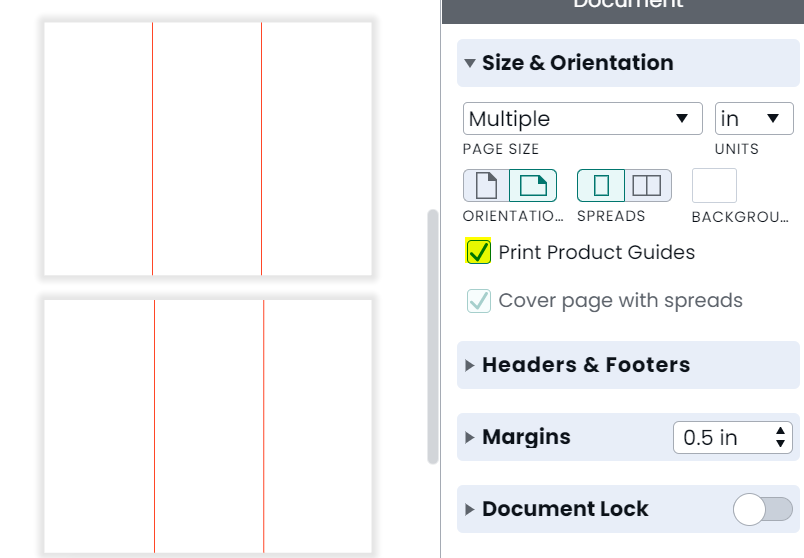
project Guides
Click the project guides button in the menu bar. Add columns and rows as needed to set up your guides.
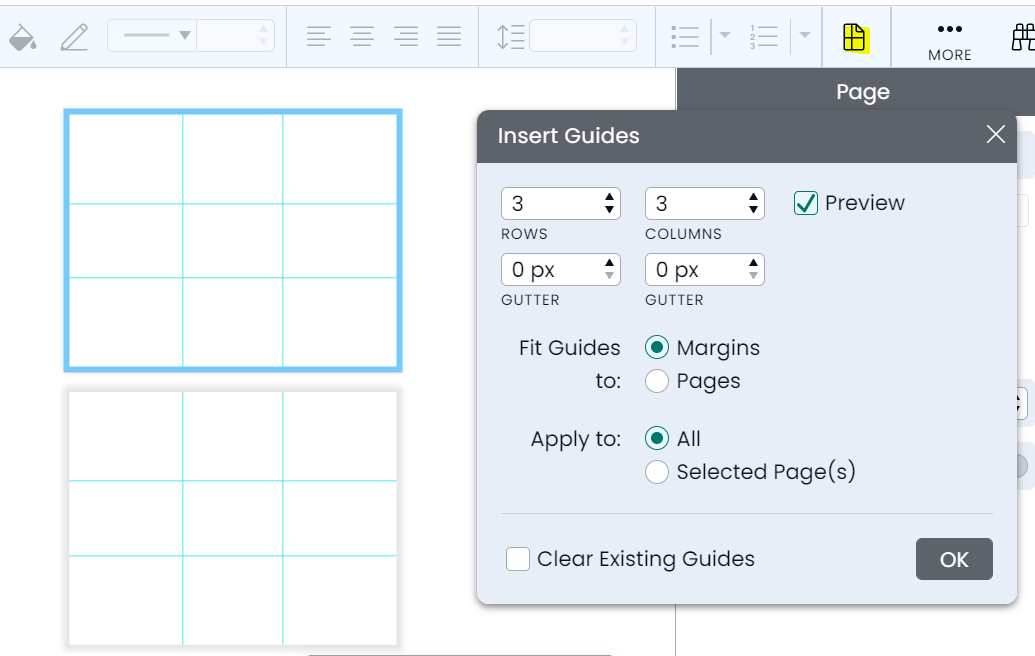
Hide/Show grids
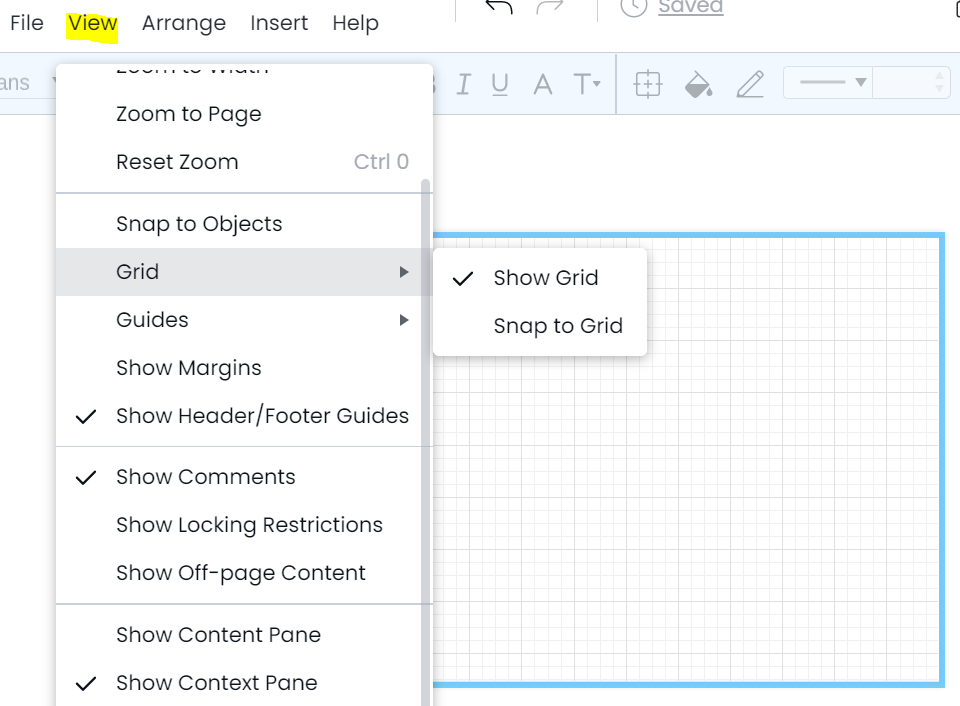
Snap to grid
Objects will automatically snap to the grid lines
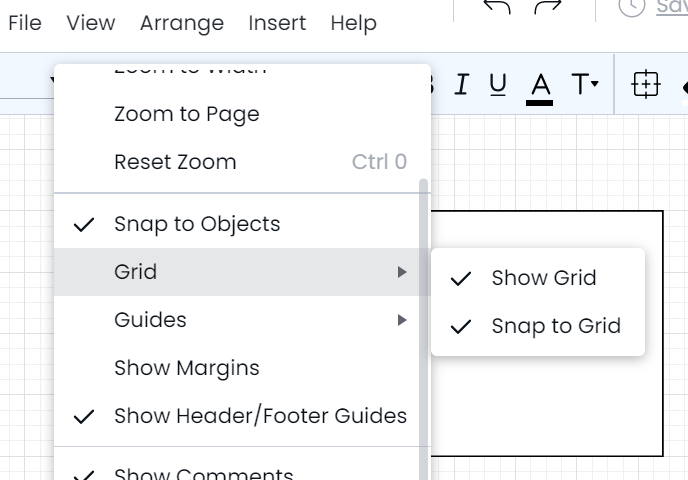
Snap to objects
objects will automatically line up to other objects
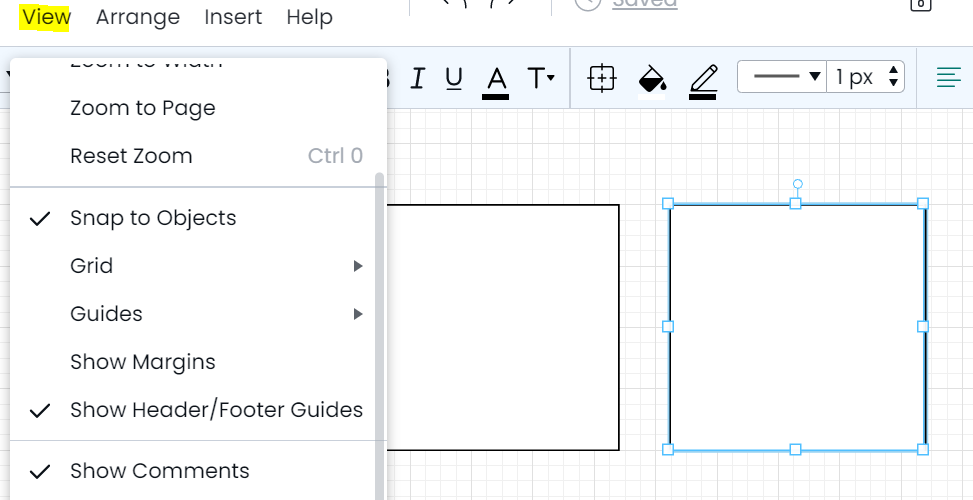
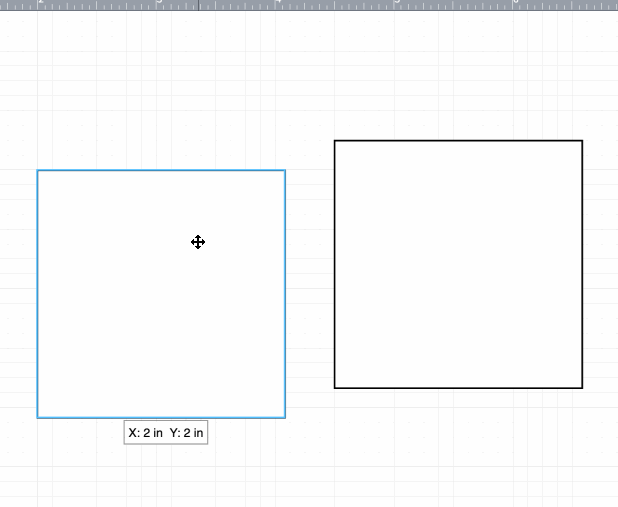
Snap to guides
objects will automatically line up with your guides
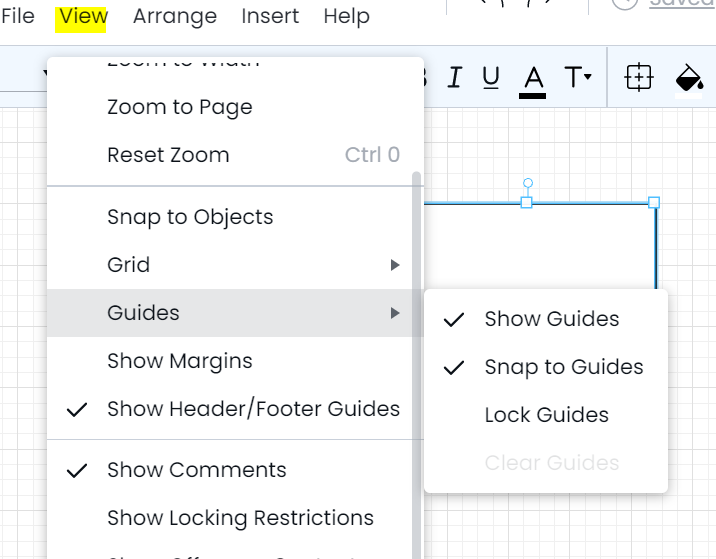
Hide/Show guides
Go to view > guides > enable/disable guides by clicking "show guides"
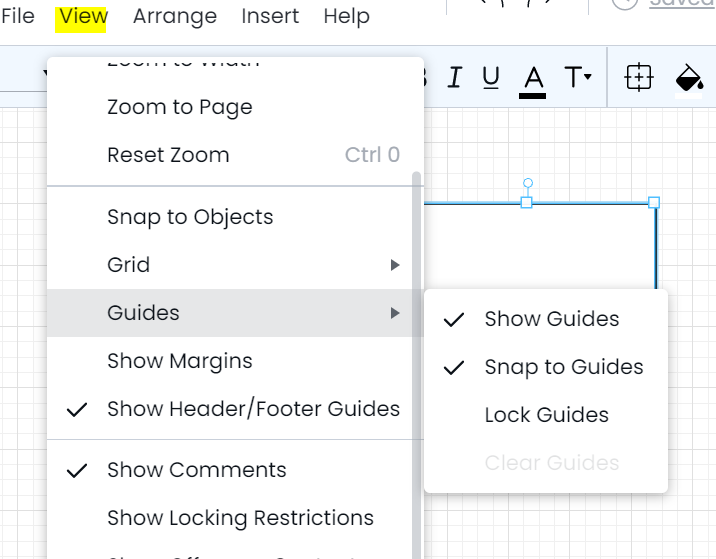
Create horizontal guides
Right-click > create a horizontal guide (makes sure show guides are enabled to see this setting)
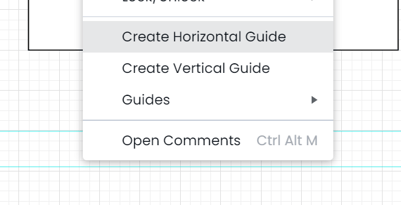
Create vertical guides
Right-click > create a vertical guide (makes sure show guides are enabled to see this setting)
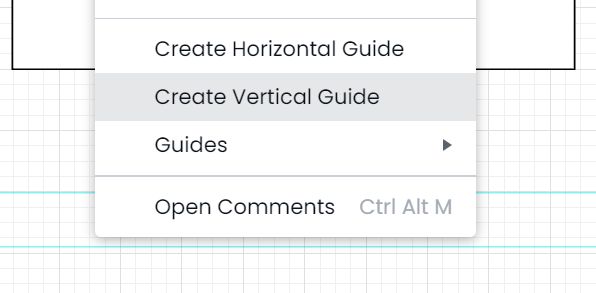
Adjust guides
Click and drag to your desired position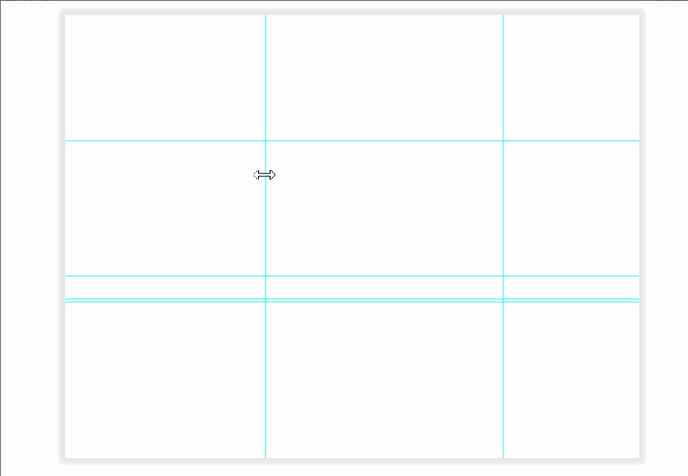
Delete guides
Right-click on the guide > delete the guide