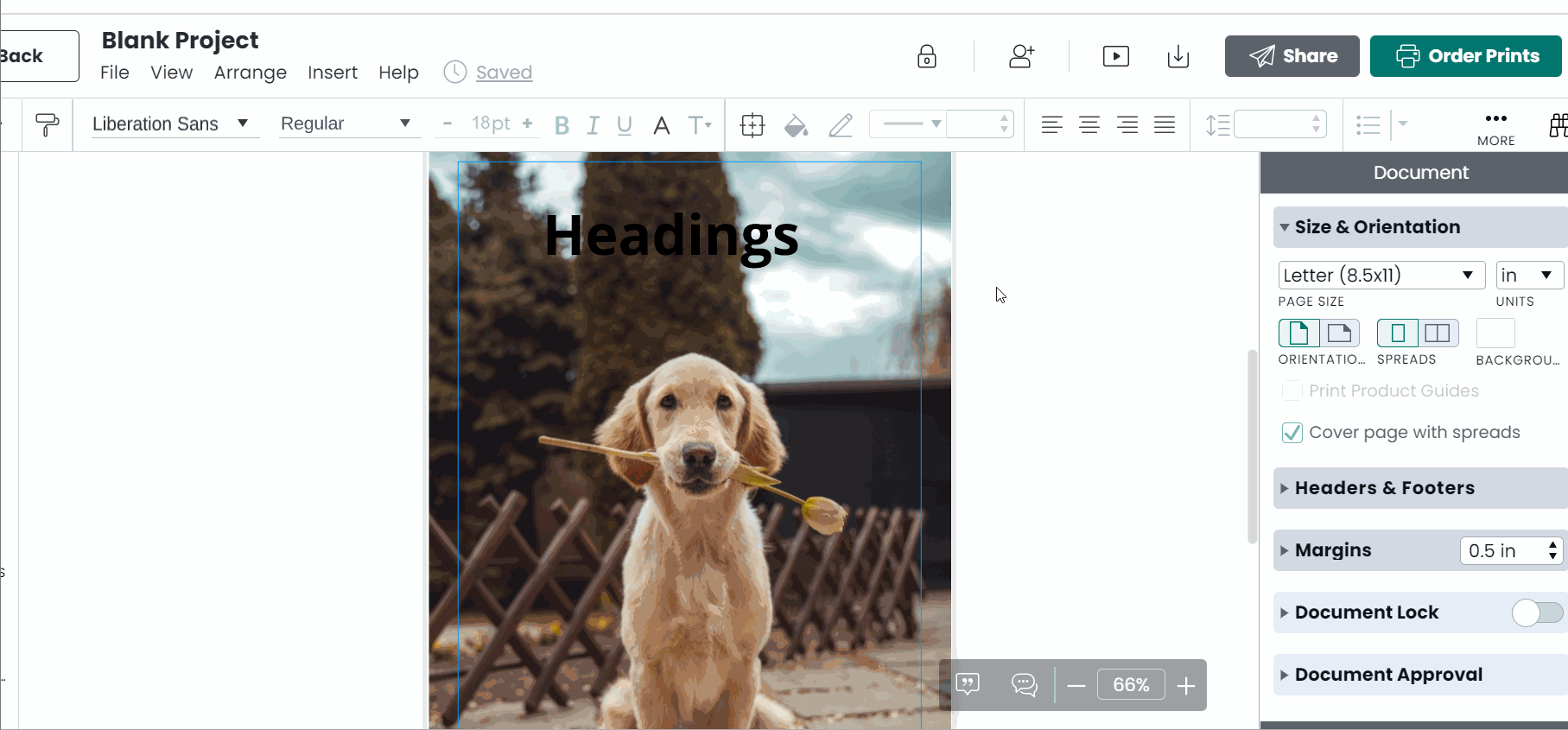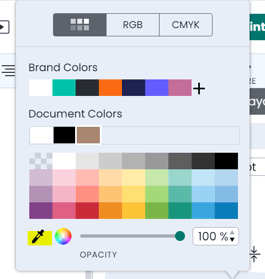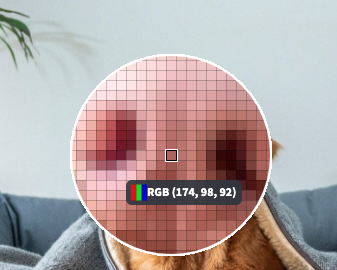Using the eyedropper tool
The eyedropper tool will grab the color values of any image or object on your page and place the color into your shape or text fill
To use the eyedropper tool, click on a fill option in the right pane. Select the eyedropper and then place your cursor on the color you want to copy. Once you click, the color will be placed as your fill.