Embed in an email
You can take your emails to the next level. You can design a beautiful email with Marq. You can use this article as a resource to format your email and send it through your chosen email platform.
Design the email in Marq
Format your project to be 8.5 in wide. You can adjust your height to be as long as you need to. Everything must be on one page.
Note: hyperlinks are only supported in shapes and images when sent in an email. This means that if you have any hyperlinks added to text, add a transparent shape in front of the text. The shape will need to have the hyperlink for it to work in the email.
Send a preview of your Marq project
In the email, the first page of the project will be shown. When clicked, the published URL will open in a new window.
You can design your Marq project however you choose (only the first page will show in the email).
Generate HTML code and paste into an email
- Click "share"
- Click "Embed in an email"
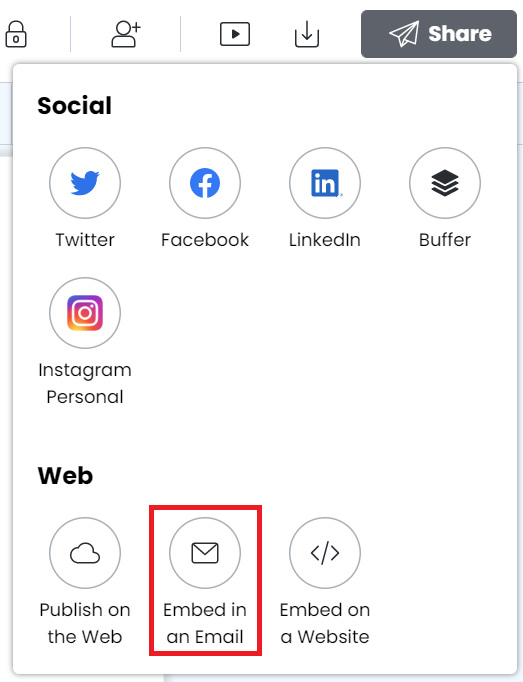
- Publish the project if it hasn't already been published
- Click "generate code"
If you have buttons or links in your project, make sure to select "multiple links"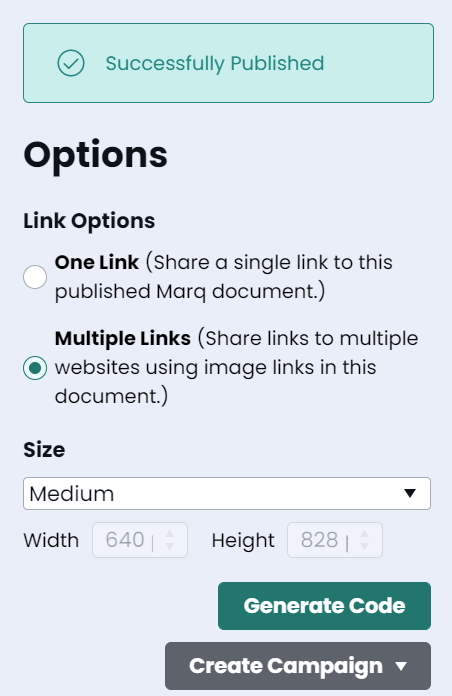
- Copy the code
- Paste the code in the HTML editor of your email provider