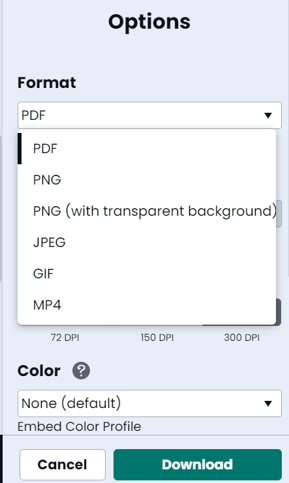Downloading
Download your document as a PDF, PNG, JPEG, GIF, or MP4
Inside the Marq editor, you should see a set of grey and green buttons in the top right corner. Immediately to the left of these is the Download icon, highlighted in yellow below. 
You can also access this from the "File" drop-down menu, by selecting "Download As".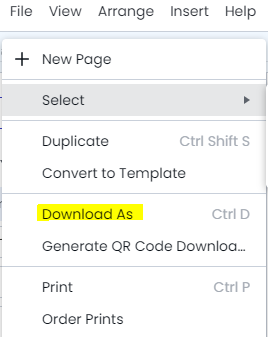
- Download - The Download function allows you to download a .pdf, .png, .jpeg, .gif, and .mp4 of your project. It also gives you other advanced export options that you can use for print.