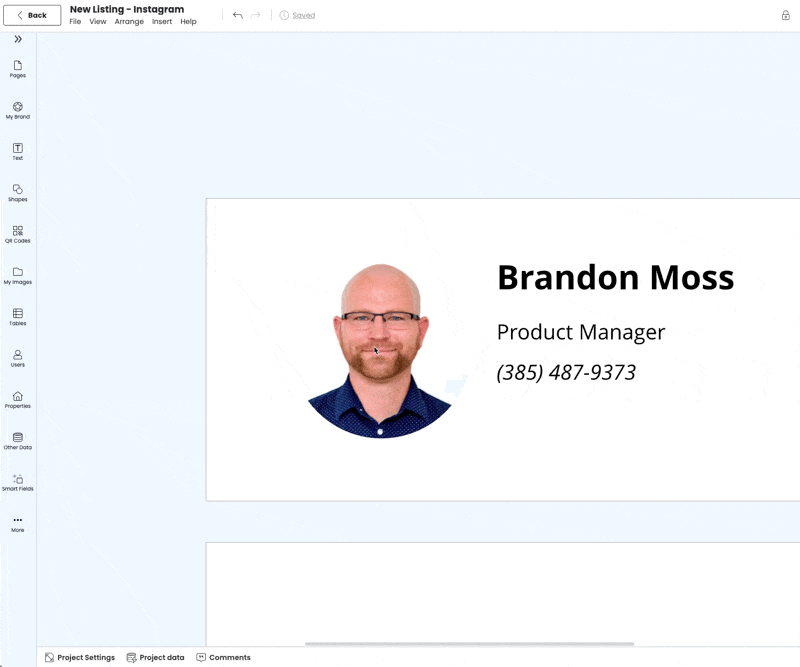Designing On Behalf Of Different User
User data automation allows you to change user smart fields with a different user's data.
Marq allows you to leverage Smart Fields to automatically populate user images and details for yourself and your teammates. Using the User Data set in Marq's editor you can quickly create content for another person, or even create presentations, collateral and more with multiple user information in the same project.
How do I grant access to On Behalf Of User data automation?
Within the admin settings in the Collaboration section, there are settings within the On Behalf of Permissions.
The three options available are either to allow just your Team and Template Admins to utilize the User data, allow all users to access, or hide it from everyone.
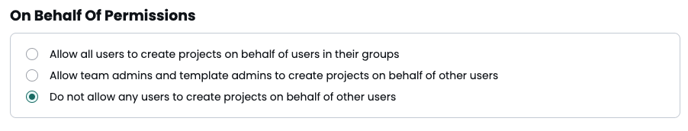
Why don't I see a user as an option in my User data automation?
You may not see a user due to two likely reasons:
1. The user doesn't have a Marq license.
2. The user isn't a part of the same group as you.
Licenses.
Users will only show in the User data automation if they are active and have a user license assigned to them. If a user exists in Marq, but doesn't display, contact your Admin to grant them a user license to be able to create designs on behalf of them.
User Groups.
You are only able to see users that are a part the same groups you are a part of. If you would like to see other users, request your admin to update user groups and assign other users you wish to see in the same group.
Why don't certain smart fields populate?
Smart fields are based on what has been updated by the user or an integration. If you apply a user to your smart fields and some are missing/not being filled, it is due to that user not having those smart fields update in their account. Contact your admin to update that user's smart fields.