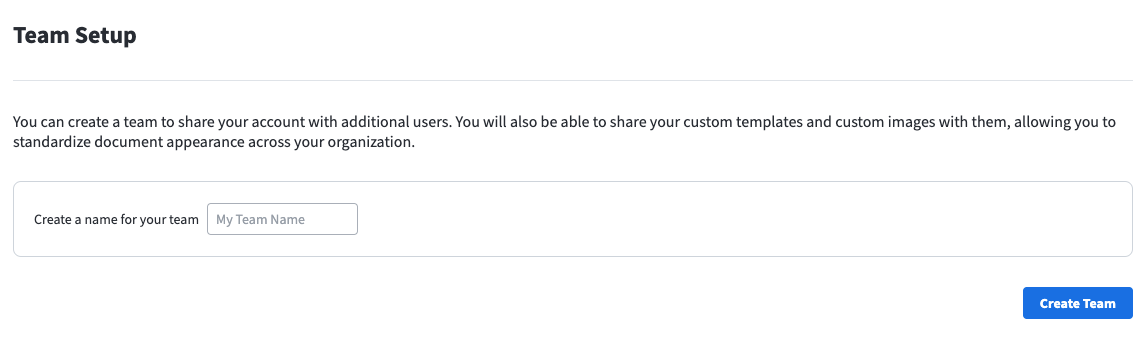Create a team
Once you login to Marq, click the 'admin' tab to begin setting up your team. Your team will be all the administrators and users that you add to Marq. Name your team and then click the create team button to begin. If you do not have a team subscription, you can upgrade here.