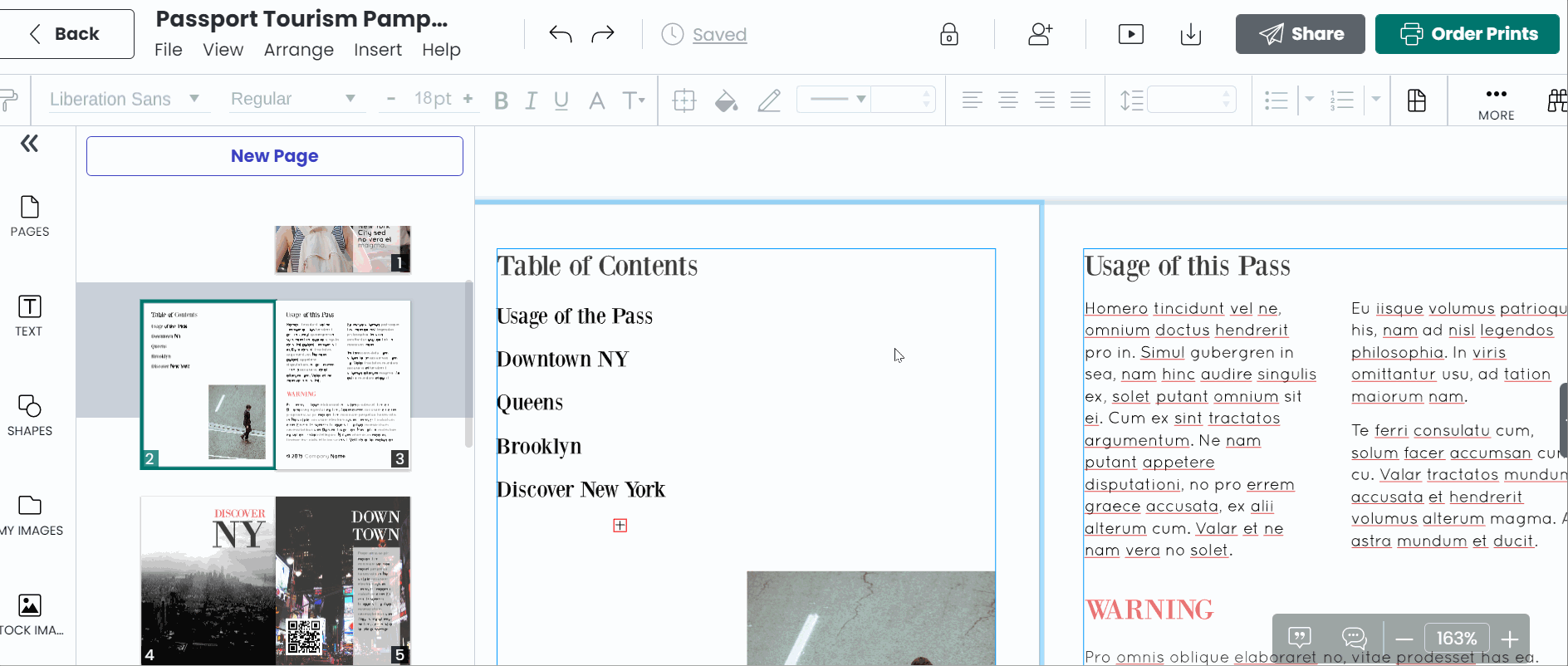Create a table of contents
Learn how to create a table of contents and hyperlink your titles to your pages in Marq.
- Create a text box
- Type out your categories/pages
- Copy the text box and move it over to the right side of the project
- Insert the page numbers for each of the categories
- Hyperlink the text to the pages in your project
- Publish or download your project as a PDF