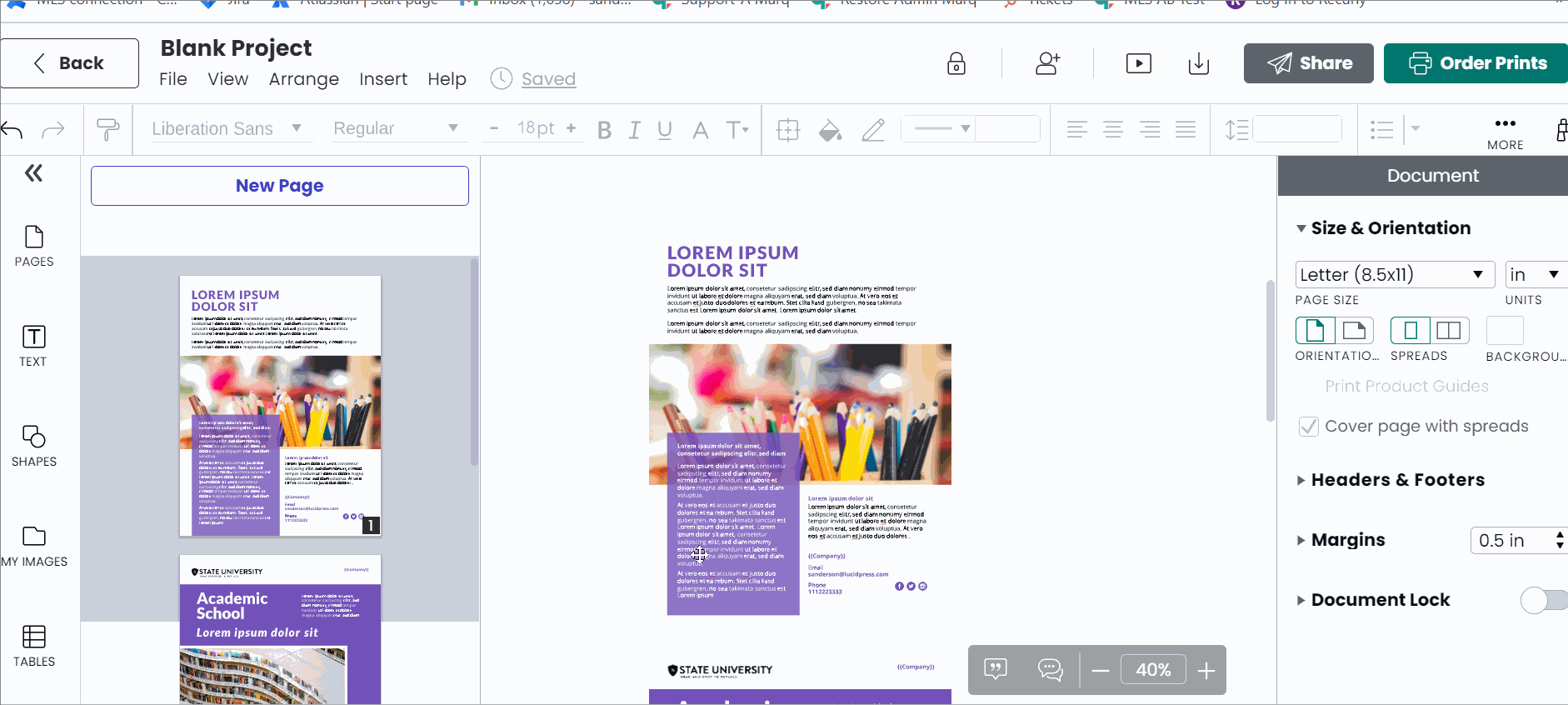Combine documents together
- Open the project you want all your pages combined into.
- Open the other project. On the left where you can see all the page thumbnails, select all the pages by holding down Ctrl (or Cmd on Mac) and clicking on them, then press Ctrl + C (or Cmd + c on Mac).
- Return back to the other project. Hit Ctrl+v (or Cmd+V on Mac) to paste those pages into the new project.