Chat in a project
To quickly communicate with collaborators who are in a project at the same time, use the chat box — found on the lower-right side of the editor.
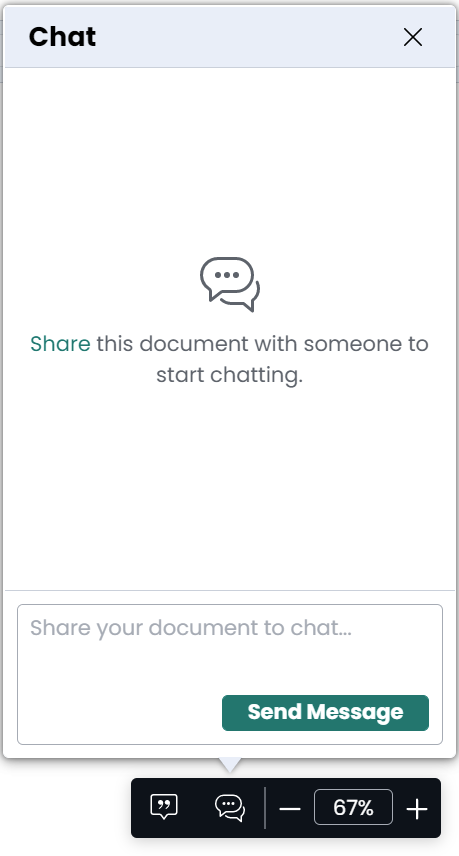
If any other collaborators are logged in, you’ll see their icons appear in this box.
To start a chat, simply click on the “Chat” box, type your message, and press “Enter” to send. You can hide the box by hitting the "x" icon on the top right corner of the box. When a collaborator messages you, the chat box will automatically open again.