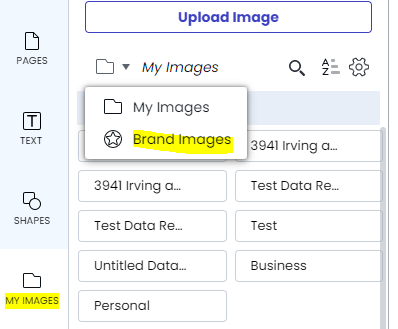Brand logos
Your brand logos can be found in your brand assets. Click the star icon in your left-side bar and then select "logos".
Configuring brand logos:
Go to Brand Assets > Customize Marq > You can then click on the "+" to select the image or logo files you’d like to upload to give easy access to your brand assets/content. Brand images that are not logos can be placed in the 'images' tab.
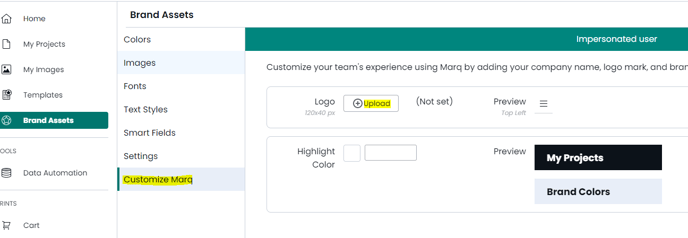
Using brand logos:
Brand logos and images can be found under "My Images" and then by clicking on the "My Images" drop down menu.