Brand fonts
Configuring brand fonts:
Your brand fonts can be found in your brand assets. Click the star icon in your left-side bar and then select "fonts". Click on the + icon in Brand Fonts to upload a .ttf or .otf font file.
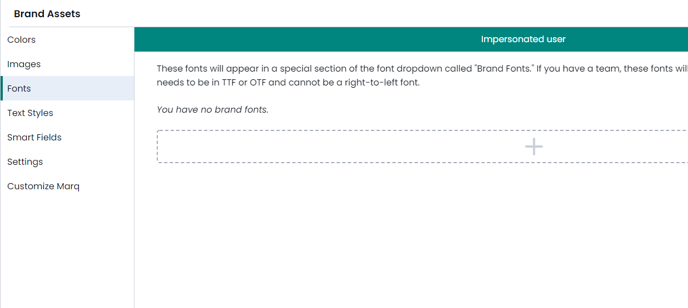
Certify that you are licensed to use the fonts.
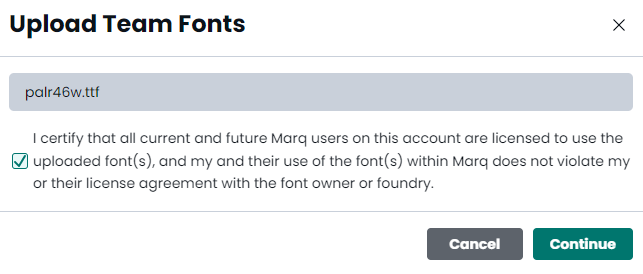
Using Brand fonts:
Use the font dropdown. Brand fonts will be located under the 'brand fonts' section.
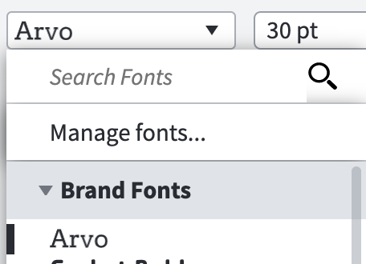
Font styles within the same family can be selected in the style dropdown.
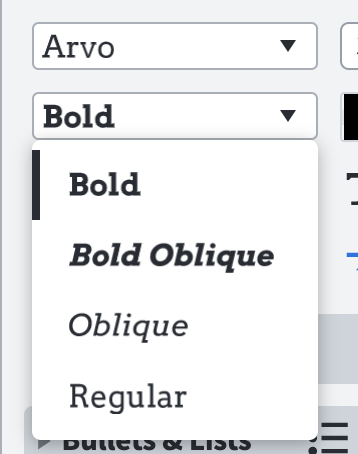
Only want to show brand fonts to your users? Visit Brand settings