Basic Troubleshooting
If you are encountering a performance issue with Marq, you might be able to get things back to normal by following a few simple steps. Read on for some troubleshooting tips that you can implement on your own before contacting the support team.
Browser and internet connection
Loading and speed issues might be related to your web browser or internet connection. If your project hangs on the loading page, or if you encounter slowness while working in the Marq editor, please try the following:- Make sure you're on a fast, reliable internet connection.
- Make sure you're using the most recent version of your browser. We recommend Google Chrome for optimal performance.
- Try browsing in an incognito or private window. Doing so will disable your extensions and clear your cache and cookies, which often improves performance.
WebGL
If a feature in the editor is not behaving as it normally does, or if objects on your canvas look a little weird, please try the steps above in addition to the following:- Turn off WebGL. To do this, navigate to the View tab of the menu bar and make sure the “Use WebGL” option is not checked.
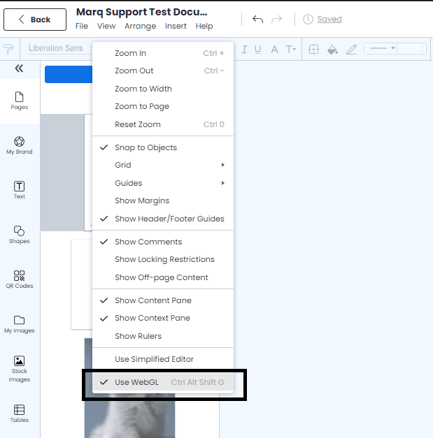
If all else fails...
If none of the aforementioned steps help, please fill out a contact support form and include the following information:- A screenshot and detailed description of the issue that is occurring.
- The URL to your project.
- A screenshot of any errors that show up in your JavaScript Console. You can open your Javascript Console by pressing Ctrl + Shift + J (if your computer is a Windows / Linux) OR Cmd + Opt + J (if your computer is a Mac).