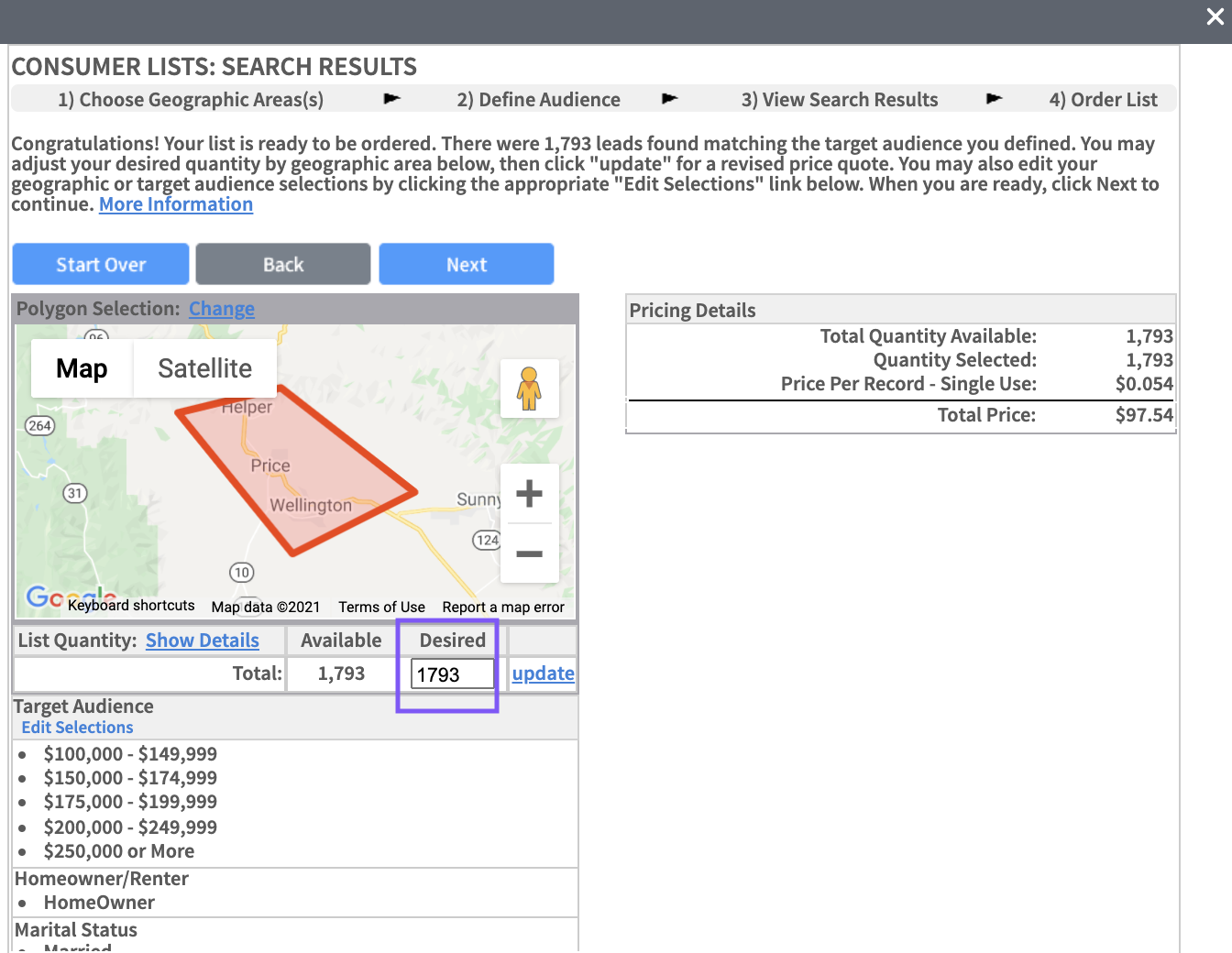Address search for direct mail
USADATA automatically filters the information you need to indicate the specifics of your target audience in the the area that you select.
After clicking on a 'direct mailer' product, click on the Address Search button. This will generate a dialogue box that will help you customize who your order goes to based on your selection within the USADATA source
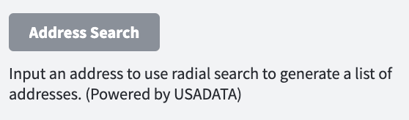
Select how you want to find your data for the area you are targetting. If you want to do a more manual approach, choose the standard geo selections where you will be able to list the locations you want to target.
Advanced local selections will give you more of a roboust control with the data USDDATA already has where you can draw maps around the neighborhoods you want to target. You can also set a specific address and set a radius around that area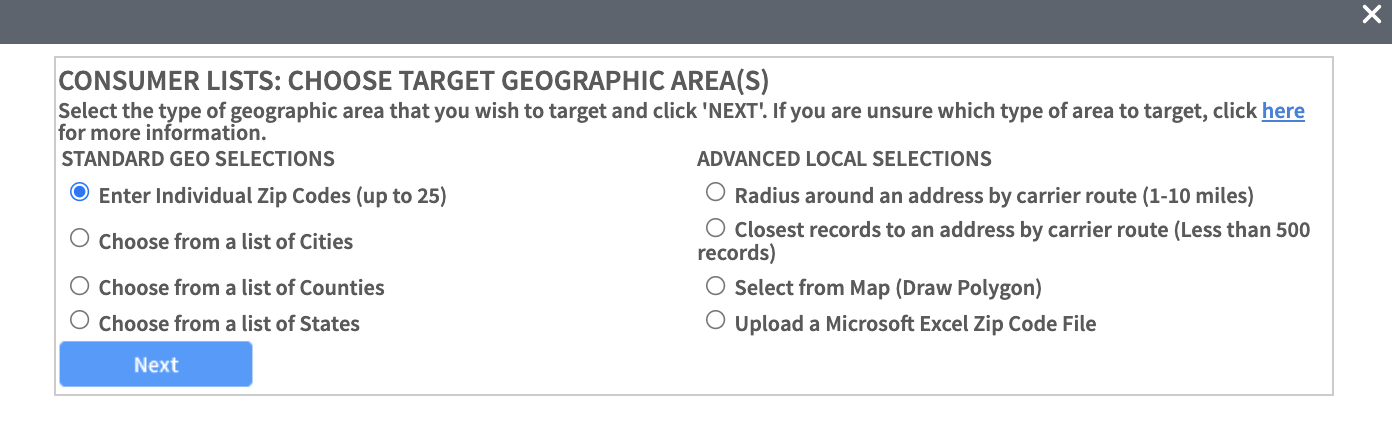
Once you click NEXT you will be brought to a screen to clarify your consumer list selection. In the example below, "Select from Map (Draw Polygon) was selected"
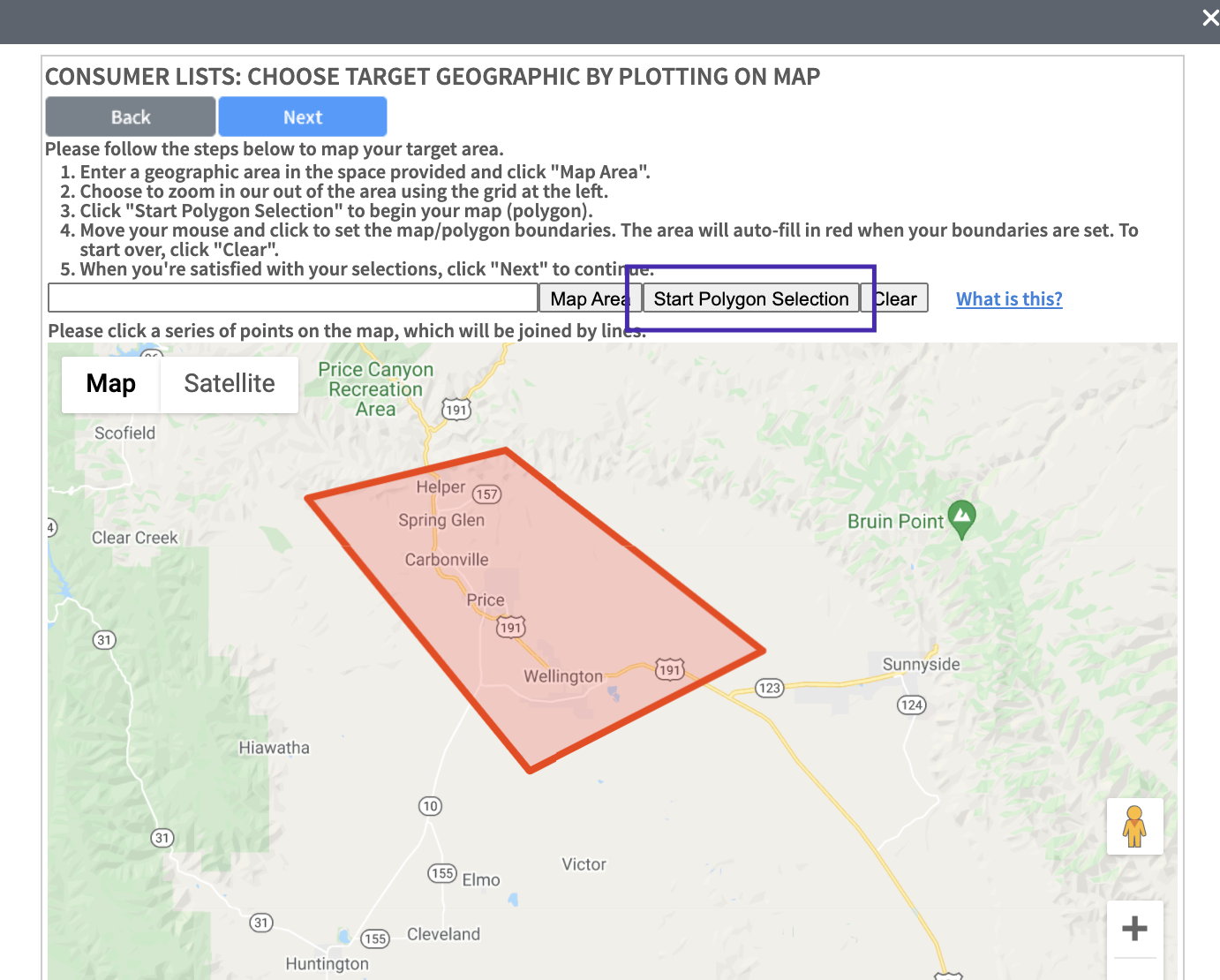
You will be given the option to select if you want to suppress recipients based on previous order history. This way, you can ensure that customers who had received your previous direct mail, will not receive another one (if selected)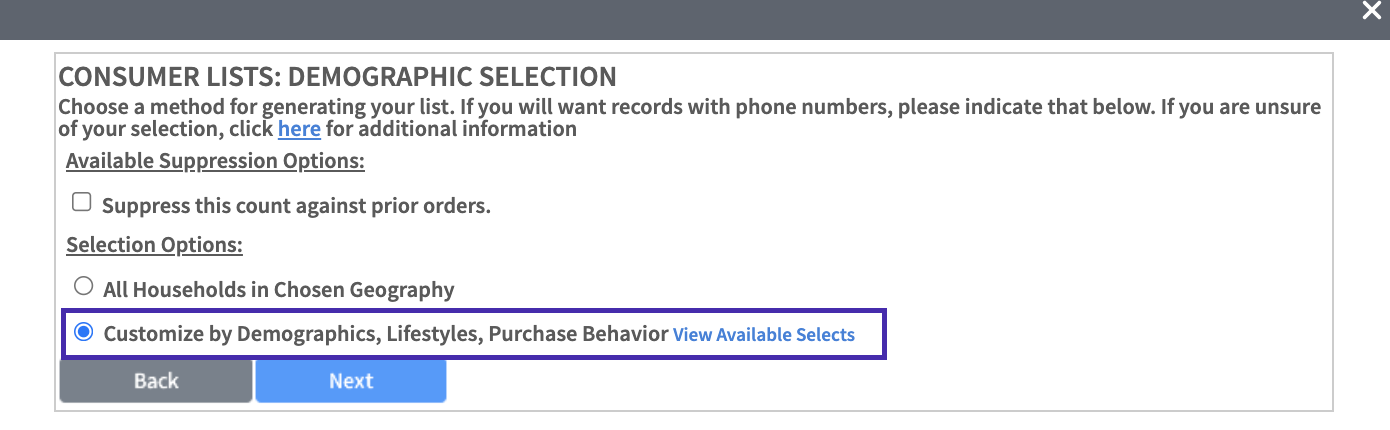
If you want to specifically select the type of demographic of the individual, select "Customize by Demographics, Lifestyles, Purchase Behavior". If you want to find what sort of demographics are available in the area you selected, click "View Available Selects".
If you indicate that you want to customize by demographics, when you click the NEXT button, you will be brought to a screen where you can clarify your selection and define your target audience.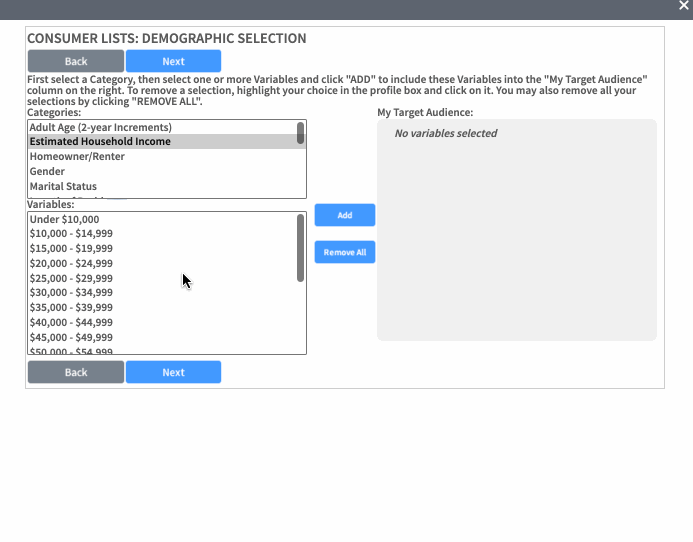
Once you are done with selecting your demographic, your selection will be generated. The system has a minimum requirement of having a quantity of at least 100 orders. If you do not meet this requirement, the system will give you directions to go back and change some of your information. Make sure to select how many leads you want to mail to based on your selection under the 'desired' section