Add textboxes to your document
Learn how to add text to your document
Add a text box to your project by clicking the "Text" icon on the left side of the page. Then, drag and drop your preferred text box onto the canvas. You can also set presets for the styles of these inserted text boxes by setting brand text styles.
To resize the text box, click the handles in the corners and drag.
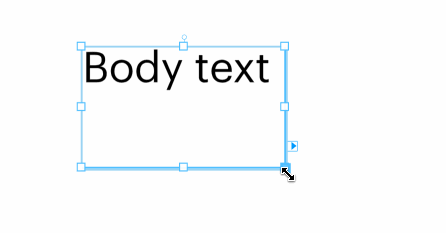
To resize the text, use the font tools in the option bar to select your desired font size.
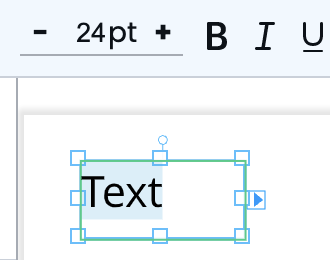
To edit text, double click so that the text box turns green.
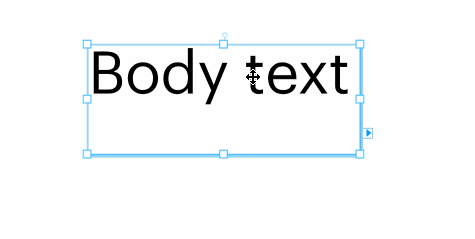
To delete a text box, select the text box and click the delete button on your keyboard. Alternatively, you can right-click and then select "delete".