April 2024
On Behalf-of
Quickly apply profile field information from your users into profile smart fields. Learn more here

March 2024
New export share menu
Improved user experience to know where to go for all options. This will help us expand share integrations in the long run and helps us with improving our old "export settings" in the long term.

Brand kits
Brandkits allow admins to create their own brands for groups to have their own colors and logos inside the editor.

February 2024
Color automation
Auto apply colors to objects or shapes dynamically. This will help allow new use cases like "co-branding" content or dynamically changing colors based on events (sentiment, data trends, etc.). This can be done with dynamic template API as well.

Smart fields panel
This will help make it easier to update smart fields that need to be changed. Enables project/template smart fields to be a better experience and is a lightweight way of creating "automated" content from form fill fields.

Advanced QR codes
Create custom colors, logos, and shapes. You are also able to track scans via new reporting in Marq analytics. This also opens the ability to make your own QR code styles on brand in your brand assets.


Dynamic embed menu
Allow partners or clients to dynamically show one or many options in the left navigation when embedding Marq.

January 2024
Paginated images
Various fixes for paginating images to increase performance
- Shared image folders showing in my images
- Loading state for when new images are loading
- Stop brand images from showing in my images after upload
- Reduce calls to image service when inserting image into the document
December 2023
AI text tool
Automatically generate text using prompts to OpenAI. It also allows you to summarise, expand, and rewrite text all from the editor
Document aware performance
Instead of loading all datasets at once when a project is opened, Marq will only load what is necessary and relevant to the document to increase performance and speed
November 2023
Template form fill smart fields
Don't have a data automation? No problem. Add the same smart field throughout your template so that your team can update one time and auto populate all fields in their project.

[Coming soon] Template studio
Enterprise level template management to enable your template admins more controls and tools when creating and managing templates.
Plus smart assets can now enable you to dynamically change logos & colors for every template.

Dynamic filters
Dynamic filters will only show filter options for templates that a user has access - creating less confusion and allowing you to create more specific filter options for various groups of users.

Single Tab Open
To improve our performance and give an easier experience for users, we are introducing new fucntionality to keep Marq in the "same tab"

October 2023
Create QR codes in Marq
Instantly create a QR code for any link and drag it into your document with options to customize white, black, and transparent (more to come!)
Brand onboarding flow
A unified onboarding experience for all plans that segments signups by their "job to be done", frames Marq as a brand-templating solution, and automates the adding of brand assets.

September 2023
Data card view
Rows of data can be viewed as tiles to make it easier to find
.webp)
Project smart fields
Create project specific smart fields without having to have fields tied to the user or account

Webhooks
Allows for third party applications to interact with Marq when certain actions are taken (creating a project, project exported, template updated, template created, etc.)

Modify brand template search to use a read only db connection
- Reduces load on our servers
- Improves search result speed
Extend Google Sheets connection time outs
Admin font page
- Fixed issue where private fonts could not be reuploaded as public fonts
- Fixed some broken buttons on the font admin page
New brand assets tab
Easily access your brand assets with a dedicated tab in the editor

New brand assets layout
Accessing and updating your brand assets is now easier than ever with a revamped brand assets page

August 2023
Create brand templates from scratch
Unleash creativity with our new feature that allows you to construct Brand Templates from scratch

New options to generate brand templates
Jumpstart your branding journey! Initiate your Brand Template creation directly from the brand template page

Refined Webhook Design
We've revamped our webhook design based on extensive research. Experience a more efficient system, reducing technical debt and making code interactions smoother.
Granular Team Settings
Optimize team operations! Introducing detailed team settings to define who can view the Marq system templates in your account.

Enhanced PDF-X UI
We've refined the PDF-X UI, ensuring you get clear communication on disabled colors, enhancing your user experience.
.png)
Seamless Document Viewing
We've resolved an image issue for an enhanced document viewing experience. Enjoy flawless visuals in your published documents.
Facebook thumbnails fix
Fixed where images weren't showing in publications in some cases
Facebook thumbnails fix
Fixed thumbnail for Facebook share not showing

Image cropping fix
Fixed Image Cropping Issues, including lagging after clicking crop, tools not appear, browser crashing, and other odd behavior
Replace image from data source
Instead of prompting for new images, when replacing an image, you can select images directly from your data source

Brand template conversion flow
Add ability to convert a Marq template to a Brand Template

Copy and paste retains destination font
Instead of maintiaining the font from the copied text, Admins can maintain brand consistency by ensuring pasted text matches the font of the text box being pasted into

Filter updates for brand templates
Updated filter behavior for brand template groups

Issuu integration
Introducing the Marq + Issuu integration. Through this integration, you can: Turn Marq content into interactive digital content that lives on the web Convert multi-page content pieces into a digital flipbook Distribute and sell digital flipbooks or publications
Creating projects
Creating a project now sends a webhook event
Template + Category search
Template search can do title + category filtered search
Fixed email embed links
Fix email embed for in-line links (meaning the links in a text block where only specific words or subsection of the text block has a link instead of the whole block)
Register webhook endpoint
Updated register webhook endpoint to use its own oauth scope
SCIM OAUth2 support
Update SCIM token to support OAuth2 Account Token
Enable account token for template categories and template category values
Approval API - Search User Approvals endpoint
Reusable SQS writer
Made a reusable SQS writer for webhook-events
PDF/X-4 and PDF/X-1a
PDF/X supported - users can now export as PDF/X-4 and PDF/X-1a

Profile images fix
Fix bug where profile images sometimes don't show up. Updated profileImageUrl to follow redirects
July 2023
New print icons for print product selection
Data automation image bug fixes
June 2023
Editor cleanup
Editor page changed from a drop shadow to a border
Template Performance
Fixed visual template bugs for accounts with large amounts of templates
Email endpoint
New endpoint to allow getting user ID and account ID from an email address.
Documentation
Updated documentation with easier way to obtain tokens to use with the API
Featured templates
You can now feature templates that you want to showcase for your entire team

Create new Industry category + sub-categories
Sped up system template loads by roughly 4x
Data sync update
Updated data sync heartbeat to 15 minutes. This will mean data in the editor is slower to stay up to date, but should reduce the load on our servers.
New Simplified editor
Better, improved end-user experience (less overwhelming) • Faster adoption for non-designers • Same engine behind the scenes with quick access to "advanced tools"
May 2023
API for branded templates
API for publishing/distributing branded templates
Add loading state for templates swimlane
Embedded editor controls by query
Enable query parameters for embedded editor that controls what controls show up in the top bar
Color smart fields auto apply
New smart field for colors added so you can apply colors dynamically from a data source
Template site bug fixes and UI updates
Filter templates by category
Embedded editor brand template details
Enable brand template detail dialog in the iframed editor.
New partnership with US Cellular
UScellular has partnered with Marq, a content creation platform, to give customers access to marketing tools that help build brands and drive growth.
API for Approval Status Creation
API for creating new approval status for a document
API for finding the export job status
Template category filtering
Added template category filtering to template paginated API
April 2023
Brand template API account token
Enable brand template API to use account token
Document Approval API endpoint created
March 2023
Bug fixes and enhancements
- Update codebase for MySQL 8 database upgrade compatibility
- Performance enhancement: increased performance for database lookup by forcing mysql to use indexes
- Image and data items linking for Google Sheets working again
- Fixed font names and headers being cut off
- Performance enhancement: sped up paginated brand template endpoint
Export API: Start Export job
Approval flow refactor
GroupIDs endpoint
groupIds endpoint launched, which helped reduce user database queries by ~14 million compared to the previous Monday.
Template performance improvements
Our template list now takes <1 sec to load, which is a significant improvement
Font fix for Noto Sans JP Black
CoAgent listing filtering
Feature enhancement: Enable CoAgents to see Property Listings
February 2023
Canto integration
With Canto and Marq working in sync, you can manage your creative assets in Canto and unleash your creativity in Marq — for easy, seamless creative workflows.
App marketplace
Integrate Marq with your existing tech stack to organize digital assets, automate workflows, distribute content across every channel, and so much more
January 2023
Dashboard UI
New Dashboard UI to improve getting access to content more quickly
December 2022
Import anything into Marq
Import a design from anywhere into Marq to utilize Marq's powerful brand enablement features with your existing content.
November 2022
GIFs
Whether you pronounce it “jif” or “gif” you can now add GIFs to your templates in Marq!

Analytics insights for your team
Reimagine the way your org uses Marq with real data that informs better content decisions
September 2022
New InDesign import flow
Map your fonts to the brand fonts instead of having to uploading them independantly

August 2022
New ways to share to Instagram
Instagram posting to business feeds and carousel

July 2022
Lucidpress rebrands as Marq
Different look - same powerful, brand-templating design tool
.png)
April 2022
New templates UI
New and improved experience to access templates and preview them
November 2021
Smart brand assets
You can now automatically apply your brand to Marq templates
.gif)
October 2021
Bug fixes
- XD office redirects modifications
- Fix currency formatting for Realogy prices
- Add only bleed marks to Corefact PDFs
- Fix embedded documents for Safari
- Allow print orders to be signed and sent to Corefact
- Add logic in the frontend that determines whether a user has any brand templates
- Remove AB test code related to brand templates that wasn't being used
- Determine brand template access in the frontend by reading the data
- Add tests for brand template auth checking logic
- Add script for diffing save validation JSON
- Grant MANAGE_BRAND_TEMPLATES permission to template admins
- Remove unused code from the backend
- Update template category auth checking logic to account
- Calculate and return brand template access for the logged in user
- Apply patch from Lucid codebase to fix brand template permission issues
September 2021
Bug fixes
- Fix SVGs with dotted/dashed strokes
- Add external dictionaries to PDF Resources object
- Apply database patches needed to restore custom shape logic in our repo
- Simplify ShapeRecord parsing logic using DbRecordSchemaCompanion
- Skip sync with templating api
- Ensure smart field content is up to date when rendering pages
- Remove unused code from CreateShape.scala
- Remove product field from shape_libraries table and associated logic
- Remove encryption logic that got added back in
- Apply restore-design-elements.patch
- Apply database patches needed to restore custom shape logic in our repo
- Fix: disable Marketo user tracking
- Fix S3 invoice parsing
- Log errors related to invoice parsing
Transition services from Lucid
Charles Thayne Capital, a growth capital and private equity firm has acquired rights related to the Marq product to form a separate, fully independent company to run the Marq business, initially called LPS Holdco LLC. Owen Fuller, who has served as the GM of Marq since 2017, will continue leading this business as CEO.
April 2021
Added 6 new shapes
We have added 6 new shapes to the shape library.

March 2021
Doc specific approval
When converting or editing a brand template, you can exempt documents created from the template from the approval process. Note, It is also possible to have the approval process turned off for the account and have individual templates require document approvals.
-1.png)
Bypass Approval for users
If you have a specific user who does not need the approval process, you can grant them a special permission to bypass the approval process.
-1.png)
Page flipping
Enable a page flip animation for your published documents.

Designated image smart fields
Auto-populate images in designated placeholders from your datasource.

Brightcove video integration
Embed your Brightcove videos in your Lucidpress documents.

February 2021
CSV Upload
Uploading a CSV to link your data smart fields is now possible. how to utilize this feature here.

Dynamic Resize
Quickly resize your documents without needing to adjust content. .

Post to LinkedIn
Post your Lucidpress documents directly to LinkedIn.
January 2021
Multi-language support
On a request basis, we can enable your account to have language customization. When enabled, users can pick their preferred language in their account settings.

Arc shapes
Create arc shapes through this new feature. Simply create a circle and then select the boxes and drag the radius.

Page template admin controls
If you heavily use page templates and don't want users to create their own blank pages, you can now restrict them from creating blank pages.

November 2020
Xpressdocs integration
We now integrate with Xpressdocs as a print partner. If you are interested in connecting to Xpressdocs, please contact your customer success manager or reach out to support@lucidpress.com
Advanced role-specific sharing settings
You can now configure share settings based on the role of the user in your collaboration settings.
October 2020
PDF upload
You can upload the PDF through the image manager and we will convert each page into images. .
Auto apply property listing data images (RE ONLY)
If you have a XML, MLS, or Google Sheet property listing connection (real estate only), then you can configure your templates to have auto-applying images. This will allow you to apply data to the document and assign primary and other images that will import from your property listing feed. .
September 2020
Get social by posting images of your Lucidpress document to Instagram. Follow the simple instructions in Lucidpress to have them posted! Get to the below page by clicking share > post on social > click the Instagram icon.
Show off-screen content by default
Showing off-screen content by default is great is you have training items or notes that you want your team to see on the side of your template design. It's great for providing instructions or training resources. You can add videos, links to other documents and more! Enable in your team brand settings.
Locking templates to print products
When converting or editing a template, you can specify what print product the template is intended for. This is to prevent other print options appearing in the order prints flow that are not intended for ordering for that template.
August 2020
New approval process interface
Lucidpress has reduced the editing functions when a document is approved to prevent accidental changes by the user. The user can still make changes and re-request approval, however, safeguards are now in place to ensure the user knows the steps and realizes what happens when they make further changes.
New and updated slack integration
Integrate your brand templating workspace in Lucidpress with Slack so that you can:
- Keep projects moving with Slack notifications for Lucidpress documents
- Simplify sharing by managing Lucidpress document permissions in Slack
- See preview thumbnails of Lucidpress documents when you share document links in Slack.
- Get on the same page quickly by creating new Lucidpress documents with Slack Shortcuts.
- Keep everyone in the loop by sharing Lucidpress documents to Slack from Lucidpress
Installation takes seconds and using the integration is effortless.
To create a document in Slack:
- Option 1: Click ⚡ to create a blank document.
- Option 2: Use the command
/lucidpressto create a blank document.
To share a document in Slack:
- Option 1: Click the “Share” button in Lucidpress to share your document with a Slack channel or user.
- Option 2: Paste your document link in any Slack channel or direct message.
Document notifications in Slack:
You can choose to receive notifications in Slack when:
- someone leaves a comment on a document
- someone shares a document or folder with you
- someone requests access to a document or folder
To connect, go to account settings > integrations > slack > connect
Get notifications in slack when Lucidpress sends you notifications! Use /lucidpress for commands
July 2020
Formulas
You asked, and now it's here! Lucidpress rounds out its table data capabilities by offering formulas to users. Much the way spreadsheet tools allow users to analyze, adjust, and quantify their data, Lucidpress allows users to run certain formulas on their documents. See the possibilities.
June 2020
Name revision history versions
Name specific versions of in your revision history for quick reference should you have the need to revert back to a previous version or create a new document from the version. Click the three dots and select "name this version" next to the version you want to name.
Group-based User Management
Lucidpress enables admins to divide users into more manageable chunks, or “groups”. You can assign group admins specific to groups and assign group license allotments. .
Matterport video integration
Allow your viewers to explore an interactive map of your real estate property directly within published documents.

Import images from your Google Sheet through data automation
To set up image paths in your Google Sheet, create a column with this name in your Sheet: externalImageUrls In addition, make sure to fufill these requirements: have the full path starting with http:// comma-delimit multiple values
May 2020
Facebook video integration
Allow your viewers to view Facebook videos directly within published documents.
Restrict link sharing to your organization
Allow users to generate links for account-only document sharing Configure restriction to always be in place via your collaboration team settings Indicate org specific sharing via the dropdown menu in the share by link section. This will allow only those in your organization who click on the link to access the document.
April 2020
New editor header
Lucidpress has a new look in the editor!
Transfer images when you delete a user
Now when you delete a user and transfer files, it will also transfer the images that the user uploaded.

March 2020
InDesign import image naming
Images uploaded with your InDesign import will retain their names when added to the image manager.
DAM API
Link one or more Digital asset management (DAM) systems directly to your Lucidpress account which will allow you to easily import your DAM image catalog and folder structure. If you are interested in this feature, contact your CSM for pricing. .

Data admin role
Give specific users the ability to manage the DAM API connection.
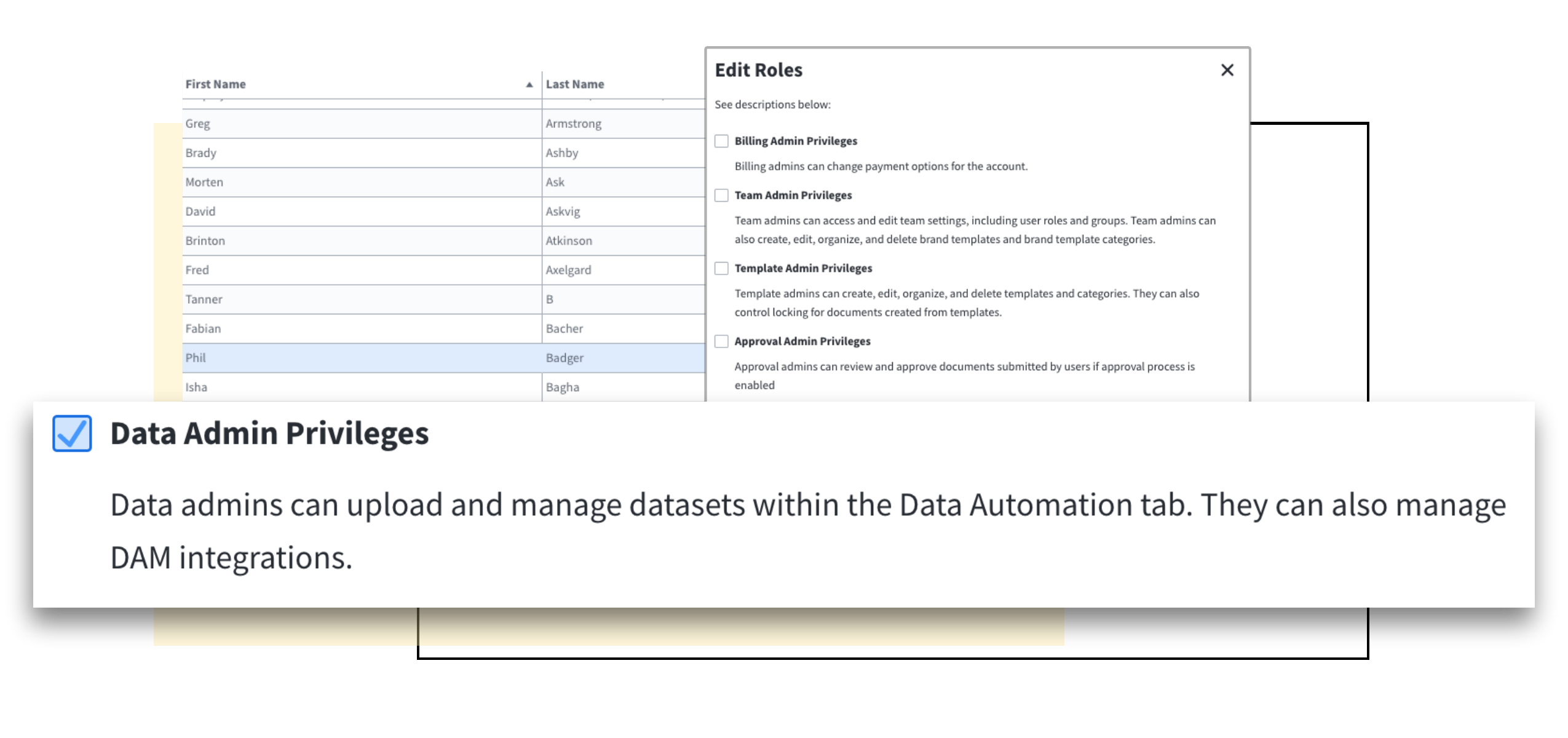
February 2020
New Lucid branding
Have you noticed some differences in colors and our logo? We have done some rebranding of our own.
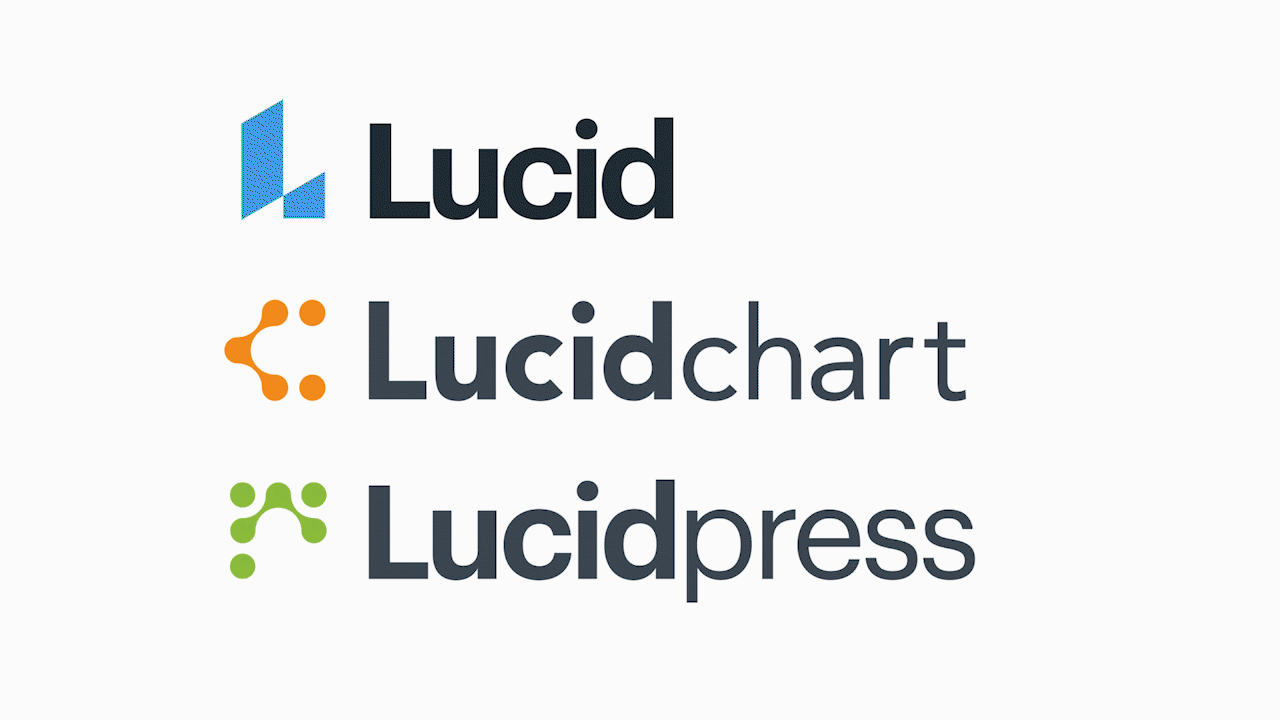
Missing images from template page
Lucidpress will show a distinct Update Templates page in the Templates tab that displays a list view of all Brand Templates that are missing images. This page appears only if there are Brand Templates that are missing images, and it is visible to the account owner and template admins only. .
November 2019
New Mailchimp integration
Directly link your creations to Mailchimp through the new create campaign button. Learn how to enable which integrations your users have access to. Click here for more details on creating a campaign for Mailchimp through Lucidpress.
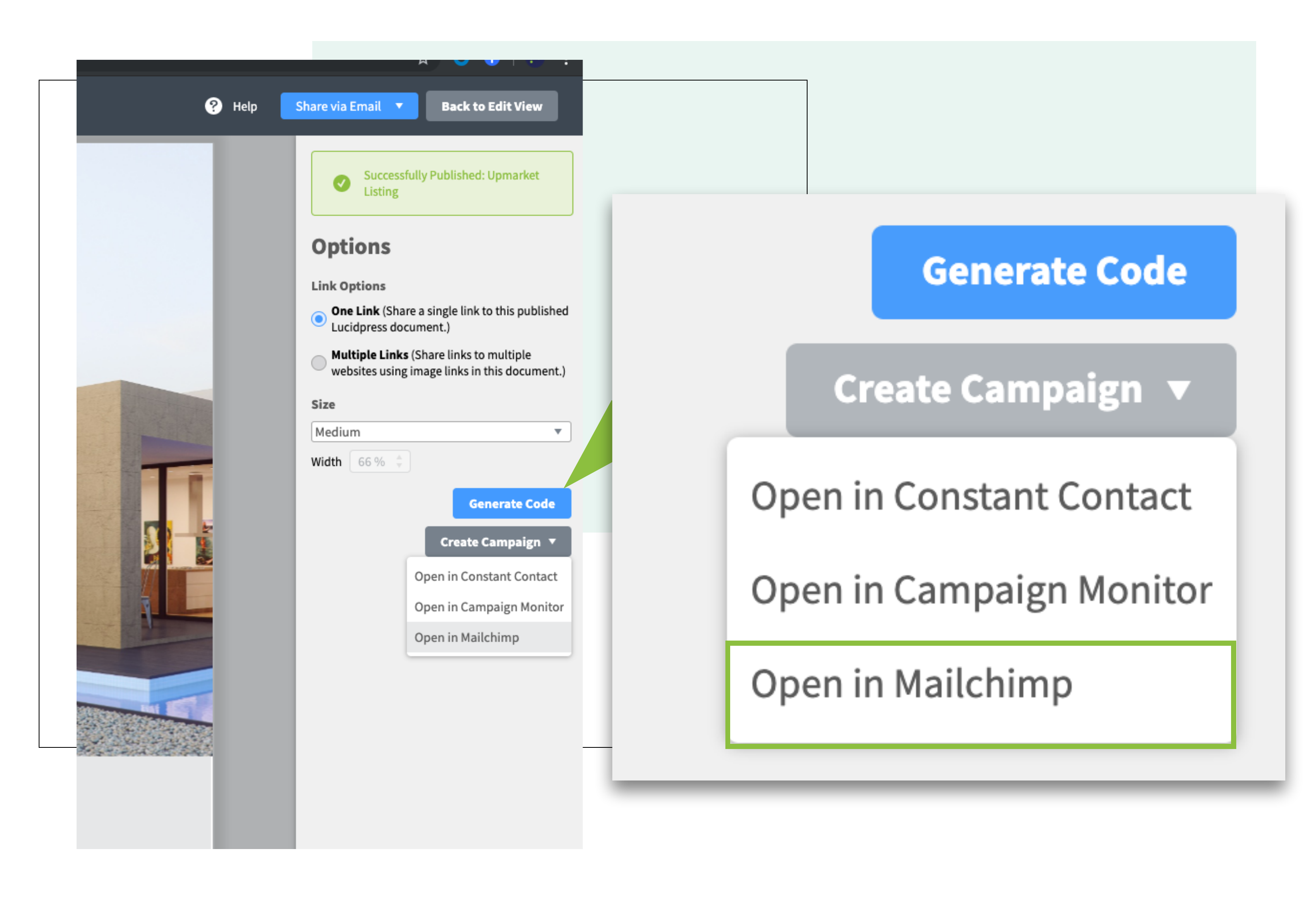
Team Setting panel- set default metrics for your users
Through the new team settings panel, you can choose the default metric system among other things such as what views in the platform your users have access to.

October 2019
New tiled view for MLS data automation
With MLS property listings, you can now change the view mode from a sheet to a tile view which will allow you to navigate and select your listings more easily.

September 2019
Enable automatic uploading of images to Lucidpress from your data source
When a data item is selected in your document and you click "images", the images will auto-populate from your data source

Create filters for your data
Place multiple filters with your data source to find the exact data you need. Filter by numeric or qualitative data.
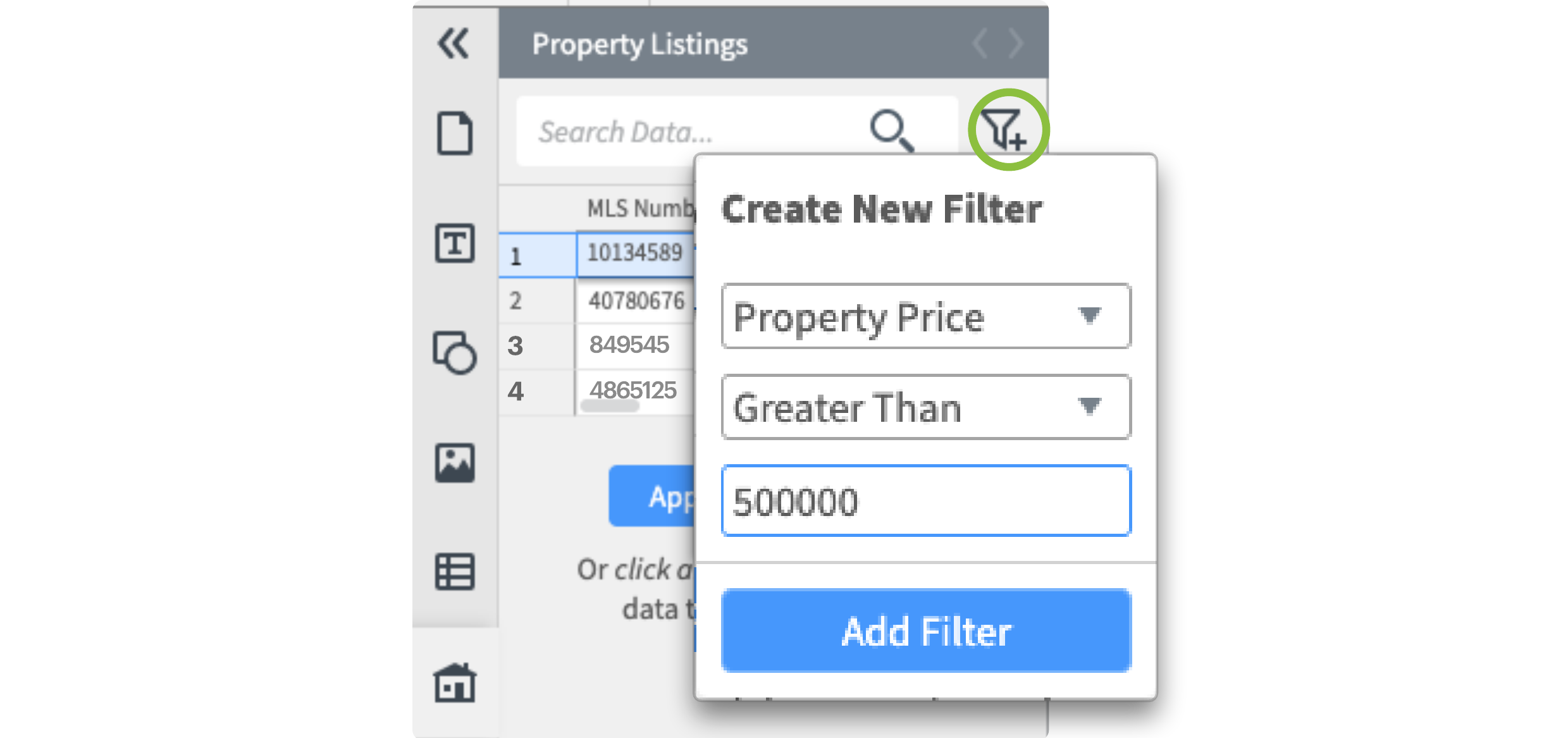
Enable data restrictions for your data
Allow only certain users to see data items from your data source. Do this by creating a column called "User Data Restrictions" and put the emails of the users who can access the data separated by a semicolon.

New Approval role
Use this role to specify approval process admins. Specifically, approval admins can review and approve documents submitted by users if approval process is enabled.

Create folders in the image manager
Organizing your images is now easier with an easy to access button to create folders

Access profile and logo images from image manager
Access and edit your profile and logo images in an easy to find place within the image manager
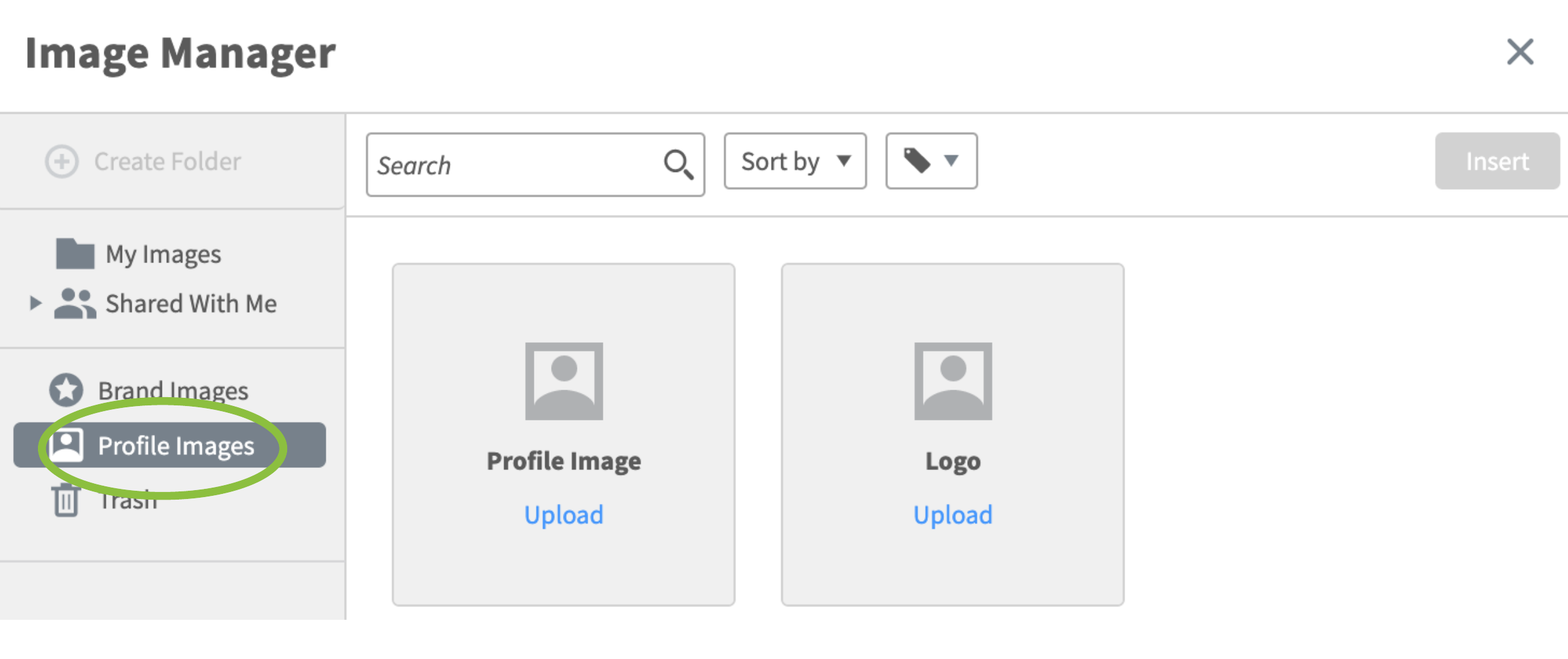
August 2019
Configure and download accessible PDFs
Download a tagged PDF for use with assistive technologies like screen readers.
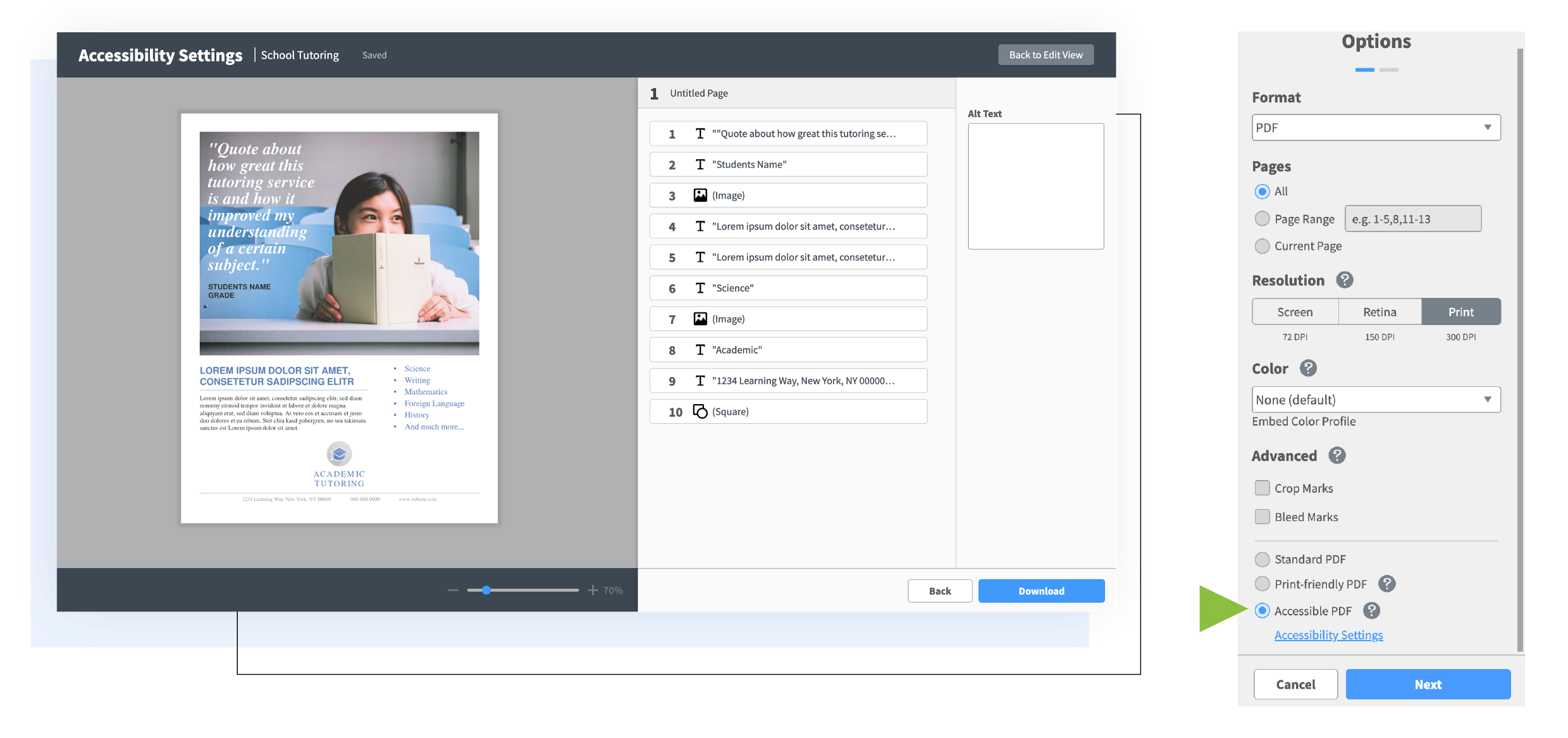
Determine save destination when creating a document from a brand template
Select a folder where you want to save your document.
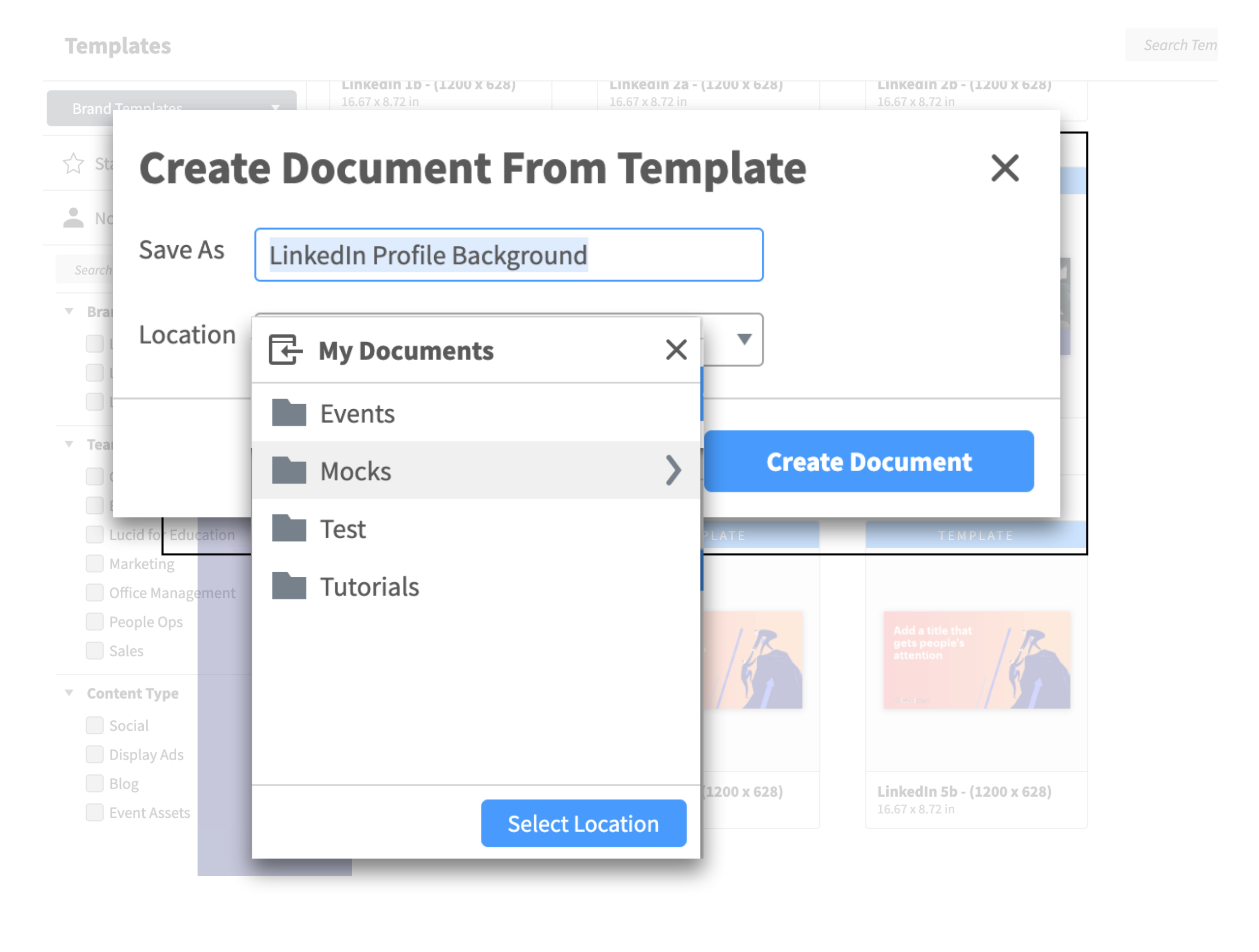
Create and edit filters and categories directly through the convert brand template page
Managing your categories and filters is even easier!

July 2019
Disable smart checks for downloads
Manage whether your users can see the smart check flow when they download documents.

Convert multiple documents into brand templates
When converting multiple documents to brand templates, you can quickly scroll through each brand template and assign filters and sharing, or you can apply all sharing and filters at once to all of your selected documents.

Lock and prevent new pages from being created
Have more control over your document by turning on a document-wide setting that disables creating and deleting pages.

June 2019
Unsplash integration
Access free stock photos right from the Lucidpress editor with our new Unsplash integration. Unsplash has a huge library of professional stock images. Learn how to add the Unsplash integration to your account for you and your users.

Single-use share links
Increase the security of your document by sharing a one-time access link to your documents.

Download with smart checks
When you download, you can check to see if you are meeting standards for bleed, safe areas, high-resolution images, and CYMK/RGB color compliance. Page Bleeds/Safe Area Lucidpress will put a bleed area on your document and have you check the safe area to ensure content doesn't get cut off. Bleeds are important if you want the content running to the edge of the page and not have a white border. Image resolution If you have a low resolution image, Lucidpress will have a step for you to check and give you the option to resize or replace the image before continuing CMYK/RGB colors If you have multiple color types on your document, Lucidpress will let you know so you can watch out for consistency.

Add stars to your favorite documents
Quickly access and find your favorite documents or templates by adding a star on them.

May 2019
New preset document sizes
With more sizes to choose from, you can resize your document to meet a specific size for a print and ship product or a social media post.

New template manager role
The user will have the ability to add/edit locking and convert documents to brand templates. This privilege is mostly used when Team Admins need help creating and editing templates. Other than that, Template Admins will still be subject to the approval process.

Add your logo to Lucidpress
If you have a Business subscription, you can now customize Lucidpress even more. Not only can you add your favicon (a 24x24 logo mark) to the top-left corner of Lucidpress, but you can add your full logo to be displayed in the top-right corner as well. To upload your logo, you must be an admin. Navigate to the "Brand Assets" tab on the left and go to "Settings". For best results, we recommend resizing your logo to 120x40 pixels, then uploading it to the "Logo" section. If you have a Team or Business subscription, you now have more options than ever for your default text styles. You can add as many default text styles as you want. You can also adjust the font color, line spacing, all caps, and more. To add or edit your default text styles, click the "Brand Assets" tab, then go to "Default Text Styles". Note: only admins can make changes to the styles.
April 2019
Unlimited text styles
There are now more options than ever for your default text styles. You can add as many default text styles as you want. You can also adjust the font color, line spacing, all caps, and more. To add or edit your default text styles, click the "Brand Assets" tab, then go to "Default Text Styles". Note: only admins can make changes to the styles.
March 2019
Rhombus shape
On the left panel, you can now add a rhombus shape to your document. You can also adjust the angle of the two ends.
Style and formatting paintbrush
If you have multiple text boxes that have the same formatting, you can now quickly copy a style and paste it to a new text box. Step 1: Format the style of your text box. Once you have it like you want, click the paintbrush tool on the top menu. You can also double-click on the paintbrush to keep it selected. Step 2: Click on another text box. Notice how it will transfer the same formatting and style from the first text box.
Data Automation available for Business subscriptions
With Data Automation, you can connect data from a Google Sheet, an MLS, or an XML feed to Lucidpress. For example, if you have an employee directory built on a Google Sheet, you can merge the data into Lucidpress. Each column header (person's name, email, department, etc.) can then be added as a smart field to your documents. You can then swap between employees and have their information automatically pull from the Google Sheet in seconds! here.
Option to disable InDesign imports for users
If you have a Business subscription, you can now disable InDesign imports for your general users. The option to import from InDesign will remain available for your admins. To find this setting, click the "Brand Assets" tab and go to "Settings".
February 2019
Copy and Paste
Creating copies of your documents is now easier than ever. Simply select the document(s) and right click to copy. Copied items will be stored in your clipboard until you right click to paste them in a new location.
Print Catalog
Access our new print catalog that offers a quick & easy way to see what we offer and estimate how much your printed documents would cost. Go here to access it: https://www.lucidpress.com/pages/print
Feature Find
Enjoy Lucidpress even more by being able to find exactly where everything is. Simply click the feature find button in the top right corner of Lucidpress and a search box will appear. As you type, results will automatically be generated and a blue arrow will show you where to find the feature you are looking for. Feature find will also provide an option to search in the help center for more in-depth directions.

January 2019
New Guides System
Create mutliple guides for multiple pages.

December 2018
New Print Flow
With a new print flow, you can now visualize what your print will look like and make small changes before you order. See more information on printing
November 2018
New Lucidpress Platform (Lucidpress 2.0)
Lucidpress has outgrown the Classic interface and is taking a brilliant leap forward with a new Platform design. Access to the Platform Beta will be enabled on December 10th, and we encourage you to take a look around! If you like what you see, feel free to extend access to the users on your team; they will be able to switch back and forth between Classic and Beta for at least 3 months while we collect feedback and polish the Beta. about the changes here
Add flexibility to text locks (Granular Locking)
All Admins now have the ability to customize what they want locked
September 2018
New Editor: New Interface
Everything is now easier to navigate- including: darker tabs and cleaner looks!
New Editor: Larger canvas and panning capability
There is now more room to move around! Similar to Photoshop or Indesign, you can pan around the editor so that you can move around your document easier when editing.
New Editor: New code = faster updates and performance
Everything has been updated to a JavaScript code called, Angular. Angular provides many benefits that helps things move and operate smoothly and that will improve the speed and efficiency while you edit in Lucidpress. Click here for summary of the benefits Angular offers
August 2018
Radial Search with Direct Mail
You can now send direct mail to specific locations and demographics. USADATA automatically filters the information you need to indicate the specifics of your target audience in the the area that you select.
20 Minute Courses
The Lucidpress Customer Success team designed new courses to assist with the onboarding process where you and your users can discover all of the features Lucidpress has to offer. Better yet, these courses are tailored for your specific user role. If you are an admin looking to create templates, we have you covered. If you are a user within a Business account and want to know how to work with the locking restrictions placed on your documents, you can learn it all here.
Data Automation - Room Dimensions
Along with the many other field options available with Lucidpress data automation, you can import your MLS data for room dimensions.
New Notes Feature
"Notes" is a new collaboration feature that you can use with your templates. Say you want to include instructions on your template when your users go to generate a document. Any notes you place on specific objects or text will remain. This can be super helpful to give users specific instructions without having to email them!
July 2018
Disable New Document button
You can now disable the new document button and prevent your users from going off brand and creating their own material. Using this feature will restrict your users to only create documents from your existing templates.
Disable Non-brand colors
As an admin, you can control whether or not your team can use colors that are off brand. Make sure to set your brand colors in the Admin > Brand Management section before turning on this setting. This ensures that your team has access to all your brand colors (be sure to include black and white as well).
Disable Non-brand fonts
Make it so that only your brand fonts can be used in your documents
Send Emails with Multiple Links
No longer will your contacts need to open your published document in Lucidpress to click on your links. They can click on the links right within the email itself!
June 2018
Constant Contact Integration
Does your organization use Constant Contact? Now you can create your email and campaign within Lucidpress. After creating your campaign, your HTML code will seamlessly be uploaded to Constant Contact.
May 2018
Preview Fonts
You can now see a preview of what your font will look like when applied
Print and ship improvements
Print and Ship has been improved and expanded! Three more products are now available to order: 24x26 inch A-Frame Posters with stands, 11x17 inch Posters, and 120# cover weight stock flyers.
Default bleed and color profiles
Team and Business accounts can now set a default bleed and default color profiles to ensure that all of their users create great, print-ready content without having to even think about. page bleeds or color profiles.
April 2018
Default bleed and color profiles
Team and Business accounts can now set a default bleed and default color profiles to ensure that all of their users create great, print-ready content without having to even think about. page bleeds or color profiles.
Default images from Lucidpress
It is now possible to download individual images from within Lucidpress onto your computer. To do this, find the image thumbnail in the image manager, right-click or click the three dots in the bottom right-hand corner, and select “Download Image.”
Order Direct Mail Print/Feature
With the new direct mail feature, it is now possible to send mail in bulk to multiple addresses directly from Lucidpress. Simply create a new Lucidpress document, upload a CSV of addresses, and order prints. The prints will be mailed out to all the addresses in the CSV.
March 2018
New Smart Field Options
Two new fields have been added to the Smart Field options: Agent Number and Home Office.
February 2018
New Account Button
An "Account" button has been added to the header of the documents page through which you can directly access your account settings.
New Brand Management Panel
The UI of the brand management panel has been updated. Click on the tabs to the left to navigate its different sections. See the Brand Management article for more information.
New Publication Manager
A documents publication manager has been added to the documents page where you can see and manage your published documents. To open, click "Document Publications" in the folder manager. Click the paper clip to copy the URL of your published document, the pen to open the document in the editor, and the trash icon to permanently delete the published document.
Image Smart Fields
You can now populate smart fields with images. To do so, go to Insert > Smart Fields > Account > Logo/Profile Image.
