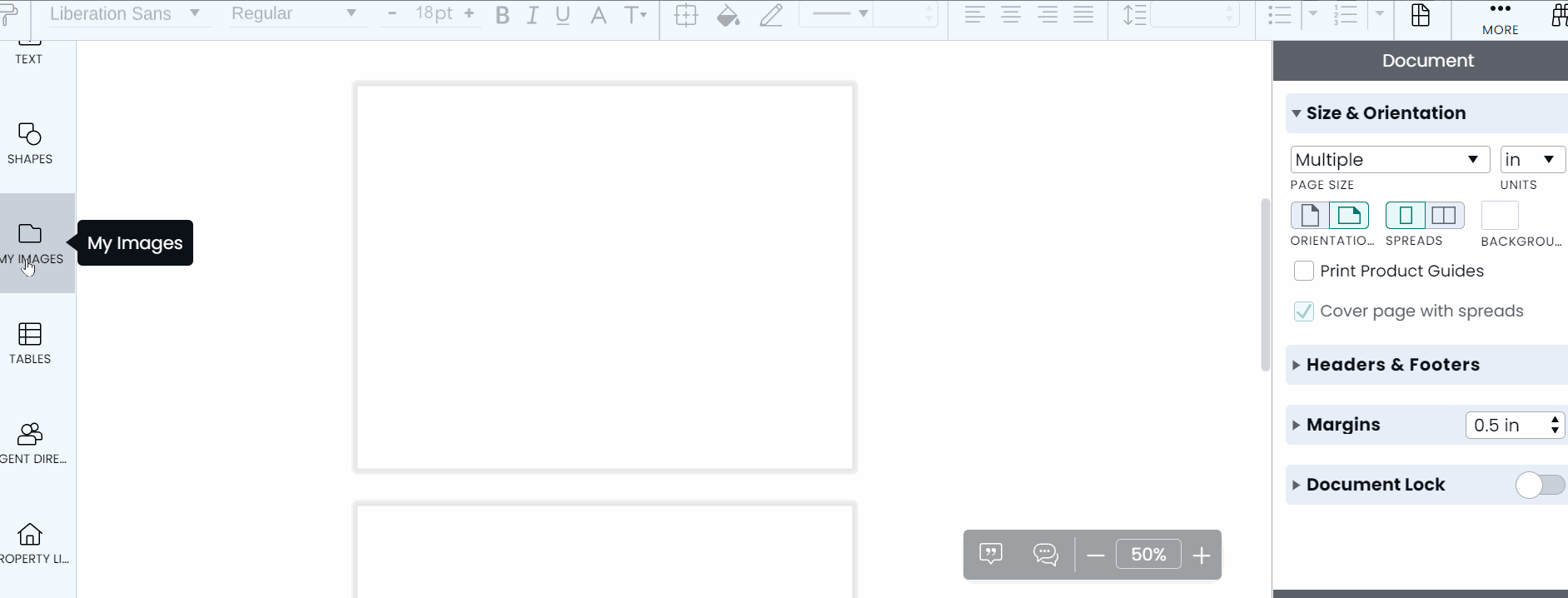Embed a Facebook video
Allow your viewers to view Facebook videos directly within published projects
Steps to embed a Facebook video
- Go to your Facebook video
- Click on the three dots in the top right corner of the post
- Click copy link
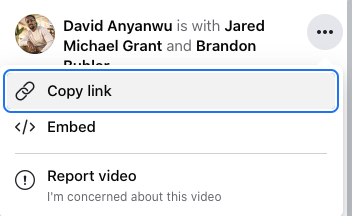
- Insert the Facebook video from the 'more' section from the content pane and drag it onto the canvas or double-click it
- Click on the Facebook video element and add a link under the video tab
- Publish or preview the project to see your Facebook video come to life!