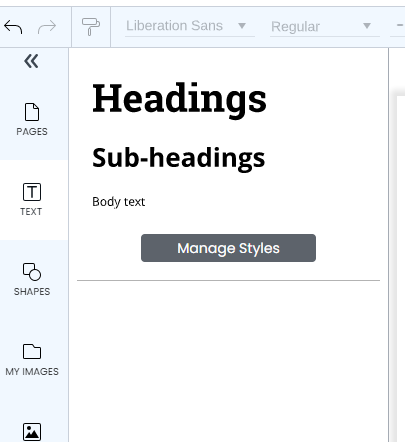Brand text styles
Your brand text styles can be found in your brand assets. Click the star icon in your left-side bar and then select "text styles".
Configuring brand text styles:
In Brand Styles, select the default styles for new headings text boxes, sub-headings text boxes, and body text boxes. Click the plus icon to add new styles.
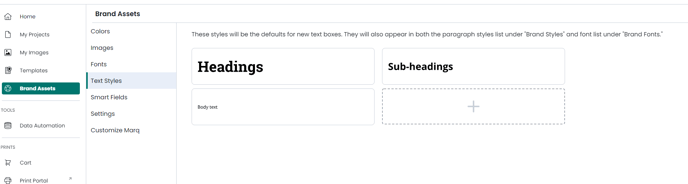
Using brand text styles: